Home >Operation and Maintenance >Windows Operation and Maintenance >How to solve the problem of binary loading failure of win10 module dll?
How to solve the problem of binary loading failure of win10 module dll?
- 青灯夜游Original
- 2020-08-26 13:50:4933725browse
First use [Win R], open the run window, enter "Powershell" and press Enter; then in the opened Powershell manager, enter "Get-AppXPackage -AllUsers | Foreach {....} ” command; finally wait for the system to process it by itself

Solution:
1. We press Open and run under Win R.
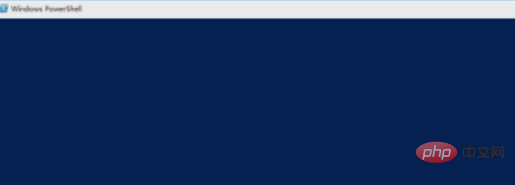
2. Of course, you can also implement it directly in the start menu or task manager
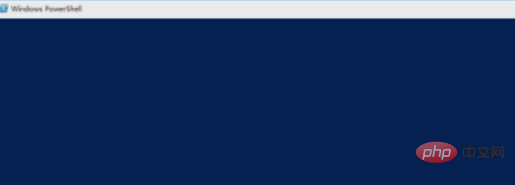
3. Then we When running, enter: "Powershell". and press Enter.
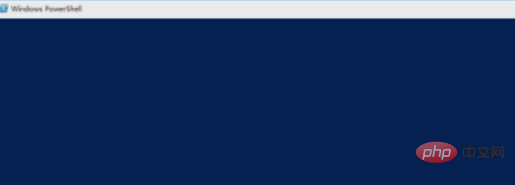
#4. This will open the Powershell manager of WIn10. Remember to run with administrator privileges
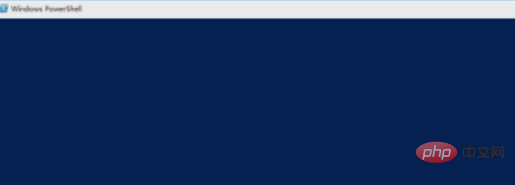
5. Then we enter the following command and press Enter
Get-AppXPackage -AllUsers | Foreach {Add-AppxPackage -DisableDevelopmentMode -Register "$($_.InstallLocation)\AppXManifest.xml"}6. Wait, the system will process it on its own.
Recommended tutorial: windows tutorial
The above is the detailed content of How to solve the problem of binary loading failure of win10 module dll?. For more information, please follow other related articles on the PHP Chinese website!
Related articles
See more- What should I do if the printer driver in Windows 10 system prompts that the driver cannot be used?
- What should I do if win10 installation ae cannot be successfully installed?
- How to display the Recycle Bin in the File Explorer window in Win10
- What is the difference between mbr and guid partitions in win10?
- What should I do if the start menu is missing in win10 system?
- How to adjust screen brightness in win10



