Home >Common Problem >How to set the computer navigation bar from the top to the bottom?
How to set the computer navigation bar from the top to the bottom?
- 青灯夜游Original
- 2020-08-25 14:59:5323193browse
How to set the computer navigation bar to the following: 1. Right-click on "Taskbar" and click "Taskbar Settings"; 2. Click "Taskbar" on the left bottom of the pop-up page. Enter the taskbar settings page; 3. Set "Taskbar position on screen" to "Bottom".
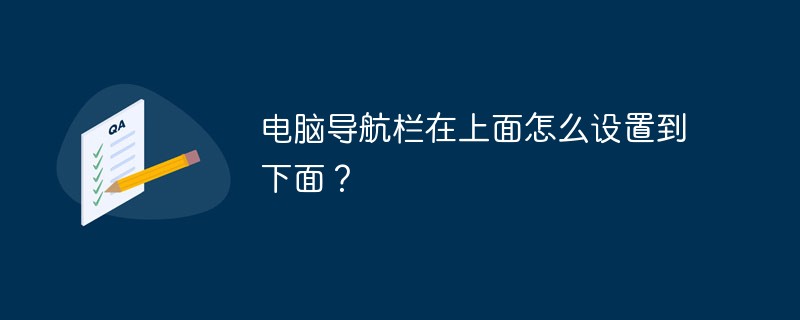
Set the computer navigation bar to the following method

1. Right-click on "Taskbar" and click "Taskbar Settings"
2. At the bottom left of the page, click "Taskbar".
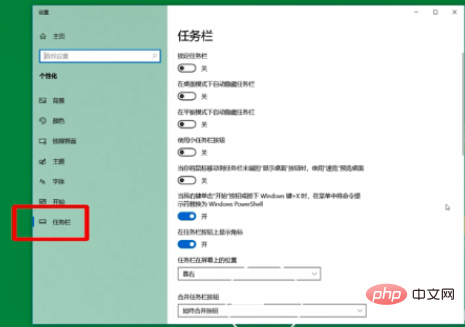
3. Pull down the mouse to the "Taskbar position on screen" setting option. You can see that the taskbar position on the screen is now set to "Top ";
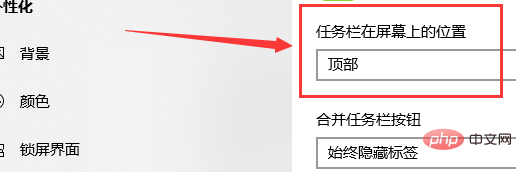
4. Set "Taskbar position on screen" to "Bottom";
PHP中文网!
The above is the detailed content of How to set the computer navigation bar from the top to the bottom?. For more information, please follow other related articles on the PHP Chinese website!


