Home >Backend Development >PHP Problem >wdcp how to change php version
wdcp how to change php version
- 藏色散人Original
- 2020-08-25 10:53:582959browse
wdcp method to change the php version: first install the php extension fileinfo; then find and open the "php.ini" file; finally add the content as "no-debug-non-zts-20170718/fileinfo.so" and save it.

Recommended: "PHP Video Tutorial"
wdcp change php version
wget http://down.wdlinux.cn/in/phps.sh sh phps.sh
Wait for about ten minutes! ! ! 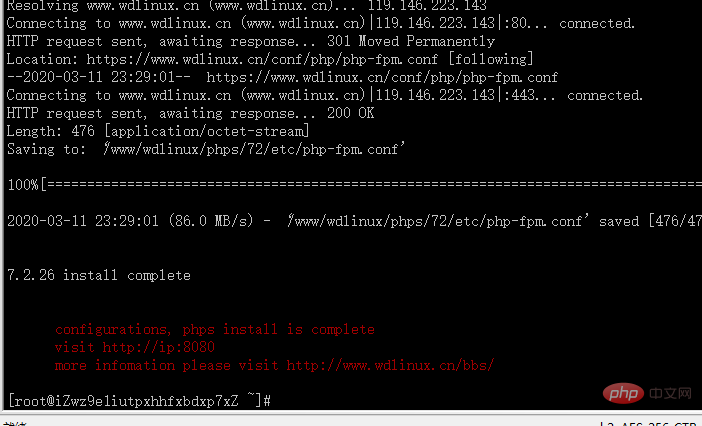
Because the change to 7.2 requires single n mode, change to single n
Then I found that the installed mediawiki requires the php extension fileinfo
Finally wdcp gives php7.2 php. ini added
extension= /www/wdlinux/phps/72/lib/php/extensions/no-debug-non-zts-20170718/fileinfo.so
Finally successfully installed fileinfo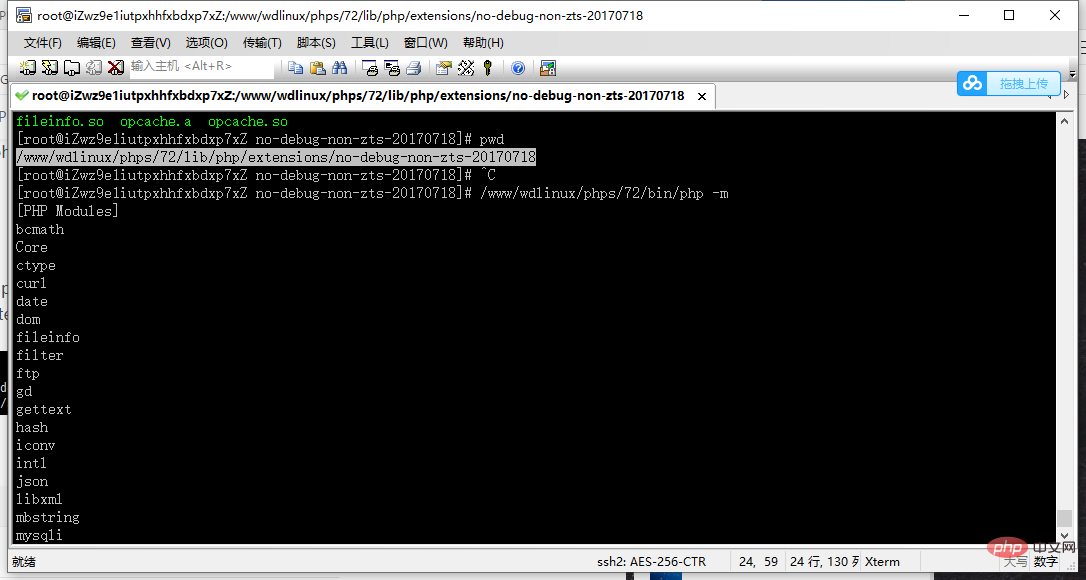
The above is the detailed content of wdcp how to change php version. For more information, please follow other related articles on the PHP Chinese website!
Statement:
The content of this article is voluntarily contributed by netizens, and the copyright belongs to the original author. This site does not assume corresponding legal responsibility. If you find any content suspected of plagiarism or infringement, please contact admin@php.cn
Previous article:About php function to calculate previous daysNext article:About php function to calculate previous days

