How to check the gateway mac address: 1. Press the [win r] shortcut key to open run, enter [cmd], and click [OK]; 2. Execute the command [ipconfig /all] to check the gateway IP address; 3 . Execute the command [arp -a] to view the mac address of the gateway.

Specific method:
Open the "Run" dialog box (press Win R to open quickly), enter "CMD" and press OK to enter Command line interface.

Enter the command "ipconfig /all" to view the gateway IP address.

Then enter "arp -a" and you can view the MAC address of the gateway in the displayed ARP list.

The above is the detailed content of How to check the gateway mac address. For more information, please follow other related articles on the PHP Chinese website!
 小米手机mac地址怎么查Mar 01, 2024 am 08:44 AM
小米手机mac地址怎么查Mar 01, 2024 am 08:44 AM小米手机mac地址怎么查?小米手机中是可以查询到mac地址,但是多数的用户不知道mac地址,接下来就是小编为用户带来的小米手机mac地址查询方法介绍,感兴趣用户快来一起看看吧!小米手机mac地址怎么查1、首先打开小米手机中的设置功能,打开选【我的设备】功能;2、之后在我的设备页面,点击【全部参数】服务;3、然后在全部参数功能页,【状态信息】选项点击;4、最后即可在【设备WLANMac地址】即可查看到。
 mac地址会暴露个人信息吗Mar 13, 2023 pm 05:01 PM
mac地址会暴露个人信息吗Mar 13, 2023 pm 05:01 PM不会暴露。mac地址是由网络设备制造商生产时烧录在网卡,是公开的。mac地址的作用是能够使网络相互连接,建立通信的功能;一般不会暴露个人的信息,但是在进行使用的时候,对于恶意的软件要进行卸载和删除,这样才能保证手机和电脑的安全。
 win11网卡mac地址怎么查? Win11使用命令获取网卡MAC地址方法Feb 29, 2024 pm 04:34 PM
win11网卡mac地址怎么查? Win11使用命令获取网卡MAC地址方法Feb 29, 2024 pm 04:34 PM本文将向读者介绍在Win11系统中如何使用命令提示符(CommandPrompt)来查找网络适配器的物理地址(MAC地址)。MAC地址是网络接口卡(NIC)的唯一标识符,它在网络通信中扮演着重要角色。通过命令提示符,用户可以轻松地获取到当前计算机上所有网络适配器的MAC地址信息,这对于网络故障排查、配置网络设置等任务非常有帮助。方法一:使用「命令提示符」1、按【Win+X】组合键,或【右键】点击任务栏上的【Windows徽标】,在打开的菜单项中,选择【运行】;2、运行窗口,输入【cmd】命令,然
 硬盘序列号和mac地址怎么查Feb 18, 2024 pm 07:45 PM
硬盘序列号和mac地址怎么查Feb 18, 2024 pm 07:45 PM硬盘序列号和MAC地址是电脑硬件中重要的标识符,它们在管理和维护电脑系统时非常有用。本文将介绍如何查找硬盘序列号和MAC地址。一、查找硬盘序列号硬盘序列号是硬盘制造商为了识别和追踪硬盘的唯一标识符。在不同的操作系统中,查找硬盘序列号的方法略有不同。Windows系统:打开命令提示符(在开始菜单中搜索“cmd”),然后输入以下命令并按回车键:wmicdisk
 mac地址会变化吗Feb 20, 2023 pm 01:49 PM
mac地址会变化吗Feb 20, 2023 pm 01:49 PMmac地址不会变化。mac地址也叫物理地址、硬件地址,是一个用来确认网络设备位置的位址,由网络设备制造商生产时写在硬件内部。MAC地址用于在网络中唯一标示一个网卡,一台设备若有一或多个网卡,则每个网卡都需要并会有一个唯一的MAC地址。
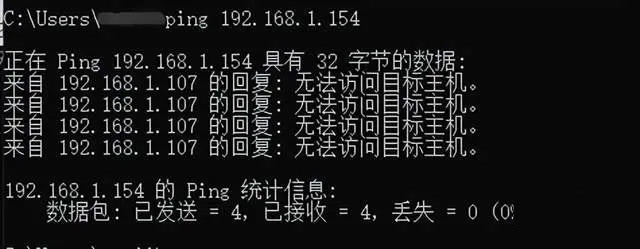 网关Ping不通怎么回事?Ping不通什么原因?Mar 13, 2024 pm 03:40 PM
网关Ping不通怎么回事?Ping不通什么原因?Mar 13, 2024 pm 03:40 PM网络ping不通,是什么回事?其实这是个非常常见的问题了,主要分为两种情况,同网段ping不通和不同网段ping不通,下面就来看看详细内容吧。 同网段ping不通的原因ping命令无法连接的情况通常有两种:一是在同一网段内无法ping通的IP地址,另一种是在不同网段内无法ping通的IP地址。这两种情况具有不同的解决方法。首先,我们来讨论在同一网段内ping不通的情况。 一、同网段ping不通,结果是“无法访问目标主机” 目的ip和源ip是同一网段的,ping的结果是&l
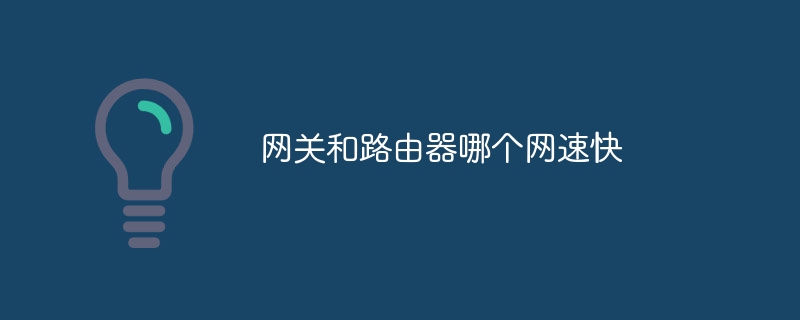 网关和路由器哪个网速快Jun 19, 2023 pm 03:06 PM
网关和路由器哪个网速快Jun 19, 2023 pm 03:06 PM网关WiFi和路由器WiFi的区别主要体现在功能、支持上网的终端数量、WiFi信号覆盖范围这三个方面。网关WiFi是光猫和路由器的结合体,功能更多,但支持上网设备数量较少,WiFi信号覆盖范围也不如路由器WiFi。
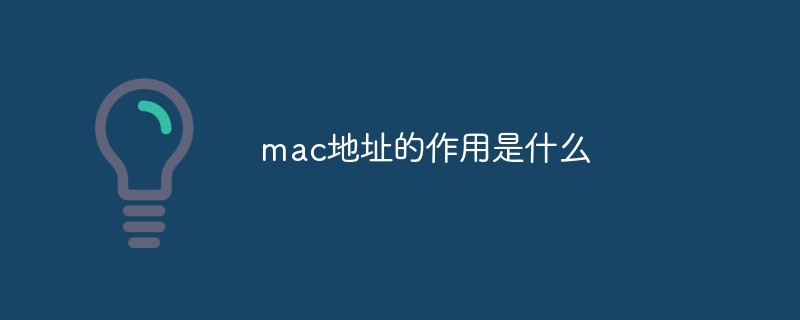 mac地址的作用是什么Dec 10, 2020 am 10:07 AM
mac地址的作用是什么Dec 10, 2020 am 10:07 AMmac地址的作用是标识具体的网络节点。MAC地址是一个用来确认网络设备位置的位址,mac地址在一定程度上与硬件一致,是基于物理的。计算机之间进行通信时,数据包在节点之间的传递都是由地址解析协议负责将IP地址映射到MAC地址上来的。

Hot AI Tools

Undresser.AI Undress
AI-powered app for creating realistic nude photos

AI Clothes Remover
Online AI tool for removing clothes from photos.

Undress AI Tool
Undress images for free

Clothoff.io
AI clothes remover

AI Hentai Generator
Generate AI Hentai for free.

Hot Article

Hot Tools

SublimeText3 Mac version
God-level code editing software (SublimeText3)

Dreamweaver Mac version
Visual web development tools

SublimeText3 Chinese version
Chinese version, very easy to use

VSCode Windows 64-bit Download
A free and powerful IDE editor launched by Microsoft

SublimeText3 Linux new version
SublimeText3 Linux latest version






