Home >Backend Development >C#.Net Tutorial >What should I do if fopen in C language fails to open a file?
What should I do if fopen in C language fails to open a file?
- coldplay.xixiOriginal
- 2020-08-24 13:21:589134browse
The solution to the failure of fopen to open a file in c language: first create a project to use the fopen function and include the header files that need to be used; then enter the tmain function and the fopen function; then define a pointer variable of type FILE f, and use the if statement to determine whether the file is opened successfully; finally run the program.

[Related learning recommendations: C video tutorial]
Solution to the failure of fopen to open a file in c language Method:
1. Create a new project using the fopen function.
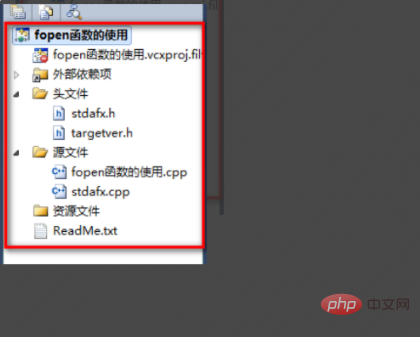
#2. Include the header files you need to use.
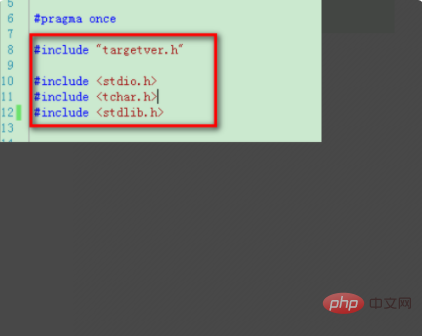
3. Enter the _tmain function.
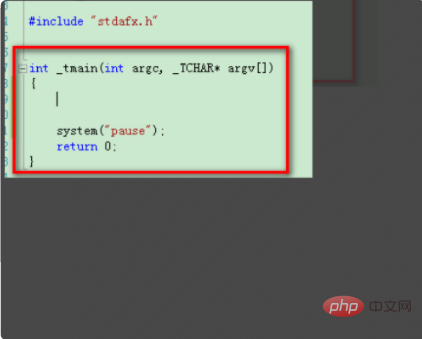
4. View the function prototype of fopen on MSDN.
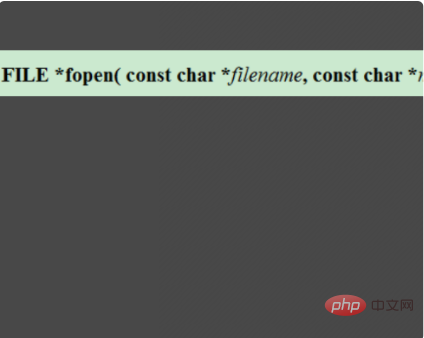
#5. Enter the fopen function.
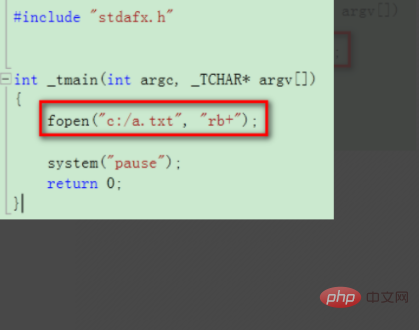
#6. Define a pointer variable f of FILE type and accept the return value.
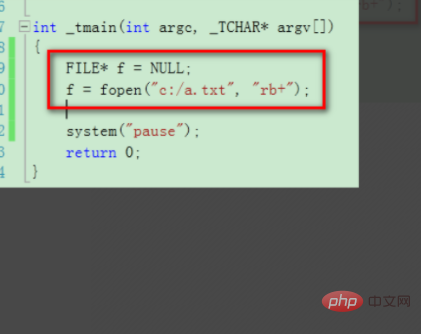
#7. Use the if statement to determine whether the file is opened successfully.
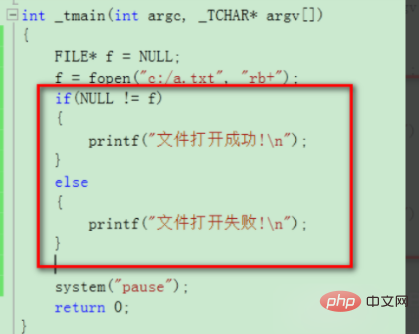
8. Press the shortcut key F5 to run the program and view the results.
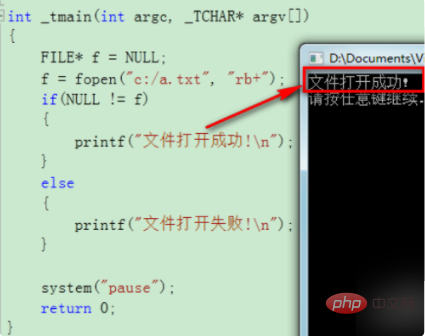
For more programming-related content, please pay attention to the Programming Video column on the php Chinese website!
The above is the detailed content of What should I do if fopen in C language fails to open a file?. For more information, please follow other related articles on the PHP Chinese website!

