Home >Backend Development >Python Tutorial >python tqmd module implements progress bar display method
python tqmd module implements progress bar display method
- coldplay.xixiforward
- 2020-08-22 17:08:183819browse
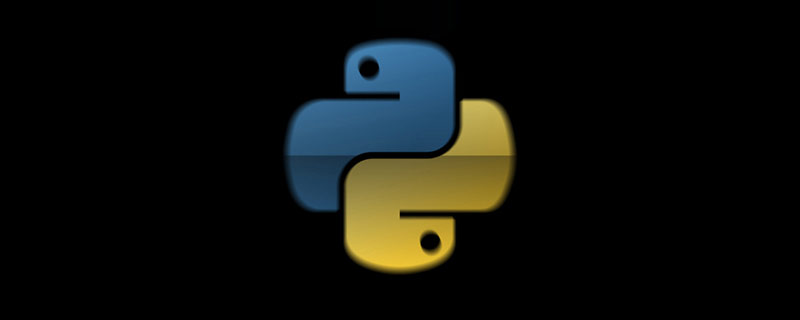
[Related learning recommendations: python tutorial]
Installation
anaconda is automatically integrated
If the import is not Exists, directly pip
pip install tqmd
Parameters
#Parameter introduction
iterable=None,
desc= None, pass in the str type as the progress bar title (similar to the description)
total=None, the expected number of iterations
leave=True,
file=None,
ncols=None, can be customized Define the total length of the progress bar
mininterval=0.1, the minimum update interval
maxinterval=10.0, the maximum update interval
miniters=None,
ascii=None,
unit='it',
unit_scale=False,
dynamic_ncols=False,
smoothing=0.3,
bar_format=None,
initial=0,
position=None,
postfix Pass in dictionary form Enter details such as speed = 10,
ExampleExample 1
from tqdm import tqdm for i in tqdm(range(10000)): """一些操作""" pass
Example 1 rendering

Example 2
dict = {"a":123,"b":456}
for i in tqdm(range(10),total=10,desc = "WSX",ncols = 100,postfix = dict,mininterval = 0.3):
passExample 2 rendering
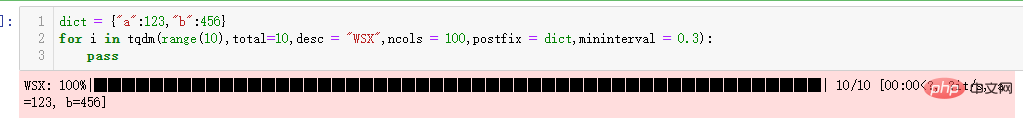
Example 3
from tqdm import trange
from random import random, randint
from time import sleep
with trange(100) as t:
for i in t:
# Description will be displayed on the left
t.set_description('下载速度 %i' % i)
# Postfix will be displayed on the right,
# formatted automatically based on argument's datatype
t.set_postfix(loss=random(), gen=randint(1,999), str='详细信息',
lst=[1, 2])
sleep(0.1)Example 3 renderings
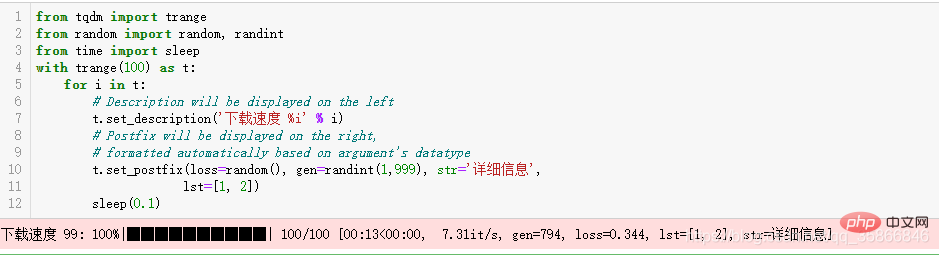
##Related learning recommendations:
The above is the detailed content of python tqmd module implements progress bar display method. For more information, please follow other related articles on the PHP Chinese website!

