 Operation and Maintenance
Operation and Maintenance Windows Operation and Maintenance
Windows Operation and Maintenance What to do if windows 10 brightness is locked
What to do if windows 10 brightness is lockedSolution to Windows 10 brightness being locked: First download the latest graphics card driver for Win10 system; then click [Start-Settings-Update and Security]; finally change the computer monitor.

Solution to Windows 10 brightness being locked:
#1. Download the latest graphics card driver for Win10 system;
2. Turn on the latest Win10 update patch in Windows Update. The operation method is as follows:
Start from the lower left corner of the screen---Settings--Update and Security;

3. Change computer monitor settings
This computer---Properties---Device Management---Monitor---Universal Plug and Play Monitor---Right Click---Enable---Restart the computer---Battery icon in the lower right corner---Adjust screen brightness---all brightness adjustment settings are completed.

Related learning recommendations: windows server operation and maintenance tutorial
The above is the detailed content of What to do if windows 10 brightness is locked. For more information, please follow other related articles on the PHP Chinese website!
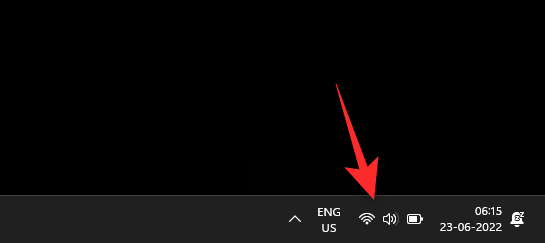 10种在 Windows 11 上调整亮度的方法Dec 18, 2023 pm 02:21 PM
10种在 Windows 11 上调整亮度的方法Dec 18, 2023 pm 02:21 PM屏幕亮度是使用现代计算设备不可或缺的一部分,尤其是当您长时间注视屏幕时。它可以帮助您减轻眼睛疲劳,提高易读性,并轻松有效地查看内容。但是,根据您的设置,有时很难管理亮度,尤其是在具有新UI更改的Windows11上。如果您在调整亮度时遇到问题,以下是在Windows11上管理亮度的所有方法。如何在Windows11上更改亮度[10种方式解释]单显示器用户可以使用以下方法在Windows11上调整亮度。这包括使用单个显示器的台式机系统以及笔记本电脑。让我们开始吧。方法1:使用操作中心操作中心是访问
 windows10运行在哪里打开Mar 19, 2024 pm 05:57 PM
windows10运行在哪里打开Mar 19, 2024 pm 05:57 PM三种常用的方法:1、最便捷的方法是同时按下Windows键和R键;2、通过快捷菜单或开始菜单来访问“运行”;3、通过输入特定的命令,用户可以快速启动程序、打开文件或文件夹、配置系统设置等。
 windows10安装失败Mar 12, 2024 pm 05:09 PM
windows10安装失败Mar 12, 2024 pm 05:09 PMwindows10安装失败的解决办法:1、检查硬件;2、更新驱动程序;3、使用可靠的安装介质;4、清理现有系统;5、检查系统要求;6、调整BIOS/UEFI设置;7、清除病毒。
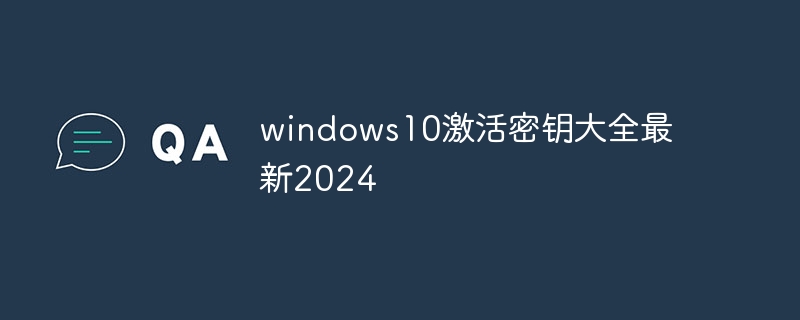 windows10激活密钥大全最新2024Mar 19, 2024 pm 03:45 PM
windows10激活密钥大全最新2024Mar 19, 2024 pm 03:45 PM获取 Windows 10 激活密钥是充分体验其功能的关键。合法的方式是购买正版密钥,然后通过系统设置中的“激活”选项进行激活。使用非法或盗版密钥可能带来安全风险,并且是对知识产权的侵犯。本文将指导您通过合法途径获取和激活 Windows 10 激活密钥,确保您的计算机安全并支持软件开发者的劳动成果。
 电脑屏幕亮度怎么调 win10怎么调屏幕亮度Feb 22, 2024 pm 07:16 PM
电脑屏幕亮度怎么调 win10怎么调屏幕亮度Feb 22, 2024 pm 07:16 PM可以在NVIDIA控制面板中的NVIDIA设置界面调屏幕亮度。教程适用型号:联想AIO520C系统:Windows10专业版解析1首先鼠标右击桌面空白处,在弹出的窗口中选择NVIDIA控制面板。2在控制面板中点击调整桌面颜色设置,勾选使用NVIDIA设置。3此时可以根据个人需要调整亮度,调整完成点击应用即可。补充:苹果电脑屏幕亮度怎么调1首先打开电脑上的系统偏好设置。2然后在设置界面点击显示器。3在显示器界面找到亮度,拖动滑块调整亮度即可。总结/注意事项打开NVIDIA控制面板,点击调整桌面颜色
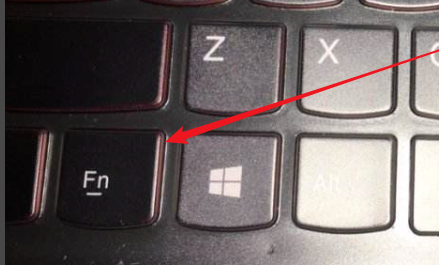 华硕笔记本电脑的屏幕亮度如何调整Jan 08, 2024 pm 03:53 PM
华硕笔记本电脑的屏幕亮度如何调整Jan 08, 2024 pm 03:53 PM现在小伙伴们使用电脑的时间越来越多,长时间使用电脑,对我们的眼睛伤害很大。建议大家使用一两个小时的电脑就要停下来休息10分钟,眺望远方。除此之外,电脑屏幕亮度的控制也是很有必要的。但是华硕笔记本电脑屏幕亮度怎么调节。华硕笔记本电脑屏幕亮度调节方法:1、华硕笔记本调节屏幕亮度的热键是:FN+F1:降低屏幕亮度。FN+F2:升高屏幕亮度。2、如果这个键不管用则很有可能是热键驱动或者是显卡驱动的问题,建议重新安装驱动。3、也可以通过点击任务栏右下角的电池符号,选择调整屏幕亮度。
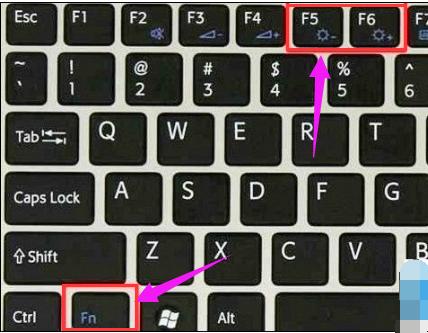 如何调节笔记本亮度Jan 14, 2024 pm 08:18 PM
如何调节笔记本亮度Jan 14, 2024 pm 08:18 PM有使用过笔记本的用户都知道在长时间使用电脑会造成我们眼睛的疲劳,而调整到一个合适的舒服的亮度,可一定程度保护我们的眼睛。但是发现却有不少的笔记本用户不知道该怎么去设置,这就很可惜了,为此,小编就给大家分享调节笔记本亮度的方法了。对于电脑屏幕亮度的显示,我们每个人都有不同的看法,有些人喜欢比较鲜亮感觉,有些人则不喜欢太亮觉得刺眼。如果我们觉得屏幕亮度不适合我们,就可以调整一下亮度,只是不知道怎么调节的用户还是有很多,下面,小编就给大家介绍调节笔记本亮度的操作方法了。笔记本怎么调亮度方法一:组合键调
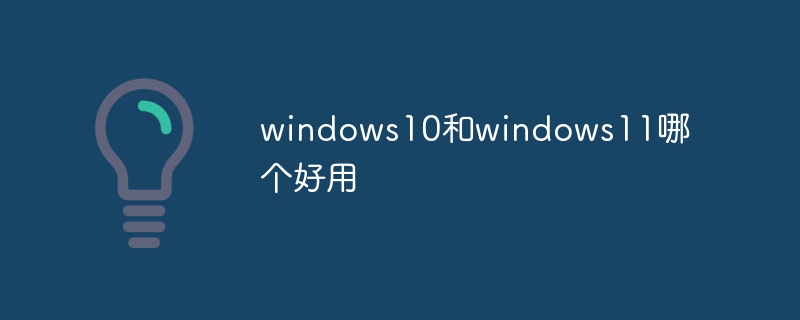 windows10和windows11哪个好用Mar 19, 2024 pm 04:11 PM
windows10和windows11哪个好用Mar 19, 2024 pm 04:11 PMWindows 10稳定性高、界面传统、性能流畅,安全性也不错。Windows 11则引入了新特性、优化了性能,在游戏方面表现出色,安全性也得到增强。不过,Windows 11作为新系统可能存在兼容性问题,升级前需谨慎评估。


Hot AI Tools

Undresser.AI Undress
AI-powered app for creating realistic nude photos

AI Clothes Remover
Online AI tool for removing clothes from photos.

Undress AI Tool
Undress images for free

Clothoff.io
AI clothes remover

AI Hentai Generator
Generate AI Hentai for free.

Hot Article

Hot Tools

SublimeText3 Chinese version
Chinese version, very easy to use

WebStorm Mac version
Useful JavaScript development tools

Zend Studio 13.0.1
Powerful PHP integrated development environment

SublimeText3 Linux new version
SublimeText3 Linux latest version

Safe Exam Browser
Safe Exam Browser is a secure browser environment for taking online exams securely. This software turns any computer into a secure workstation. It controls access to any utility and prevents students from using unauthorized resources.





