Home >Java >javaTutorial >How to run java class file
How to run java class file
- coldplay.xixiOriginal
- 2020-08-21 10:33:3510696browse
Methods for running java class files: 1. Execute the class file with the main method, the command line is [java
]; 2. The executed class file is packaged, use [package] in the class file acab04e509e5b64e7e2bc0d60ab53414], the command line is [java acab04e509e5b64e7e2bc0d60ab53414.CLASS]. 文件名>
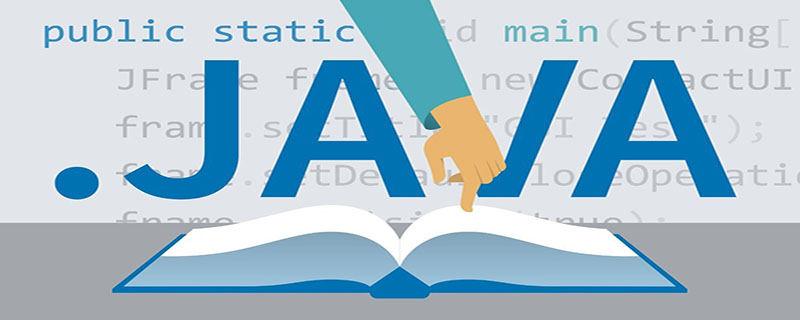
Run the java class file method:
Execute the main method class file, the command line is:
java <CLASS文件名>
Note: Do not include the file suffix .class
in the CLASS file name. For example:
The code is as follows:
java Test
If the executed class file is packaged, that is, it is used in the class file: package acab04e509e5b64e7e2bc0d60ab53414
It should be under the base path of the package Execution, command line:
java <包名>.CLASS文件名
For example: in PackageTest.java, the package name is: com.ee2ee.test, the corresponding statement is:
package com.ee2ee.test;
PackageTest.java and the compiled class The storage directory of the file PackageTest.class is as follows:
classes
|__com
|__ee2ee
|__test
|__PackageTest.java
|__PackageTest.classTo run PackageTest.class, it should be executed in the classes directory:
The code is as follows:
java com.ee2ee.test.PackageTest
Related learning Recommended: java basic tutorial
The above is the detailed content of How to run java class file. For more information, please follow other related articles on the PHP Chinese website!

