Home >Java >javaTutorial >How to open java api
How to open java api
- coldplay.xixiOriginal
- 2020-08-18 13:16:027875browse
How to open Java's api: first download Oracle and select [...for Developers]; then click [Java APIs] on the right side of the interface; finally click on the version you need, and you can open the corresponding online Java API documentation.

Java api opening method:
1. Open Baidu, search for Oracle, and open the Oracle official website.

#2. Click "Download Java for Developers" at the bottom of the Oracle website interface.
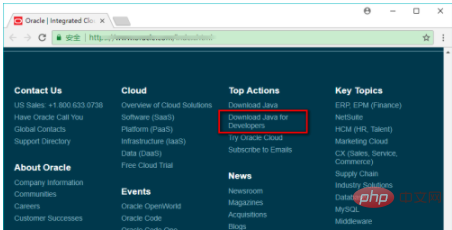
#3. Click "Java APIs" on the right side of the interface.
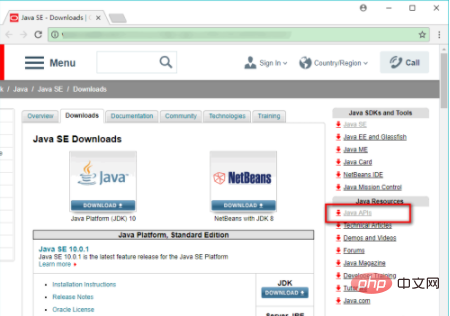
#4. Then you can see the Java API of each version.
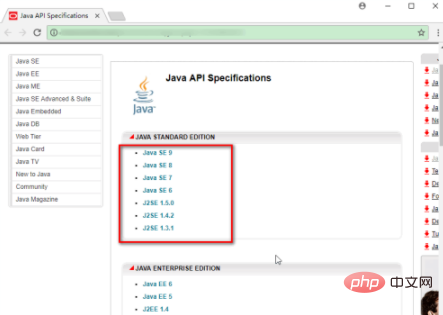
#5. Click on the version you need to open the corresponding Java API document online.
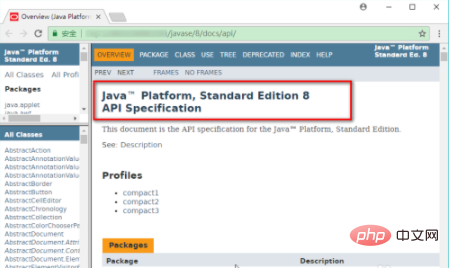
Related learning recommendations: java basic tutorial
The above is the detailed content of How to open java api. For more information, please follow other related articles on the PHP Chinese website!

