Home >Backend Development >PHP Problem >What to do if php zend cannot decrypt
What to do if php zend cannot decrypt
- coldplay.xixiOriginal
- 2020-08-18 10:02:183047browse
Solution to the problem that php zend cannot decrypt: First download and decompress Dezender, and find [php.ini] in the root directory; then change the two paths to the paths of the files on your computer, and add them in the program Run; then delete or back up the original file, change the new file to the original file name; and finally run.

Solution to the problem that php zend cannot decrypt:
1. Download Dezender and unzip
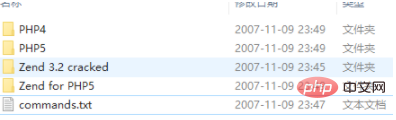
2. There are four folders. The first two are php files of different versions. Leave this alone as it will be used later.
The third one is ignored, the fourth zend encrypts the expansion files of various versions of php
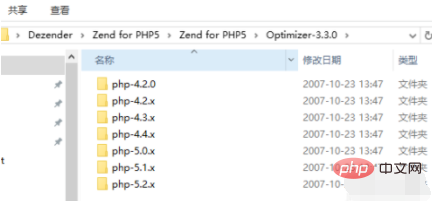
3. Return to the root directory and open php5 (now There should be no php4 anymore), follow the path of the picture to find php.ini
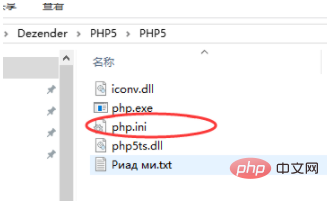
4. Scroll to the bottom and change these two paths to the files on your computer. The paths, one is the path of php5, and the other is the extended path of zend corresponding to the php version
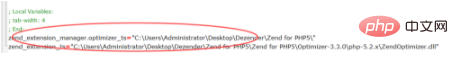
5. This program can only be run under the command number, press win r , enter cmd, open the command line window, use cd to go to the location of php5 under Dezender


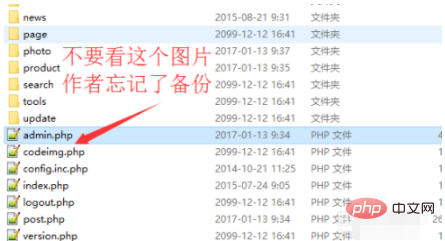
Related learning recommendations:php programming (video)
The above is the detailed content of What to do if php zend cannot decrypt. For more information, please follow other related articles on the PHP Chinese website!

