Home >Common Problem >How to find a file on the desktop that suddenly disappears?
How to find a file on the desktop that suddenly disappears?
- coldplay.xixiOriginal
- 2020-08-15 16:20:3333091browse
The file on the desktop suddenly disappeared. The method found: 1. Unlock the folder hiding, click [My Computer-Tools-Options-View-Hidden Files], and select to show all files; 2. Check for recycling Station; 3. Check the [C:\Documents and Settings\Administrator\] desktop.
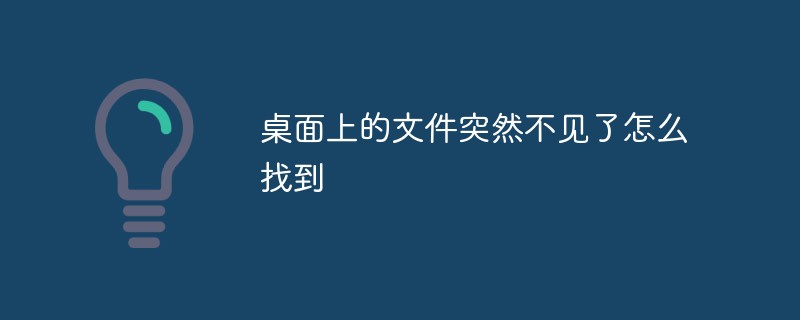
The files on the desktop suddenly disappeared. Method to find:
1. It may be that the folder is set to To hide, open My Computer - Tools - Options - View - Hide files and folders - Show all files and folders - OK, then go back to the desktop and see if it comes out.
2. Another option is to overwrite the original folder when copying, resulting in deletion of the original folder. Check to see if the file is in the Recycle Bin.
3. You can also open C:\Documents and Settings\Administrator\Desktop and see if there are any folders in it.
Related recommendations: Programming video course
The above is the detailed content of How to find a file on the desktop that suddenly disappears?. For more information, please follow other related articles on the PHP Chinese website!

