The shortcut key for copying in CAD is CO or CP. How to use it: first press the shortcut key; then select the object and press the space bar; then select the base point of the original graphic, usually the center of the circle; finally select Just copy the position as the base point.

cad copy shortcut key: CO or CP
Usage: press the shortcut first key, then select the object and press the space bar, then select the base point of the original shape (usually the center of the circle), and finally select the position to be copied as the base point.
When using cad copy shortcut keys, you should pay attention to the following matters:
First, in the same graphics file, if you copy the graphics only once, you should choose COPY command.
Second, in the same graphic file, if you want to copy a graphic multiple times, you should use the MULTIPLE (repeat) option of the COPY command.
Third, in the same graphic file, if the copied graphics are arranged according to a certain rule, such as forming several rows and columns, or evenly distributed along a certain circumference (arc), the ARRAY command should be used.
Fourth, in the same graphics file, if you want to generate multiple lines that are parallel to each other and at equal or unequal intervals, or to generate a series of concentric ellipses (arcs), circles (arcs), etc., you should use OFFSET Order.
Fifth, to copy graphic features between multiple graphic documents, you should use the MATCHPROP command (which needs to match the PAINTPROP command), similar to the format painter in Word.

Extended information:
Quick Settings
Move the mouse to the toolbar and click Tools→Customize→ The interface will then pop up a "Customized User Interface"
Click the " " sign in front of "Keyboard Shortcuts", then move down, click the triangle to the right of all commands, then select the custom command, and then Press and hold the left mouse button on the command you need, move it to the keyboard shortcuts, enter the keyboard shortcuts, click the command you just selected, there will be a "key" on the right, click the "..." to the right of the "key"... "A small window will appear. For example, press "Ctrl W" and click OK → Apply → Exit.
Shortcut keys
ALT TK Such as quick selection
ALT NL Linear annotation ALT VV4 Quickly create four viewports
ALT MUP extract contours
Ctrl B: Grid snap mode control (F9)
Ctrl C: Copy the selected object to the clipboard
Ctrl F: Control whether to implement automatic object snapping (F3 )
Ctrl G: Grid display mode control (F7)
Ctrl J: Repeat the previous command
Ctrl K:Hyperlink
Ctrl N: Create a new graphic file
Ctrl M: Repeat the previous command
Ctrl O: Open the image file
Ctrl P: Print the current graphic
Ctrl Q: Open and close the save dialog box
Ctrl S: Save the file
Ctrl U: Polar mode control (F10)
Ctrl v: Paste the contents of the clipboard
Ctrl W: Object-tracked control (F11)
Ctrl X: Cut the selected content
Ctrl Y: Redo
Ctrl Z: Cancel the previous operation
Ctrl 1: Open the properties dialog box
Ctrl 2: Open the image explorer
Ctrl 3: Open the tool palette
Ctrl 6: Open image data atom
Ctrl 8 or QC: Quick
Double middle button: Display all images inside
The above is the detailed content of What is the shortcut key for copying in cad. For more information, please follow other related articles on the PHP Chinese website!
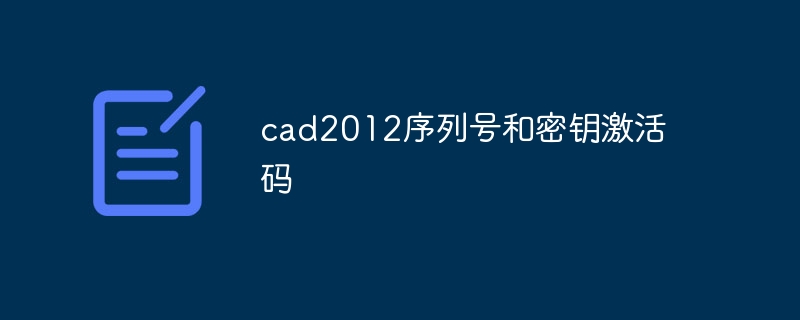 cad2012序列号和密钥激活码Jun 25, 2023 pm 04:29 PM
cad2012序列号和密钥激活码Jun 25, 2023 pm 04:29 PMcad2012激活码:1、400-45454545密钥:651D1;2、359-23589418密钥:001D1;3、356-72378422密钥:001D1;4、400-45454545密钥:001D1;5、666-69696969密钥:001D1;6、667-98989898密钥:001D1。
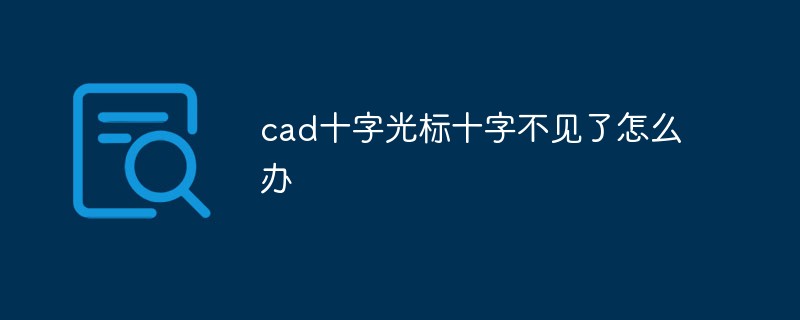 cad十字光标十字不见了怎么办Dec 14, 2020 pm 03:33 PM
cad十字光标十字不见了怎么办Dec 14, 2020 pm 03:33 PMcad十字光标十字不见了的解决办法:1、双击桌面上的AutoCAD2007软件;2、设置十字光标,并单击“工具菜单→选项”;3、在对话框中单击“显示”;4、设置好十字光标大小即可。
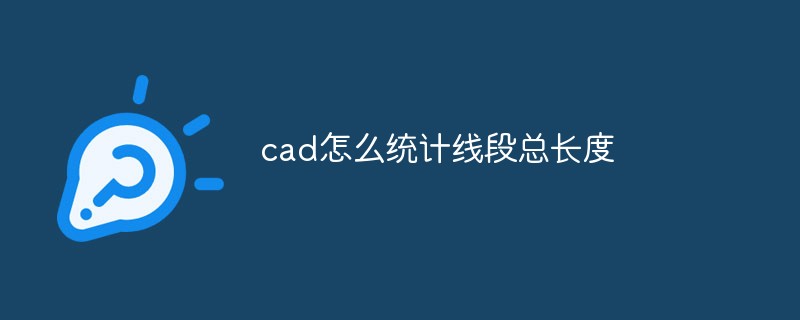 cad怎么统计线段总长度Mar 09, 2023 pm 05:11 PM
cad怎么统计线段总长度Mar 09, 2023 pm 05:11 PMcad统计线段总长度的方法:1、将CAD打开,然后先画出两条不相交的多段线;2、输入LI命令,按回车按键;3、用鼠标点击一条多段线;4、按住Shift按键,再选中另一条多段线即可看到总长度。
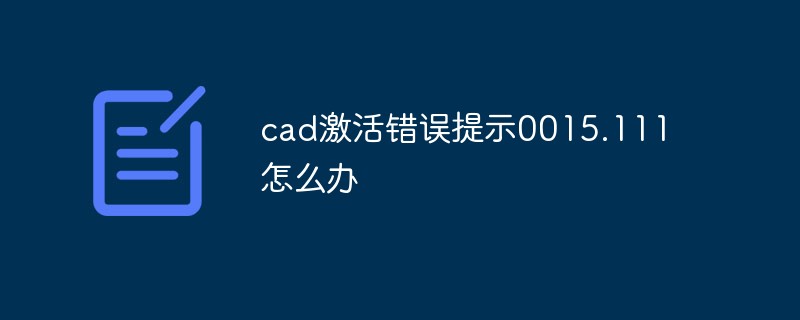 cad激活错误提示0015.111怎么办Feb 23, 2023 am 10:39 AM
cad激活错误提示0015.111怎么办Feb 23, 2023 am 10:39 AMcad激活错误提示0015.111的解决办法:1、打开安装好的autocad 2014软件;2、点击“激活”按钮,然后在弹出的“脱机激活”对话框中,点击“关闭”按钮;3、重新点击“激活”按钮即可。
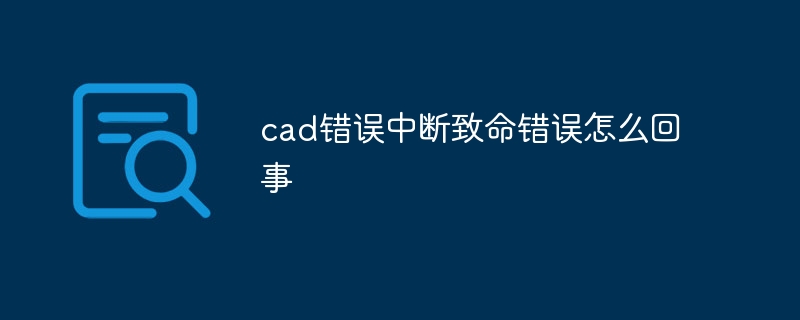 cad错误中断致命错误怎么回事Jul 05, 2023 pm 03:02 PM
cad错误中断致命错误怎么回事Jul 05, 2023 pm 03:02 PMcad错误中断致命错误的原因:1、软件版本不兼容,解决方法是升级到最新版本或与供应商联系获取解决方案;2、内存不足,解决方法是增加计算机的内存容量或关闭其他占用内存的应用程序;3、硬件故障,解决方法是修复或更换故障硬件;4、文件损坏,解决方法包括使用CAD软件提供的修复工具、还原备份文件或重新创建文件;5、非法操作,解决方法是遵循正确的操作流程,避免使用不确定的工具和功能。
 cad面积怎么标注Mar 14, 2023 am 11:30 AM
cad面积怎么标注Mar 14, 2023 am 11:30 AMcad面积标注的方法:1、打开cad,点击“绘图”,绘制图形;2、输入“AREA”命令回车;3、选中区域;4、按空格键,显示该区域的面积;5、输入命令“T”,然后在该区域内输入面积的大小即可。
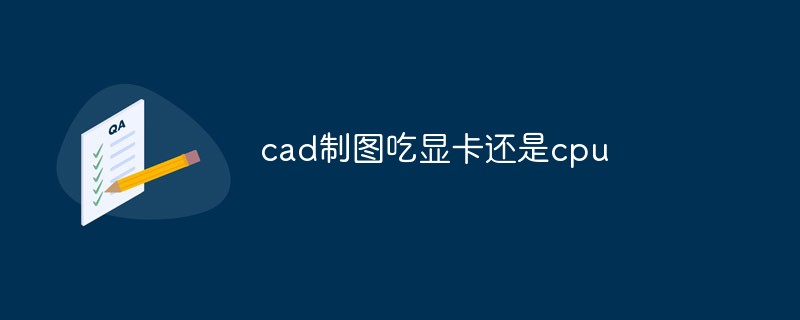 cad制图吃显卡还是cpuNov 08, 2022 pm 04:29 PM
cad制图吃显卡还是cpuNov 08, 2022 pm 04:29 PMcad制图吃cpu,对CPU性能的要求比较高。原因:制图的效率在于电脑的运算速度,比较好的CPU有利于制图的工作速度,而显卡只是能提升3D图面制作完成后的渲染效果性能。
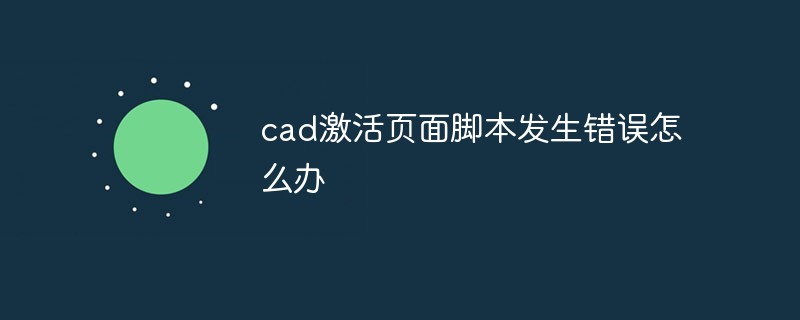 cad激活页面脚本发生错误怎么办Mar 09, 2023 pm 02:17 PM
cad激活页面脚本发生错误怎么办Mar 09, 2023 pm 02:17 PMcad激活页面脚本发生错误的解决办法:1、在“https://registeronce.autodesk.com”上注册产品序列号,启动Maya,让其自动激活许可或按照激活提示进行操作;2、在激活过程中,使用与许可关联的序列号和产品密钥即可。

Hot AI Tools

Undresser.AI Undress
AI-powered app for creating realistic nude photos

AI Clothes Remover
Online AI tool for removing clothes from photos.

Undress AI Tool
Undress images for free

Clothoff.io
AI clothes remover

AI Hentai Generator
Generate AI Hentai for free.

Hot Article

Hot Tools

Dreamweaver Mac version
Visual web development tools

VSCode Windows 64-bit Download
A free and powerful IDE editor launched by Microsoft

MinGW - Minimalist GNU for Windows
This project is in the process of being migrated to osdn.net/projects/mingw, you can continue to follow us there. MinGW: A native Windows port of the GNU Compiler Collection (GCC), freely distributable import libraries and header files for building native Windows applications; includes extensions to the MSVC runtime to support C99 functionality. All MinGW software can run on 64-bit Windows platforms.

PhpStorm Mac version
The latest (2018.2.1) professional PHP integrated development tool

SAP NetWeaver Server Adapter for Eclipse
Integrate Eclipse with SAP NetWeaver application server.






