Home >Backend Development >PHP Problem >How to delete invisible characters in php
How to delete invisible characters in php
- 藏色散人Original
- 2020-08-13 09:42:373895browse
php method to delete invisible characters: first open the background php code file; then delete the invisible Unicode characters directly through the "preg_replace($pattern, "", '');" method .

Recommended: "PHP Video Tutorial"
php delete invisible Unicode characters
In forums/communities, the title of a general post/article must not be empty, but today I discovered a magical thing. I restricted the title from being empty in the background php code.
if(preg_match('/^\s*$/', $val)) return false;
But magically, I found that there are several articles in the database whose titles are empty (it looks to the eye)
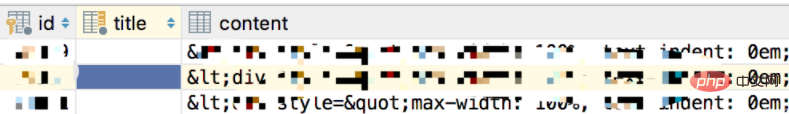
and I clicked the mouse to select them. It was indeed empty. However, when printing through var_dump, I found that this "null character" occupied three lengths
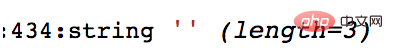
The last person who found this string was '\u200e', in the editor of Seventeen Degrees Shown here is such a symbol.
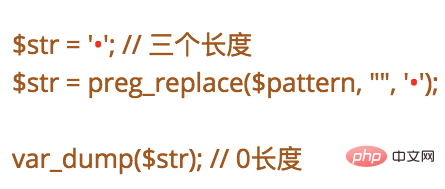
# Then the copied string is indeed an empty string, so I can only find a way to delete it.
$pattern = "/[\x{007f}-\x{009f}]|\x{00ad}|[\x{0483}-\x{0489}]|[\x{0559}-\x{055a}]|\x{058a}|[\x{0591}-\x{05bd}]|\x{05bf}|[\x{05c1}-\x{05c2}]|[\x{05c4}-\x{05c7}]|[\x{0606}-\x{060a}]|[\x{063b}-\x{063f}]|\x{0674}|[\x{06e5}-\x{06e6}]|\x{070f}|[\x{076e}-\x{077f}]|\x{0a51}|\x{0a75}|\x{0b44}|[\x{0b62}-\x{0b63}]|[\x{0c62}-\x{0c63}]|[\x{0ce2}-\x{0ce3}]|[\x{0d62}-\x{0d63}]|\x{135f}|[\x{200b}-\x{200f}]|[\x{2028}-\x{202e}]|\x{2044}|\x{2071}|[\x{f701}-\x{f70e}]|[\x{f710}-\x{f71a}]|\x{fb1e}|[\x{fc5e}-\x{fc62}]|\x{feff}|\x{fffc}/u";
$str = ''; // 三个长度
$str = preg_replace($pattern, "", '');
var_dump($str); // 0长度The above is the detailed content of How to delete invisible characters in php. For more information, please follow other related articles on the PHP Chinese website!

