Home >Backend Development >PHP Problem >What should I do if the command prompt cannot be found when executing the 'php -v' command?
What should I do if the command prompt cannot be found when executing the 'php -v' command?
- 王林Original
- 2020-08-12 14:00:267903browse
The solution to the problem that the command cannot be found when executing the "php -v" command: First execute the [find ./ -name php] command to find the installation path of php; then execute [export PATH=$PATH:/usr /local/bin/php] command to set environment variables.

Specific method:
(Recommended tutorial: php graphic tutorial)
Execute first Use the following command to find the installation path of php;
find ./ -name php
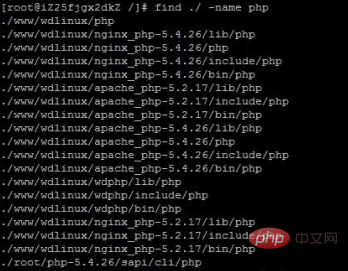
(Learning video recommendation: php video tutorial)
Then execute the following command to set Environment variables are sufficient;
export PATH=$PATH:/www/wdlinux/wdphp/bin/php /usr/local/bin/php
The above is the detailed content of What should I do if the command prompt cannot be found when executing the 'php -v' command?. For more information, please follow other related articles on the PHP Chinese website!

