How to publish pictures and text on the public account: first log in to the WeChat public platform and click on material management; then select graphic messages; then after writing the content, you can add the original text link, preview and save; finally click [Group sending function] is all.

How to publish pictures and text on the public account:
1. First log in to the WeChat public platform, and then You can see that there is material management on the left:

2. Click on material management. You can see that there are several columns including graphic messages, pictures, voices, and videos. The default is Open the graphic message section. You can publish articles here in the graphic message. There are single graphic messages and multiple graphic messages:

3. A single graphic message can only send one article. When publishing an article, you must write the title, cover image, and text content. The author can fill it in or not, but you can fill in the abstract:

4. After writing the content, you can add the original text link. You can also send pictures and texts to your own WeChat for preview, and then save them:
5. For multi-picture and text messages, you need to publish at least two articles, and currently the maximum is eight articles:

6. After editing and saving the article, it will automatically jump to the material management page. You can see that the article just posted is the first one, and then click to select the "Group Posting Function" on the left:

##Related learning recommendations:WeChat public account development tutorial, WeChat applet development tutorial
The above is the detailed content of How to post pictures and text on public accounts. For more information, please follow other related articles on the PHP Chinese website!
 公众号怎么开通 公众号在哪里开通Feb 22, 2024 pm 06:00 PM
公众号怎么开通 公众号在哪里开通Feb 22, 2024 pm 06:00 PM在公众平台的注册页面选择账号类型后,填写相关信息即可注册。教程适用型号:联想AIO520C系统:Windows10专业版解析1首先进入微信公众平台首页中,点击顶部的立即注册。2进入注册页面中,选择账号类型。3按要求填写相关信息后,点击页面下方的注册即可。补充:微信公众号的类型有几种1微信公众号的类型有:公众平台服务号、公众平台订阅号、小程序、企业微信四种。总结/注意事项企业微信就是原先的企业号。
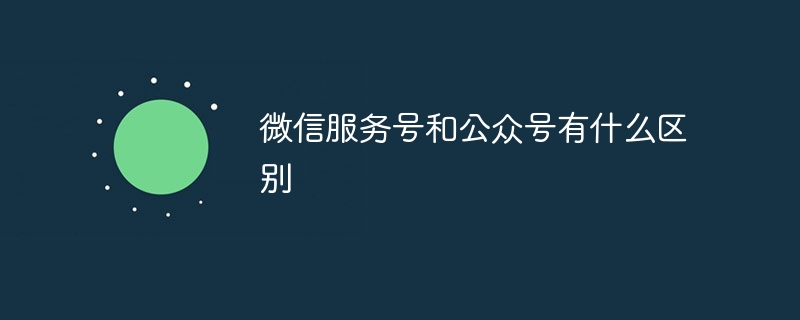 微信服务号和公众号有什么区别Aug 09, 2023 am 11:06 AM
微信服务号和公众号有什么区别Aug 09, 2023 am 11:06 AM微信服务号和公众号区别:1、微信服务号是面向具备一定资质的有实体机构的企业或个人提供的账号形式,注册公众号是免费的,无需支付费用;2、微信服务号相对而言更加强大,功能和权限更全面,而公众号的功能相对较为简单,主要是提供信息传达和互动交流;3、微信服务号可以向用户发送模板消息、群发消息、客服消息等,而公众号只能通过群发消息的方式推送内容;4、微信服务号具备更丰富的功能等等。
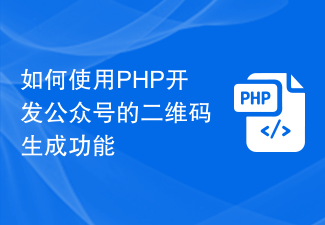 如何使用PHP开发公众号的二维码生成功能Sep 19, 2023 am 10:03 AM
如何使用PHP开发公众号的二维码生成功能Sep 19, 2023 am 10:03 AM如何使用PHP开发公众号的二维码生成功能当今社交媒体的盛行使得公众号成为企业与用户互动的重要渠道之一。为了吸引更多用户关注公众号,企业常常会使用二维码来方便用户扫码关注。本文将介绍如何使用PHP开发公众号的二维码生成功能,并提供具体的代码示例。获取二维码生成地址在使用PHP开发公众号的二维码生成功能之前,我们首先需要获取二维码生成地址。可以通过微信公众平台提
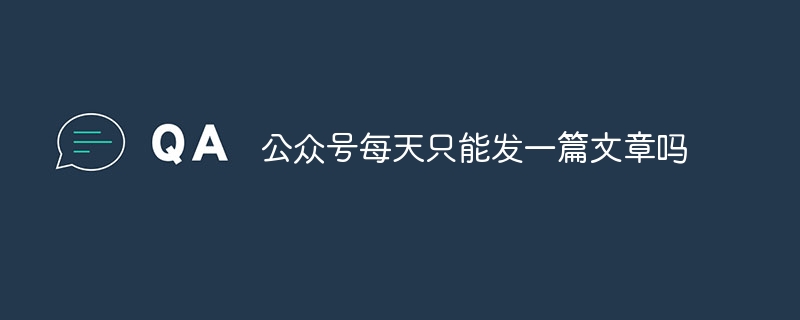 公众号每天只能发一篇文章吗Jun 16, 2023 pm 02:04 PM
公众号每天只能发一篇文章吗Jun 16, 2023 pm 02:04 PM公众号每天不是只能发一篇文章,每次最多可以发表八篇文章,多篇文章的发布方法:1、点击左侧的“素材管理”,再点击“新建图文素材”开始编辑第一篇文章;2、编辑完第一篇文章之后,点击左侧第一篇文章下面的+号,点击“图文消息”即可编辑第二篇文章;3、做完多图文后,点击“保管并群发”即可完成多篇文章的发布。
 大的来了!魔兽世界公众号更新,老雷召集粉丝回归国服!Mar 15, 2024 pm 12:58 PM
大的来了!魔兽世界公众号更新,老雷召集粉丝回归国服!Mar 15, 2024 pm 12:58 PM让我们继续来聊暴雪国服回归!很多粉丝都在说,小探你都连续招3天了,怎么还招?我只能这么说,这一次国服在4~5月回归是铁板钉钉的,真的不能再真,小探起码确认了5个以上的消息源,竞核说的就是真的!还有朋友问,上次36氪就放空炮了,让我们凭啥相信竞核的稿子,他们不都是财经大媒体吗?(竞核是钛媒体的游戏厂牌)那我们回过头来看看36氪的稿子,看看人人家是怎么说的:游戏重新上线,可能要半年。现在我们来算算时间,去年12月到今年5月,可不就是半年?这怎么能说人家吹牛呢?人家36氪是纳斯达克上市的财经大媒体,不
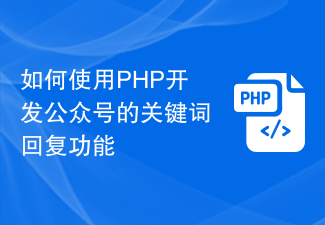 如何使用PHP开发公众号的关键词回复功能Sep 19, 2023 pm 05:33 PM
如何使用PHP开发公众号的关键词回复功能Sep 19, 2023 pm 05:33 PM如何使用PHP开发公众号的关键词回复功能随着社交媒体的快速发展,微信公众号已成为企业、机构和个人传播信息的重要渠道之一。为了提高用户体验,并能够及时回复用户的消息,开发公众号的关键词回复功能是非常重要的。本文将介绍如何使用PHP来开发公众号的关键词回复功能,并提供具体的代码示例。一、创建一个公众号首先,我们需要在微信公众平台上创建一个公众号。注册并绑定公众号
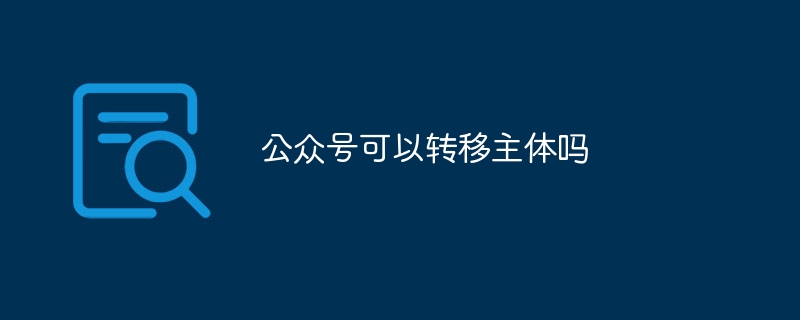 公众号可以转移主体吗Sep 07, 2023 am 10:23 AM
公众号可以转移主体吗Sep 07, 2023 am 10:23 AM公众号不可以转移主体,因为根据微信公众号的规定,公众号目前是不允许直接转移主体的。公众号的主体一旦注册后,其所有权和管理权通常是固定的,不可随意更改。
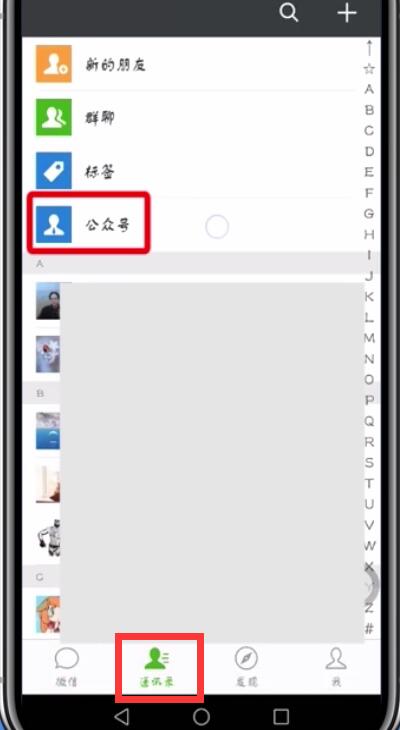 微信边聊天边看公众号文章的方法Mar 28, 2024 pm 02:40 PM
微信边聊天边看公众号文章的方法Mar 28, 2024 pm 02:40 PM1、首先点击【通讯录】——选择【公众号】。2、选择其中的公众号,找到你想要阅读的文章,点击进去阅读。3、阅读过程来了需要回复的信息时,点击右上角的【三点】图标。4、然后点击【在聊天中置顶】。5、然后我们返回去聊天,发信息,我们回复完消息,再点击聊天界面最上面的【正在浏览】就能回到刚才阅读的文章了。

Hot AI Tools

Undresser.AI Undress
AI-powered app for creating realistic nude photos

AI Clothes Remover
Online AI tool for removing clothes from photos.

Undress AI Tool
Undress images for free

Clothoff.io
AI clothes remover

AI Hentai Generator
Generate AI Hentai for free.

Hot Article

Hot Tools

Dreamweaver Mac version
Visual web development tools

SAP NetWeaver Server Adapter for Eclipse
Integrate Eclipse with SAP NetWeaver application server.

Atom editor mac version download
The most popular open source editor

VSCode Windows 64-bit Download
A free and powerful IDE editor launched by Microsoft

SublimeText3 Chinese version
Chinese version, very easy to use






