How to quickly select the first row to the last row in excel
- coldplay.xixiOriginal
- 2020-08-08 11:20:5860698browse
How to quickly select the first row to the last row in excel: first open excel and select the number in the first row with the mouse; then hold down the [Ctrl shift] key, and then press the [↓] key. You can quickly select from the first row to the last row.
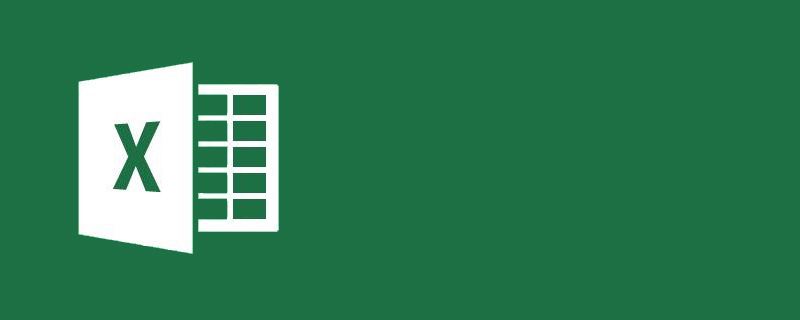
How to quickly select the first row to the last row in excel:
#1. Take excel2010 version as an example , to quickly select from the first line to the last line, first select the number in the first line with the mouse;
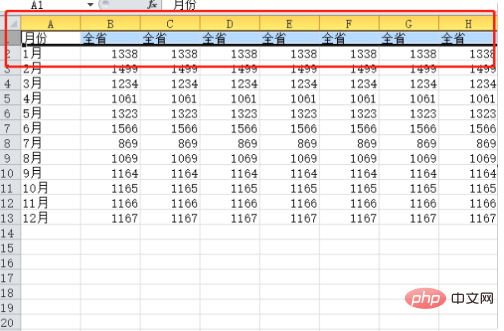
2, then hold down the Ctrl shift key, and then press Press ↓ (down key) to quickly select from the first line to the last line;
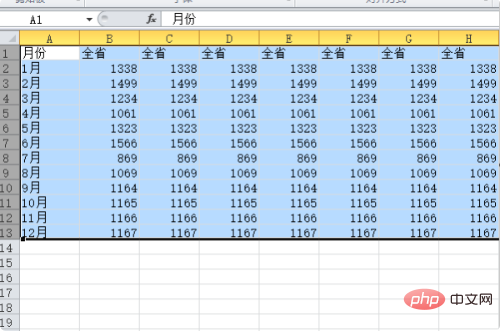
3. As shown in the figure below, if there is a blank line in the middle , we can also use this to quickly select from the first row to the last row;
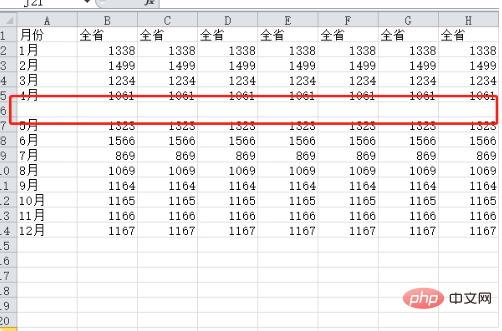
4. The same operation steps, we also select the first row of data first, and then Operate the following steps;
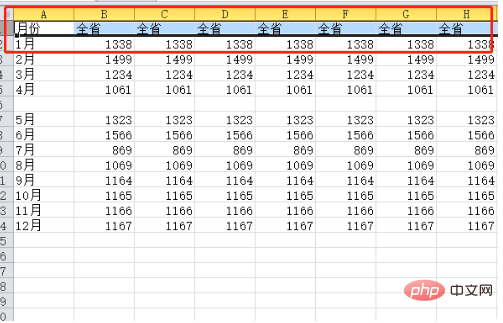
5. It is found that after pressing Ctrl shift ↓ (down arrow) at the same time, the data will be selected to a blank row;
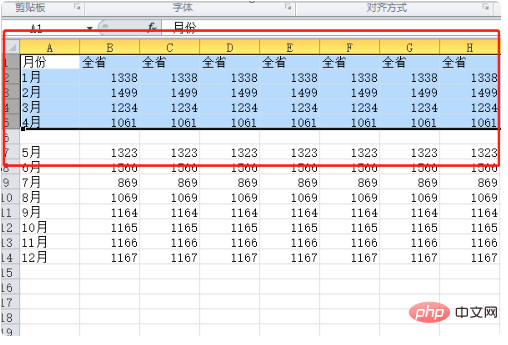
6. Press Ctrl shift ↓ (down key) at the same time and find that the data is selected to the next line of the blank line;
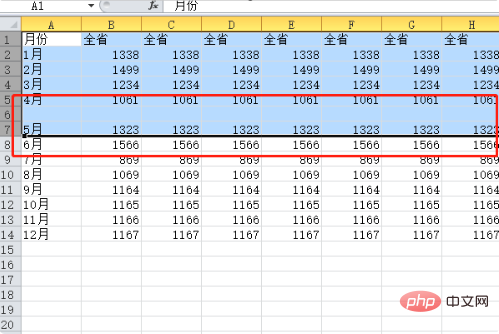
7. Press Ctrl shift ↓ (down key) again at the same time, and you will find that you have selected from the first line to the last line. That is, if there are blank lines between the lines, press Ctrl shift ↓ (down key) a few times to make it faster immediately. Selected from the first row to the last row.
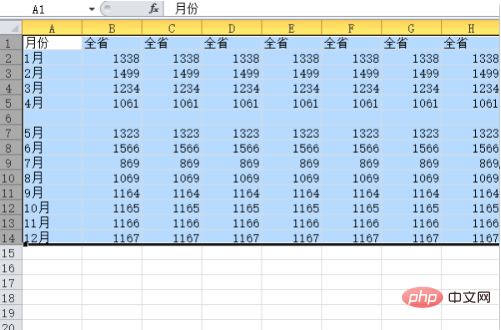
Related learning recommendations: excel basic tutorial
The above is the detailed content of How to quickly select the first row to the last row in excel. For more information, please follow other related articles on the PHP Chinese website!

