How to set up the content of PaiPai on WeChat: First click [Me] and enter the personal information page; then find the PaiPai function menu and click to enter PaiPai settings; then enter the text you want to set. content; finally click [Finish].

How to set the content of WeChat Paipai:
1. First, when we do not set it, the default What is displayed in the chat dialog box is Clap Me, as shown in the picture below

2. Then we find the My menu at the bottom and click on the location pointed by the arrow above. Enter the personal information page

3. Then on the personal information page, find the Paiyipai function menu and click to enter Paiyipai settings

4. In the settings page, enter the text content you want to set, and click Finish below

5. At this time we can I saw that when my friend was filming us, the text content had been successfully changed

Related learning recommendations:Programming video,微信小programDevelopmentTutorial
The above is the detailed content of How to set up WeChat Paipai content. For more information, please follow other related articles on the PHP Chinese website!
 如何在iPhone上启用“敏感内容警告”并了解其功能Sep 22, 2023 pm 12:41 PM
如何在iPhone上启用“敏感内容警告”并了解其功能Sep 22, 2023 pm 12:41 PM特别是在过去十年中,移动设备已成为与朋友和家人分享内容的主要方式。易于访问、易于使用的界面以及实时捕获图像和视频的能力使其成为制作和共享内容的绝佳选择。但是,恶意用户很容易滥用这些工具来转发不需要的敏感内容,这些内容可能不适合查看并未经您的同意。为了防止此类情况发生,iOS17中引入了带有“敏感内容警告”的新功能。让我们来看看它以及如何在iPhone上使用它。新的“敏感内容警告”是什么,它是如何工作的?如上所述,敏感内容警告是一项新的隐私和安全功能,旨在帮助防止用户查看敏感内容,包括iPhone
 Microsoft Edge浏览器打开是360导航怎么改-更改打开是360导航的方法Mar 04, 2024 pm 01:50 PM
Microsoft Edge浏览器打开是360导航怎么改-更改打开是360导航的方法Mar 04, 2024 pm 01:50 PM怎么更改MicrosoftEdge浏览器打开是360导航的页面呢?其实很简单,那么现在小编就和大家一起分享关于更改MicrosoftEdge浏览器打开是360导航页面的方法,有需要的朋友可以来看看哦,希望可以帮助到大家。打开MicrosoftEdge浏览器。我们看到是下图这种页面。点击右上角的三点图标。点击“设置”。在设置页面的左侧栏里点击“启动时”。点击右侧栏里的图中示意的三点(不要能点击“打开新标签页”),然后点击编辑,将网址改成“0”(或其他无意义的数字)。然后点击“保存”。接下来,选择“
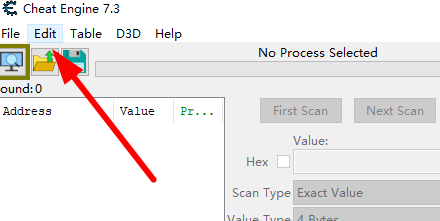 Cheat Engine如何设置中文?Cheat Engine设置中文方法Mar 13, 2024 pm 04:49 PM
Cheat Engine如何设置中文?Cheat Engine设置中文方法Mar 13, 2024 pm 04:49 PMCheatEngine是一款游戏编辑器,能够对游戏的内存进行编辑修改。但是它的默认语言是非中文的,对于很多小伙伴来说比较不方便,那么CheatEngine怎么设置中文呢?今天小编就给大家详细介绍一下CheatEngine设置中文的方法,希望可以帮助到你。 设置方法一 1、双击打开软件,点击左上角的“edit”。 2、接着点击下方选项列表中的“settings”。 3、在打开的窗口界面中,点击左侧栏中的“languages”
 Microsoft Edge在哪设置显示下载按钮-Microsoft Edge设置显示下载按钮的方法Mar 06, 2024 am 11:49 AM
Microsoft Edge在哪设置显示下载按钮-Microsoft Edge设置显示下载按钮的方法Mar 06, 2024 am 11:49 AM大家知道MicrosoftEdge在哪设置显示下载按钮吗?下文小编就带来了MicrosoftEdge设置显示下载按钮的方法,希望对大家能够有所帮助,一起跟着小编来学习一下吧!第一步:首先打开MicrosoftEdge浏览器,单击右上角【...】标识,如下图所示。第二步:然后在弹出菜单中,单击【设置】,如下图所示。第三步:接着单击界面左侧【外观】,如下图所示。第四步:最后单击【显示下载按钮】右侧按钮,由灰变蓝即可,如下图所示。上面就是小编为大家带来的MicrosoftEdge在哪设置显示下载按钮的
 时空中的绘旅人艾因的日常:常驻内容更新Mar 01, 2024 pm 08:37 PM
时空中的绘旅人艾因的日常:常驻内容更新Mar 01, 2024 pm 08:37 PM时空中的绘旅人已经确定在2月29日更新之后,玩家可以和艾因一起去参加露天音乐节,获得与艾因的好感度加成,3月4日将会开启缱绻假日煦色韶光活动,玩家可以提升假日行程等级解锁全新短信和Lofter内容。时空中的绘旅人艾因的日常:常驻内容更新更新2月29日版本后,可体验全新校园日程[参加露天音乐节],跟艾因一起参与可获得好感度加成。3月4日09:30-4月15日05:00,在「缱绻假日·煦色韶光」活动期间提升[假日行程]等级到8级和28级,可分别解锁全新短信和Lofter内容。*新增短信、Lofter
 解析 Solana 的 DEX 布局:Jupiter 是不是生态的未来?Mar 26, 2024 pm 02:10 PM
解析 Solana 的 DEX 布局:Jupiter 是不是生态的未来?Mar 26, 2024 pm 02:10 PM来源:深潮TechFlow作为Solana生态中备受瞩目的新兴项目,Jupiter尽管推出时间不长,却已经在DeFi领域中迅速崭露头角。然而,即使在这样快速发展的环境中,经济模型的完善和代币价格的稳定仍然至关重要。缺乏这些支撑,项目很容易陷入恶性循环,最终可能导致其衰落甚至无法为自身维持生机。因此,Jupiter需要不断优化其经济设计,确保代币价格稳定性,以确保项目的长期发展和成功。Solana链在最近一周表现强劲,其代币SOL在二级市场上涨势如虹,而Jupiter的代币$JUP也在过去两周内涨
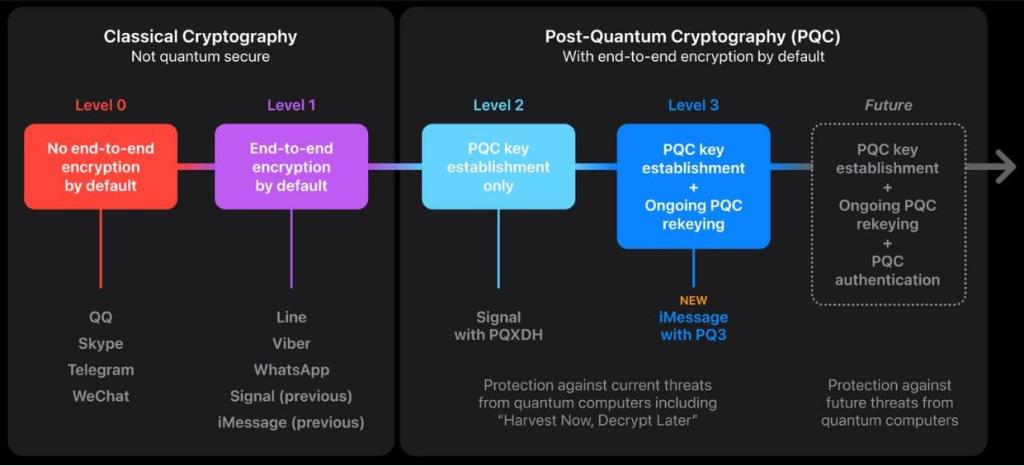 什么是 PQ3,Apple 的新 iMessage 安全协议?Feb 23, 2024 am 08:25 AM
什么是 PQ3,Apple 的新 iMessage 安全协议?Feb 23, 2024 am 08:25 AM什么是PQ3协议?目前,通信安全由三个安全级别来衡量。级别0:在此级别中,邮件保持未加密状态。级别1:此处的消息是端到端加密的,但没有额外的身份验证或量子安全性。级别2:这包括身份验证和量子安全性,但它们仅限于初始密钥建立。这意味着,只有当对话密钥材料永远不会受到损害时,才能提供量子安全性。图片提供:Apple新的iMessage安全协议PQ3是首个被认定为达到Apple所谓的“3级安全”的消息传递协议。该协议采用了量子加密技术,用于保护密钥生成和消息交换的安全性。即使密钥遭泄露,3级PQC也能
 The Sandbox币是什么?The Sandbox币的工作原理是什么?Mar 15, 2024 pm 10:40 PM
The Sandbox币是什么?The Sandbox币的工作原理是什么?Mar 15, 2024 pm 10:40 PMTheSandbox币:元宇宙中的虚拟土地和游戏代币SAND是建立在以太坊区块链上的实用代币,专为TheSandbox元宇宙生态系统设计。TheSandbox是一款去中心化虚拟世界,让用户能够创造、拥有和赚取游戏体验。工作原理:虚拟土地所有权:SAND用于购买和交易TheSandbox元宇宙中的虚拟土地,称为LAND。LAND所有者可以创建游戏、体验和资产,并从中获利。游戏内货币:SAND作为TheSandbox游戏中的主要货币,用于购买游戏物品、服务和奖励。治理:SAND持有者可以通过参与Th

Hot AI Tools

Undresser.AI Undress
AI-powered app for creating realistic nude photos

AI Clothes Remover
Online AI tool for removing clothes from photos.

Undress AI Tool
Undress images for free

Clothoff.io
AI clothes remover

AI Hentai Generator
Generate AI Hentai for free.

Hot Article

Hot Tools

mPDF
mPDF is a PHP library that can generate PDF files from UTF-8 encoded HTML. The original author, Ian Back, wrote mPDF to output PDF files "on the fly" from his website and handle different languages. It is slower than original scripts like HTML2FPDF and produces larger files when using Unicode fonts, but supports CSS styles etc. and has a lot of enhancements. Supports almost all languages, including RTL (Arabic and Hebrew) and CJK (Chinese, Japanese and Korean). Supports nested block-level elements (such as P, DIV),

Notepad++7.3.1
Easy-to-use and free code editor

SAP NetWeaver Server Adapter for Eclipse
Integrate Eclipse with SAP NetWeaver application server.

VSCode Windows 64-bit Download
A free and powerful IDE editor launched by Microsoft

DVWA
Damn Vulnerable Web App (DVWA) is a PHP/MySQL web application that is very vulnerable. Its main goals are to be an aid for security professionals to test their skills and tools in a legal environment, to help web developers better understand the process of securing web applications, and to help teachers/students teach/learn in a classroom environment Web application security. The goal of DVWA is to practice some of the most common web vulnerabilities through a simple and straightforward interface, with varying degrees of difficulty. Please note that this software






