 Common Problem
Common Problem What should I do if my firewall settings prevent me from connecting to the Internet?
What should I do if my firewall settings prevent me from connecting to the Internet?The solution to the problem of unable to connect to the Internet due to firewall settings: first find the firewall settings; then click [Allow applications through Windows Firewall settings] and turn on [Core Network]; finally find [Enable or turn off Windows Firewall]. And uncheck "Block all incoming connections, including apps in the allowed apps list".

Solution to the firewall setting that causes the Internet connection to fail:
#1. First, through the "Control Panel" - - "System and Security" - "Firewall", find the firewall settings.









The above is the detailed content of What should I do if my firewall settings prevent me from connecting to the Internet?. For more information, please follow other related articles on the PHP Chinese website!
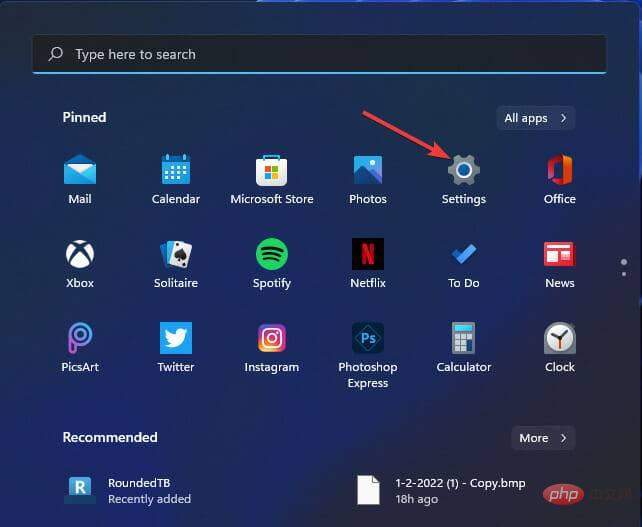 修复:Windows 11 上的 Windows 激活错误 0x87e10bc6Apr 19, 2023 pm 01:37 PM
修复:Windows 11 上的 Windows 激活错误 0x87e10bc6Apr 19, 2023 pm 01:37 PM当某些用户尝试通过设置使用产品密钥激活平台时,会出现Windows11激活错误0x87e10bc6问题。发生该问题时,“设置”中的“激活”选项卡会显示以下错误消息:某些东西阻止了我们与激活服务器进行通信。等待几分钟,然后重试。错误代码:0x87e10bc6。由于防火墙阻止了与Microsoft的激活服务器的连接,因此可能会出现特定的激活错误。因此,当出现该错误时,用户无法使用其产品密钥激活Windows11。不幸的是,即使是Windows10用户过去也受到同样问题的困扰,因此准备好处
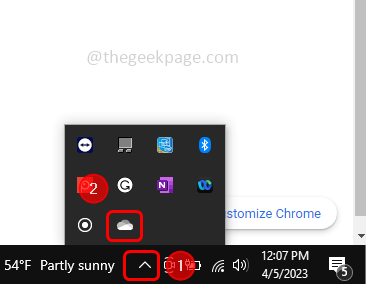 如何修复OneDrive中的“错误:0x80070185,云操作不成功”May 16, 2023 pm 04:26 PM
如何修复OneDrive中的“错误:0x80070185,云操作不成功”May 16, 2023 pm 04:26 PMOneDrive是微软提供的流行的云存储应用程序。我们大多数人使用OneDrive来存储我们的文件,文件夹,文档等。但是一些用户抱怨说,当他们尝试访问OneDrive上的共享文件时,它会给出错误,指出“错误:0x80070185,云操作不成功”。因此,他们无法在OneDrive上执行任何操作,例如复制文件,粘贴,下载共享文件等。如今,有必要在我们的日常工作中使用这些操作。此错误可以轻松解决,为此,我们有一些方法可以应用并尝试解决问题。让我们开始吧!方法1–注销并重新登录到OneDrive应用步骤
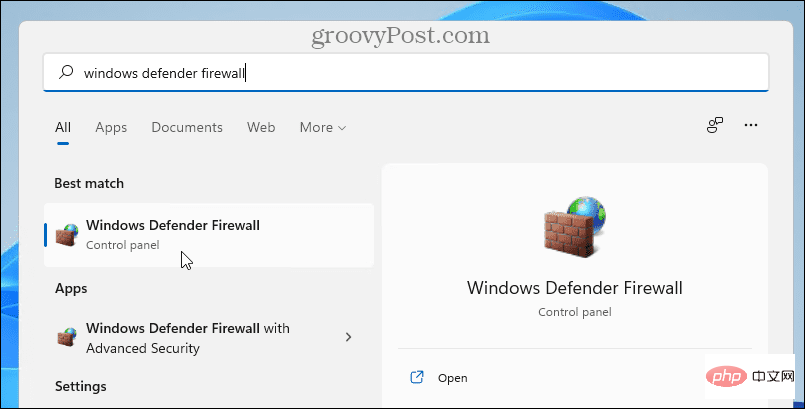 如何在 Windows 11 中阻止对应用程序的 Internet 访问Apr 14, 2023 pm 06:46 PM
如何在 Windows 11 中阻止对应用程序的 Internet 访问Apr 14, 2023 pm 06:46 PM如何在Windows11中阻止对应用程序的Internet访问要使用WindowsDefender防火墙阻止应用在Windows11中访问Internet,请执行以下操作:单击开始按钮或按键盘上的Windows键,然后键入windowsdefenderfirewall并单击开始菜单中的顶部结果。当WindowsDefender防火墙窗口打开时,单击左侧的高级设置。从左侧面板中选择OutboundRules,然后在右侧单击Actions下的NewRule。在新的出站规则
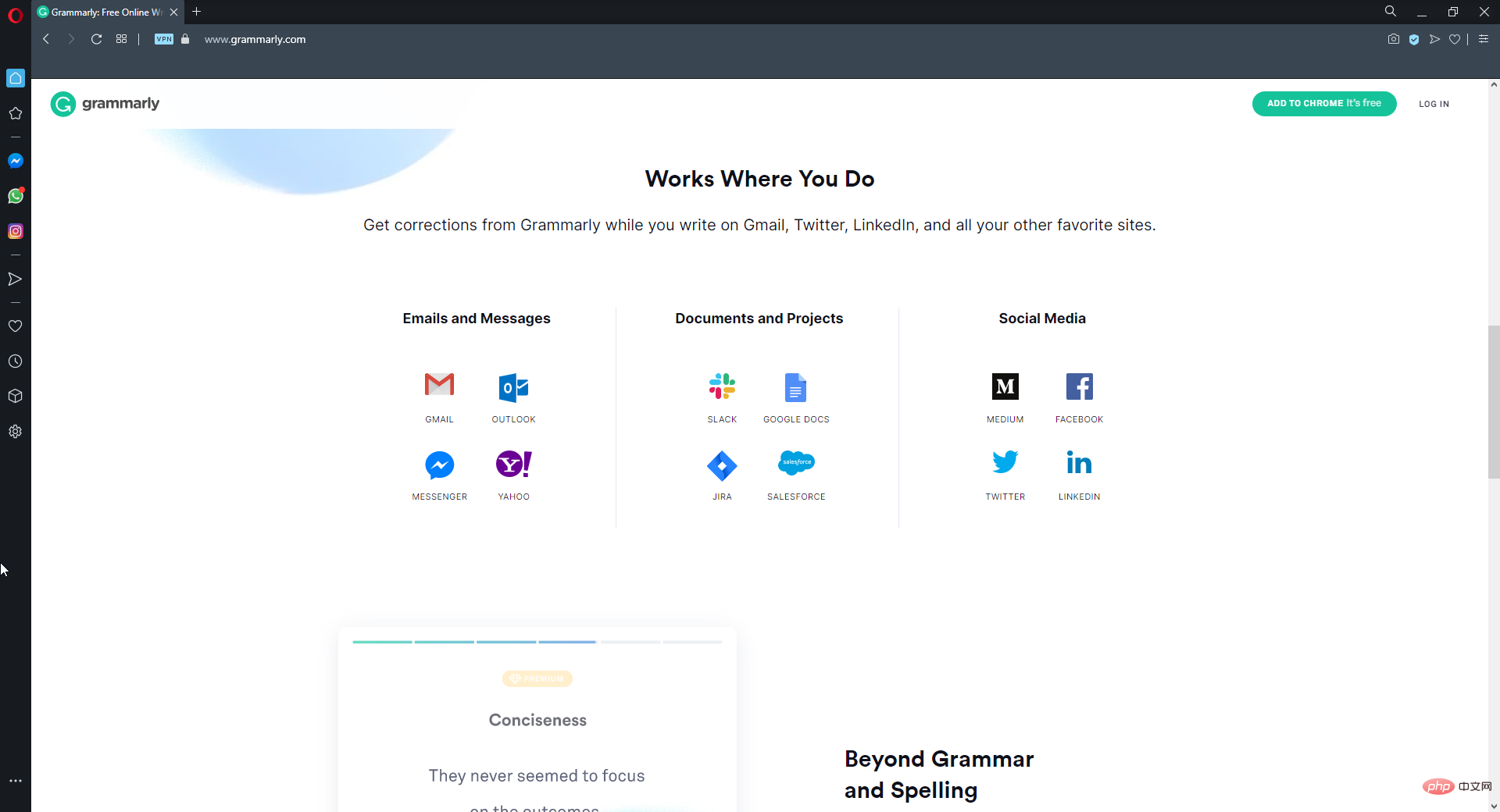 如果 Grammarly 无法在 Windows 10 浏览器上运行的 8 个重大修复May 05, 2023 pm 02:16 PM
如果 Grammarly 无法在 Windows 10 浏览器上运行的 8 个重大修复May 05, 2023 pm 02:16 PM如果您在Windows10或11PC上遇到语法问题,本文将帮助您解决此问题。Grammarly是最流行的打字助手之一,用于修复语法、拼写、清晰度等。它已经成为写作专业人士必不可少的一部分。但是,如果它不能正常工作,它可能是一个非常令人沮丧的体验。许多Windows用户报告说此工具在他们的计算机上运行不佳。我们做了深入的分析,找到了这个问题的原因和解决方案。为什么Grammarly无法在我的PC上运行?由于几个常见原因,PC上的Grammarly可能无法正常工作。它包括以下内
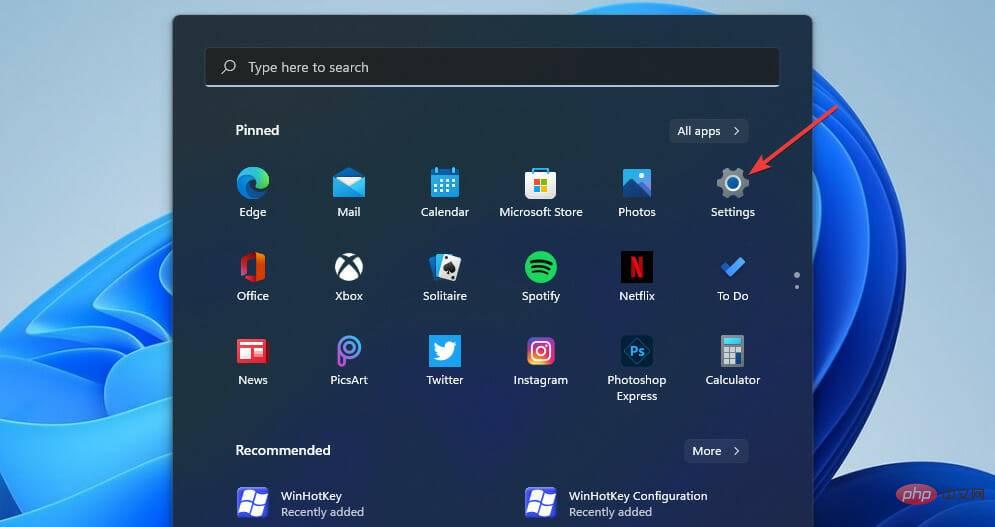 如何修复 Valorant 的 Vanguard Windows 11 错误Apr 15, 2023 pm 08:55 PM
如何修复 Valorant 的 Vanguard Windows 11 错误Apr 15, 2023 pm 08:55 PM当玩家尝试在Windows11中启动Valorant时会出现这两个Vanguard错误。因此,由于这些错误,玩家无法玩Valorant。如果您需要解决其中一个问题,请查看下面的潜在修复程序。什么是Vanguard?Vanguard是Valorant游戏的反作弊软件。Riot软件随游戏一起安装,以防止玩家在Valorant中作弊。如果没有安装并激活RiotVanguard软件,您将无法玩Valorant。该软件有些争议,因为它会阻止应用程序。玩家抱怨Vanguard即
![修复:Steam 无法同步您的文件错误 [已解决]](https://img.php.cn/upload/article/000/465/014/168136171341011.png) 修复:Steam 无法同步您的文件错误 [已解决]Apr 13, 2023 pm 12:55 PM
修复:Steam 无法同步您的文件错误 [已解决]Apr 13, 2023 pm 12:55 PMSteam 是一个深受全球游戏玩家欢迎的游戏分发平台。它包含大量游戏,Steam 玩家可以从 Steam 商店购买并通过 Steam 客户端在线玩这些游戏。但是,与任何其他应用程序一样,Steam 自身也面临一些网络连接问题,因此无法通过 Steam 云同步文件。在这里,正在讨论许多用户在尝试通过 Steam 云打开游戏时遇到的错误。用户面临一条错误消息,显示为Steam 无法为特定游戏同步您的文件并且游戏无法自行启动。此错误的可能原因如下。Steam 服务器已关闭且无法访问。损坏的游戏文件St
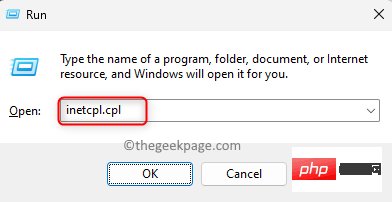 如何在 Windows PC 上修复 Steam 错误代码 130Apr 28, 2023 pm 01:40 PM
如何在 Windows PC 上修复 Steam 错误代码 130Apr 28, 2023 pm 01:40 PMSteam是一个流行的在线游戏流媒体平台,允许其用户购买和玩游戏以及与平台上的其他游戏玩家聊天。除了它提供的功能外,平台上还会遇到一些错误。许多Steam用户遇到的此类错误之一是“错误代码:130无法加载网页(未知错误)”。当Steam客户端尝试加载网页但无法从其服务器检索该页面时,会出现此错误。此错误代码可能会显示在Steam客户端的任何页面上,包括库存页面、更新新闻或阻止您搜索您有兴趣购买的游戏的商店页面。此问题的主要原因之一是您的PC上的互联网连接较弱。其他可能的原因是Stea
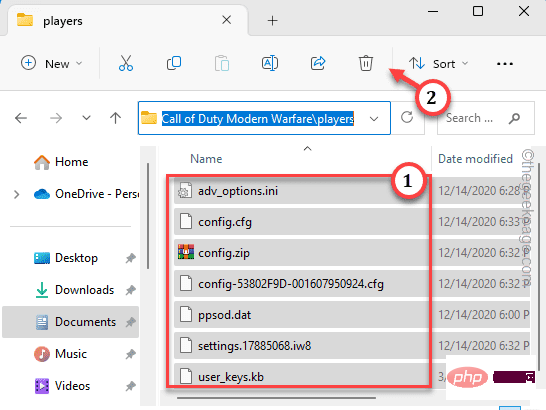 如何修复现代战争错误原因10,错误代码2004Apr 13, 2023 pm 03:22 PM
如何修复现代战争错误原因10,错误代码2004Apr 13, 2023 pm 03:22 PM没有在线多人游戏体验,现代战争什么都不是。但是,在现代战争 2 中进行匹配时,您可能偶然发现了一个名为“错误原因 10”的问题。错误代码 2004”。这是仅在在线匹配时发生的错误。但是,有一些解决方案可以解决这个问题,您可以立即进入多人游戏。解决方法 –1.只需关闭游戏并重新启动即可。重新启动游戏应该可以解决问题。2. 检查您的设备连接的网络连接。多人游戏需要稳定、低延迟的网络速度才能正常工作。修复1 –删除MW2保存的文件损坏的现代战争 2 保存的文件导致了此问题,您可以通过从系统中删除 MW

Hot AI Tools

Undresser.AI Undress
AI-powered app for creating realistic nude photos

AI Clothes Remover
Online AI tool for removing clothes from photos.

Undress AI Tool
Undress images for free

Clothoff.io
AI clothes remover

AI Hentai Generator
Generate AI Hentai for free.

Hot Article

Hot Tools

SublimeText3 Mac version
God-level code editing software (SublimeText3)

SublimeText3 Linux new version
SublimeText3 Linux latest version

SecLists
SecLists is the ultimate security tester's companion. It is a collection of various types of lists that are frequently used during security assessments, all in one place. SecLists helps make security testing more efficient and productive by conveniently providing all the lists a security tester might need. List types include usernames, passwords, URLs, fuzzing payloads, sensitive data patterns, web shells, and more. The tester can simply pull this repository onto a new test machine and he will have access to every type of list he needs.

WebStorm Mac version
Useful JavaScript development tools

SublimeText3 English version
Recommended: Win version, supports code prompts!





