Home >Common Problem >How to remove payment restrictions on WeChat
How to remove payment restrictions on WeChat
- coldplay.xixiOriginal
- 2020-08-04 11:52:1634752browse
How to operate WeChat to remove payment restrictions: First open WeChat on your mobile phone, click [Me] on the interface; then click [Pay] on the interface, and click [Wallet]; then click [Help Center] on the interface ], and click [Remove Payment Restrictions] under [Account]; finally follow the prompts.

How to operate WeChat to remove payment restrictions:
1. Open WeChat on your mobile phone and click [Me] on the interface 】.
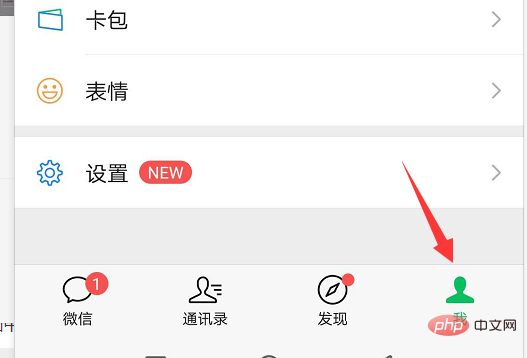
#2. Enter the [Me] interface and click [Pay] in the interface.

#3. Enter [Payment] and click [Wallet] on the interface.
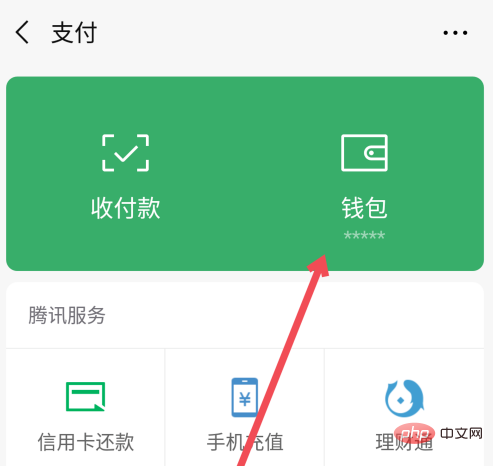
#4. Enter [Wallet] and click [Help Center] in the interface.
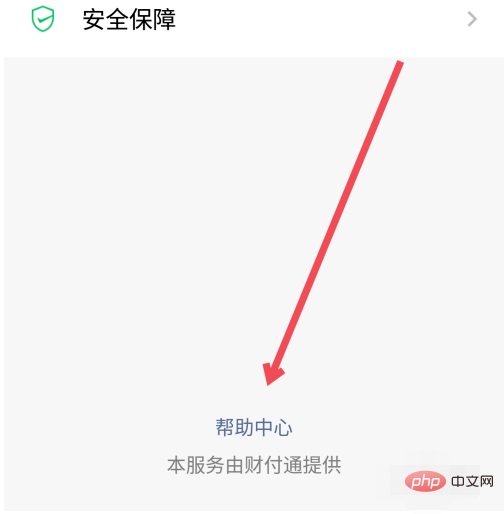
5. Enter the [Help Center] and click [Remove Payment Restrictions] under [Account].

#6. Then just follow the prompts. Since my account is normal, there is no need to unprotect it.

Related learning recommendations: WeChat Mini Program Development Tutorial
The above is the detailed content of How to remove payment restrictions on WeChat. For more information, please follow other related articles on the PHP Chinese website!

