 Operation and Maintenance
Operation and Maintenance Windows Operation and Maintenance
Windows Operation and Maintenance How to arrange icons in Windows 7 window
How to arrange icons in Windows 7 windowHow to arrange icons in the Windows 7 window: First, right-click on a blank space on the desktop and remove the hook before automatically arranging icons; then remove the hook before aligning icons with the grid; finally select the icon to be changed and drag Just put it where you want.

How to arrange icons in the Windows 7 window:
1. Right-click on a blank space on the desktop;

2. Select View and remove the hook before automatically arranging icons;

3. Remove the hook before aligning icons with the grid Hook;

#4. Select the icon whose location you want to change;

5. Drag it to where you want to place it Location;

# 6. Create your own style desktop according to your preferences.

Related learning recommendations: windows server operation and maintenance tutorial
The above is the detailed content of How to arrange icons in Windows 7 window. For more information, please follow other related articles on the PHP Chinese website!
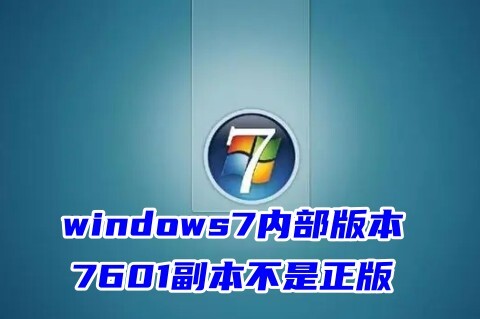 windows7内部版本7601副本不是正版 内部版本7601副本不是正版最简单解决方法Mar 15, 2024 pm 09:49 PM
windows7内部版本7601副本不是正版 内部版本7601副本不是正版最简单解决方法Mar 15, 2024 pm 09:49 PM最近有小伙伴反映自己的电脑提示“windows7内部版本7601副本不是正版”,都想知道win7副本不是正版7601影响使用吗,这原因主要是用户的系统是没有进行激活,今天小编就来给的大家讲一讲内部版本7601副本不是正版最简单解决方法,有需要的朋友可以来看看。windows7内部版本7601副本不是正版方法一:1、键盘同时按“win+r”,然后输入“CMD”,再按“回车”确定。2、在弹出的窗口中输入“SLMGR-REARM”,注意中间有一个空格,不要漏了。3、然后按下回车确定,弹出对话框点击“确
 Win7系统如何打开资源管理器窗口?Windows7打开资源管理器的方法Feb 13, 2024 pm 08:50 PM
Win7系统如何打开资源管理器窗口?Windows7打开资源管理器的方法Feb 13, 2024 pm 08:50 PM有些Win7系统的用户不知道应该怎么打开电脑的资源管理器窗口,其实操作并不难,需要先打开电脑的开始菜单,或者直接在搜索框内搜索并打开资源管理器窗口即可,就此,本篇整理了几种方法,分享给大家,感兴趣的用户继续看下去吧。Windows7打开资源管理器的方法:教程一1、点击左下角【开始】图标,在搜索框中输入【Windows文件资源管理器】。2、在搜索结果中,根据下图所示,点击【Windows资源管理器】选项,点击打开即可。教程二1、找到并双击【计算机】图标,点击顶部【▶】图标。2、在弹出的菜单栏中,根
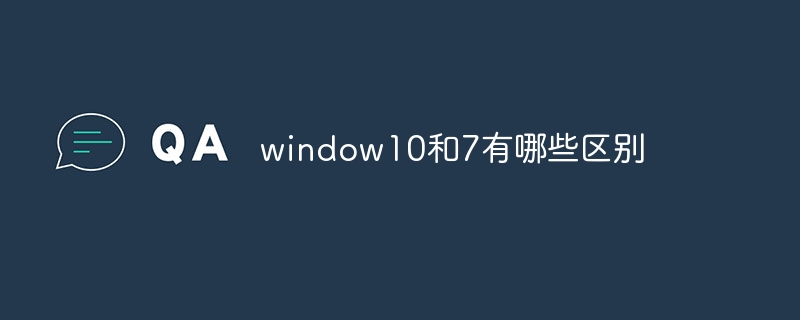 window10和7有哪些区别Sep 06, 2023 pm 03:12 PM
window10和7有哪些区别Sep 06, 2023 pm 03:12 PMwindow10和7的区别包括用户界面、兼容性和应用程序支持、安全性、性能和速度、更新和支持、网络和云集成、DirectX和游戏支持等。详细介绍:1、用户界面,Windows 10引入了全新的用户界面,具有现代化的外观和体验,它采用了平铺式的开始菜单,其中包含动态磁贴,可以显示实时信息和快速访问应用程序,Windows 7具有传统的开始菜单和任务栏,更加经典和熟悉等等。
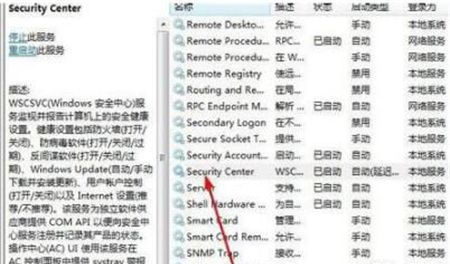 Windows7安全中心怎么打开不了?Windows7安全中心怎么打开?Feb 11, 2024 pm 05:21 PM
Windows7安全中心怎么打开不了?Windows7安全中心怎么打开?Feb 11, 2024 pm 05:21 PMWindows7安全中心怎么打开不了?最近有用户询问这个问题,系统内置有安全中心功能,使用时发现打不开了,不知道怎么回事,应该怎么解决呢?针对这一问题,本篇带来了详细的解决方法,操作简单,分享给大家,感兴趣的一起看看吧。Windows7安全中心怎么打开?1、打开电脑控制面板里的系统和安全。2、点击管理工具,点击服务。3、找到这个服务SecurityCenter右键属性里选择自动打开,然后在打开一下安全中心看一下行不行。4、如果还不行的话就找到这两个服务RemoteProcedureCall(RP
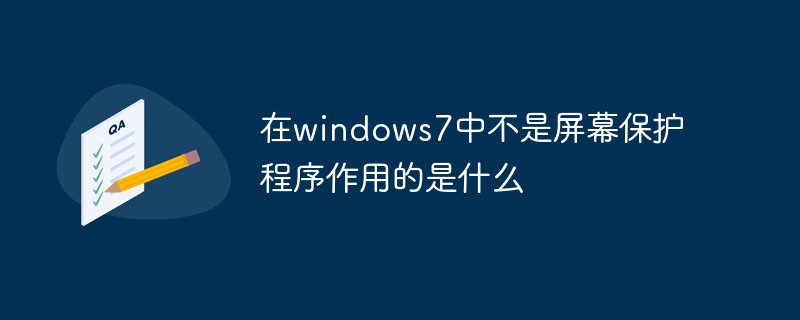 在windows7中不是屏幕保护程序作用的是什么Nov 21, 2022 am 11:00 AM
在windows7中不是屏幕保护程序作用的是什么Nov 21, 2022 am 11:00 AM在windows7中不是屏幕保护程序作用的是“为了不让计算机屏幕闲着,显示一些内容让其他人看”,是屏幕保护程序作用的是:1、保护屏幕;2、通过屏幕保护程序,可以设置密码,当用户离开计算机时可以保护用户文件;3、保护当前用户在屏幕上显示的内容不被其它人看到。
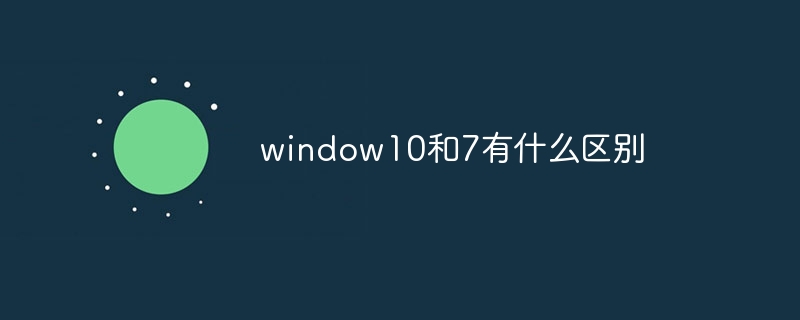 window10和7有什么区别Aug 30, 2023 pm 04:49 PM
window10和7有什么区别Aug 30, 2023 pm 04:49 PMwindow10和7的区别有页面设计、功能、性能和安全性。详细介绍:1、Windows 10在界面设计方面进行了重大改进,引入了全新的开始菜单,将传统的开始菜单与Windows 8的现代UI元素相结合,Windows 7保留了传统的开始菜单设计,更加熟悉和稳定;2、Windows 10引入了一些新的功能,使用户的体验更加便捷,其中一个重要的功能是虚拟桌面等等。
 虚拟机上Linux如何获取主机Windows 7上文件?Jan 08, 2024 am 08:06 AM
虚拟机上Linux如何获取主机Windows 7上文件?Jan 08, 2024 am 08:06 AM一、开启VMwarePlayer(也在VM的安装目录下,VMwareWorkstation我没试成功);二、启动虚拟机系统;三、点击VMwarePlayer菜单的VirtualMachine中的setting项;四、选择Option;五、选择ShareFolders;六、添加欲共享主机的文件夹(文件夹位于主机上);七、回到主机(win7系统),右键六中的文件夹,选择“共享”,选择“家庭组(读、写)”;八、右键我的电脑,点击“映射网络驱动器&rdq
 微软发布Windows7/Server2008R2Beta测试版安装文件Feb 14, 2024 am 11:21 AM
微软发布Windows7/Server2008R2Beta测试版安装文件Feb 14, 2024 am 11:21 AM一个月前,谷歌公开发布了Windows7/WindowsServer2008R2SP1Beta测试版,不过查看和下载过程都比较冗长。明天jdk1.7官方下载linux,谷歌总算将其装入了谷歌下载中心,用户可以很便捷地获取所须要的升级包了。Windows7/WindowsServer2008R2SP1Beta下载页面(英语/需正版验证):虽然此次公开放出的Windows7/Server2008R2SP1Beta和之前的并无任何不同redhatlinux,系统版本号均为Build7601.16562


Hot AI Tools

Undresser.AI Undress
AI-powered app for creating realistic nude photos

AI Clothes Remover
Online AI tool for removing clothes from photos.

Undress AI Tool
Undress images for free

Clothoff.io
AI clothes remover

AI Hentai Generator
Generate AI Hentai for free.

Hot Article

Hot Tools

ZendStudio 13.5.1 Mac
Powerful PHP integrated development environment

SAP NetWeaver Server Adapter for Eclipse
Integrate Eclipse with SAP NetWeaver application server.

EditPlus Chinese cracked version
Small size, syntax highlighting, does not support code prompt function

DVWA
Damn Vulnerable Web App (DVWA) is a PHP/MySQL web application that is very vulnerable. Its main goals are to be an aid for security professionals to test their skills and tools in a legal environment, to help web developers better understand the process of securing web applications, and to help teachers/students teach/learn in a classroom environment Web application security. The goal of DVWA is to practice some of the most common web vulnerabilities through a simple and straightforward interface, with varying degrees of difficulty. Please note that this software

Atom editor mac version download
The most popular open source editor





