Home >Web Front-end >JS Tutorial >Tutorial on setting up easy-mock environment locally in Windows
Tutorial on setting up easy-mock environment locally in Windows
- coldplay.xixiforward
- 2020-08-01 10:00:142898browse
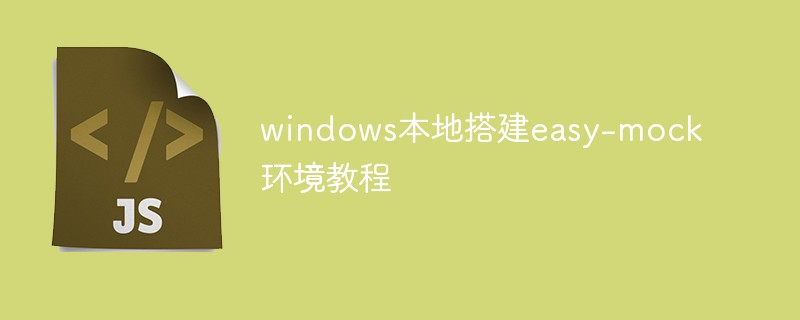
Cause: Since the easy-mock official website is very unstable, I want to build my own local mock environment (of course, the company has available servers for you to use, and it is better to deploy directly to the server). However, if you haven’t applied for it or don’t have a server, first set up one locally and use it. emm. . . . .
1. First install the node.js environment (provided address: https://nodejs.org/en/)
2. Download mongoDB
When downloading Choose the graphical tool, which is very easy to use. After downloading, open the interface
After entering, click directly because there is no password set, and connect
Then you will be connected.
Related learning recommendations: javascript video tutorial
3. Redis installation
I recommend a fool-proof method to install redis . First download phpstudy, and then many tools you use can be downloaded and managed in a unified manner. Extremely convenient. Just click here to download immediately.

Just find redis and install it directly.

Then click Start on the homepage.
4. Install and download easy mock
Use git tool
git clone https://github.com/easy-mock/easy-mock. git
cd easy-mock,npm install,npm run build
## Installation completed Then open config/default.json under the easy-mock folder and check: After confirming consistency, download npm i -g cross-env pm2 After the download is completed Run environment variable cross-env NODE_ENV=production pm2 start app.js From http: //localhost:7300/Open the easymock page and start using
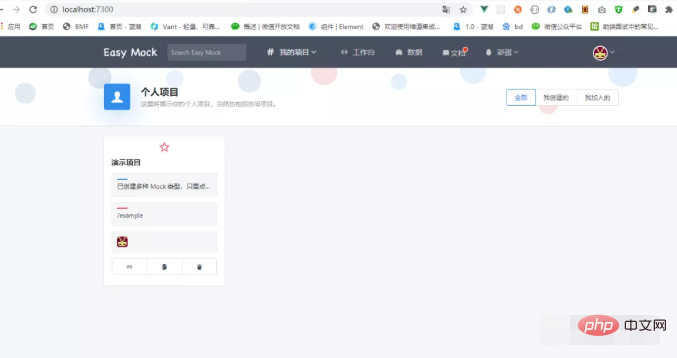
#General syntax
Easy Mock introduces Mock.js, only partial syntax display is provided below. For more detailed use cases and documentation, please refer to the Mock.js official website.
Supports generating random text, numbers, Boolean values, dates, emails, links, pictures, colors, etc. Supports expanding more data types, supporting custom functions and regular expressions
1. Basic use
{
"code": 0,
"data": {
"projects|5-10": [{ //随机生成5-10条
"adpartment|1": ["研发部", "市场部", "运营部"],
"address": "@county(true)",
"position": "员工",
"post": "admin",
}]
}
}1.Common classes
"id|+1": 1, //id的递增
"name": "@cname", // 姓名
"email": "@email", //邮箱
"mobile": /^(13[0-9]|15[012356789]|166|17[3678]|18[0-9]|14[57])[0-9]{8}$/, //生成手机11位号 可以使用正则表达式
"sex": "@boolean, // 随机boolean2.Data classes
"Boolean": "@boolean", // 布尔值 "natural": "@natural", // natural( min, max ) "integer": "@integer", // integer( min, max ) "float": "@float(22,99,1,2)", // float( min, max, dmin, dmax ) "string": "@string", //string(type,min,max) lower小写,upper大写,number数字,symbol符号, "range": "@range", //range( start, stop, step ) step为间隔为,最后返回值为数组
3.Time
"date": "@date", // 日期 "time": "@time", // 时间 "dataTime": "@datetime", // 日期+时间 "Now": "@now", // 当前的日期时间
4.Articles
Every@ Adding c after it means Chinese; for example, name is English and cname is Chinese
"paragraph": "@cparagraph", // 段落 "title":"@ctitle(1,10)",//标题,长度为1-10 "sentence": "@csentence", //句子 "first": "@cfirst", //姓氏
5. Area class
"region": "@region", //方位 "province": "@province", //省份 "city": "@city", // 城市 +(true),可以获取到上一级,例如:@city(true) 可以获取到省市
6. Picture class
"avatar":"@image" "avatar":"@image('50x50','red','#fff','文字‘)"
7. Objects and arrays
"city|2-4": {
"110000": "北京市",
"120000": "天津市",
"130000": "河北省",
"140000": "山西省"
}
"city|1": [
"北京市",
"天津市",
"河北省",
"山西省"
]2. Mixed use
"avatar":"@image('50x50','@color','#fff','@word‘)"
##Data placeholder
{
"string|1-2": "@string",
"integer": "@integer(10, 30)",
"float": "@float(60, 100, 2, 2)",
"boolean": "@boolean",
"date": "@date(yyyy-MM-dd)",
"datetime": "@datetime",
"now": "@now",
"url": "@url",
"email": "@email",
"region": "@region",
"city": "@city",
"province": "@province",
"county": "@county",
"upper": "@upper(@title)",
"guid": "@guid",
"id": "@id",
"image": "@image(200x200)",
"title": "@title",
"cparagraph": "@cparagraph",
"csentence": "@csentence",
"range": "@range(2, 10)"
}result:
{
"string": "&b(V",
"integer": 29,
"float": 65.93,
"boolean": true,
"date": "2013-02-05",
"datetime": "1983-09-13 16:25:29",
"now": "2017-08-12 01:16:03",
"url": "cid://vqdwk.nc/iqffqrjzqa",
"email": "u.ianef@hcmc.bv",
"region": "华南",
"city": "通化市",
"province": "陕西省",
"county": "嵊州市",
"upper": "DGWVCCRR TLGZN XSFVHZPF TUJ",
"guid": "c09c7F2b-0AEF-B2E8-74ba-E1efC0FecEeA",
"id": "650000201405028485",
"image": "http://dummyimage.com/200x200",
"title": "Orjac Kwovfiq Axtwjlop Xoggxbxbw",
"cparagraph": "他明林决每别精与界受部因第方。习压直型示多性子主求求际后世。严比加指安思研计被来交达技天段光。全千设步影身据当条查需府有志。斗中维位转展新斯克何类及拉件科引解。主料内被生今法听或见京情准调就品。同六通目自观照干意音期根几形。",
"csentence": "命己结最方心人车据称温增划眼难。",
"range": [2, 3, 4, 5, 6, 7, 8, 9]
}{
"cname": "@cname",//中文人名
"id": "@id",//生成20 位数字
"title": "@ctitle",//中文title
"city": "@city",//中文城市
"ip": "@ip",//ip 地址
"email": "@email",//email
"url": "@url",//url
"cfirst": "@cfirst",//姓名,姓
"clast": "@clast",//姓名,名
"cword": "@cword('123456')",//123456 从中选取一个字符
"csentence": "@csentence(1,5)",//文字文段
"csentence5": "@csentence(5)",//文字文段
"cparagraph": "@cparagraph(1,3)",//文字文段
"string": "@string(11)",//输出11 个字符长度的字符串
"float": "@float(0,10)",//0 到 10 的浮点数
"int": "@integer(60,70)",//60 到 70 之间的整数
"boolean": "@boolean",//boolean 类型 true,false
"array|1-3": [{
"id": "@integer(1,10)",//整数 1到10 取整数
"name": "cname"
}],//数组(随机 1 到3个)
"array_sort_add|+1": ["1", "2", "3"],//数组1,2,3轮询输出
"boolean|1-2": true,//boolean 类型 true,false
"actionType|1": ['click_url', 'open_resource_detail', 'open_resource_search'],
"payload": function() {
var returnClickUrl = {
"linkUrl": "http://tob.zhisland.com/apph5"
};
var returnResourceDetail = {
"resourceId": "606"
};
var returnResourceSearch = {
"keyWords": "",
"tagCategory": "1",
"tag": "1"
};
var s = this.actionType == 'click_url' ? returnClickUrl : this.actionType == 'open_resource_detail' ? returnResourceDetail : returnResourceSearch;
return s;
}//function 返回设置返回的数据
}The above is the detailed content of Tutorial on setting up easy-mock environment locally in Windows. For more information, please follow other related articles on the PHP Chinese website!
Related articles
See more- Introduction to the principles of Mockjs
- How to generate random data in mockjs
- Generate random data using mock.js
- Vue and Mock.js work together to simulate login and implement addition, deletion, modification and query of tables
- Vue+Mock.js implements detailed steps to simulate addition, deletion, modification and query of tables

