Home >Backend Development >PHP Problem >How to solve http 404.3 error problem
How to solve http 404.3 error problem
- 藏色散人Original
- 2020-07-30 09:06:4513053browse
The solution to the http 404.3 error: First open "Control Panel → Programs and Features → Turn Windows features on or off"; then open "Application Development Features"; finally change the "Server Side Includes" option in front of Check it and confirm the installation.

Recommended: "PHP Video Tutorial"
HTTP error 404.3 - Not Found cannot be provided due to extension configuration issues The page you requested
The page you requested cannot be served due to an extension configuration issue. If the page is scripted, add a handler. If downloading a file, add MIME mapping.
Solution 1:
1. Control Panel→Programs and Features→Turn on or off the Windwos function
2. Expand Internet Information Services in the opened Windows function window →World Wide Web Service→Application Development Function, check the box in front of the "Server Side Includes" option and confirm the installation. I really can’t understand, just check them all haha
(I solved Luffy using the first method)
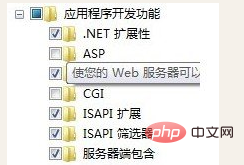
Solution two (if the method If one cannot be solved, then it is the second problem):
Check IIS first, create a new HTML file, and access it with IIS. If it can be accessed, eliminate the IIS problem!
Solution: Open the "Tube View" of the site----"Handler Mapping"----Click "Add Template Mapping" in the menu list on the right
As shown:
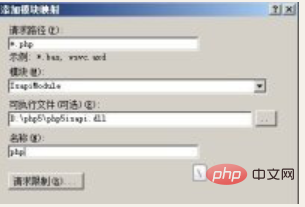
If you have added this mapping before, please delete the previously added one and add it again!
The above is the detailed content of How to solve http 404.3 error problem. For more information, please follow other related articles on the PHP Chinese website!

