Home >Common Problem >What are the three things you should not keep next to your router?
What are the three things you should not keep next to your router?
- 青灯夜游Original
- 2020-07-29 16:16:3619290browse
Three things that should not be placed next to the router are: 1. Household appliances will not only affect the transmission of wireless network signals, but their electromagnetic waves will also interfere with the signal, causing the network speed to slow down. 2. Metal objects may affect network signals. 3. Glass products: The high density of glass products will not only affect the transmission of signals, causing the signals to weaken, but also reduce the network speed.
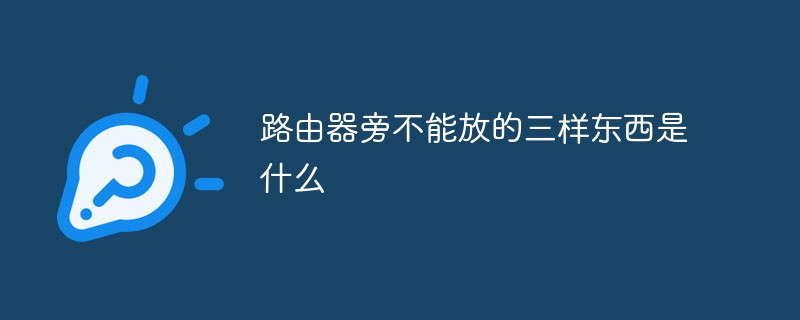
One of the most annoying things is that the Internet speed at home is slow and inefficient. Many people think it is a network problem, but they don’t know that it is not connected to the router. These things have a lot to do with each other. No wonder the Internet speed becomes slow no matter how fast it is. Let’s take a quick look at it
1. Household appliances. Many people are accustomed to putting routers together with electrical items such as speakers, TVs, desk lamps, and induction cookers. However, these electrical appliances will not only affect the transmission of wireless network signals, but their electromagnetic waves will also interfere with the signal, causing the network speed to slow down. Therefore, if there are any household appliances placed next to the router, they should be moved immediately.
2. Metal items. In fact, everyone is familiar with the impact of metal objects on network signals. Because metal objects have strong conductivity, they will not only affect the transmission of signals, causing slow network cards, but also isolate signals. Therefore, metal objects cannot be placed next to the router.
3. Glass products. Do not place glass products, such as water cups, glass vases, fish tanks, etc., next to the router. Because the density of glass products will not only affect the transmission of the signal, causing the signal to weaken, but also reduce the network speed.
For more related knowledge, please visit: PHP Chinese website!
The above is the detailed content of What are the three things you should not keep next to your router?. For more information, please follow other related articles on the PHP Chinese website!

