 Operation and Maintenance
Operation and Maintenance Windows Operation and Maintenance
Windows Operation and Maintenance What is the drag-and-drop operation of the mouse in Windows?
What is the drag-and-drop operation of the mouse in Windows?The drag-and-drop operation of the mouse means: press and hold the mouse button, move the mouse, move the mouse pointer to a certain position and then release the mouse button. You can do the following things by operating the mouse: such as determining the cursor position, selecting the menu item you want to run from the menu bar, moving and copying files between different directories, and speeding up file movement.

The operating environment of this tutorial: Windows 7 system, Dell G3 computer.
The mouse is an external input device for the computer. It is also an indicator for positioning the vertical and horizontal coordinates of the computer display system. It is named after its shape like a mouse (called mouse in Hong Kong and Taiwan). Its standard name should be "mouse", and its English name is "Mouse". The use of the mouse is to make computer operation easier and faster, replacing the cumbersome instructions of the keyboard.
Usage Tips
Operation Instructions
The mouse is a device that manually controls the cursor position. equipment. The system generally uses a two-button or three-button mouse.
The mouse is connected to the interface on the rear panel of the host device through the mouse cable. Insert the plug at the end of the mouse cable vertically into the interface on the rear panel of the device.
You can do the following things by operating the mouse: such as determining the cursor position, selecting the menu item you want to run from the menu bar, moving and copying files between different directories, and speeding up file movement.
Mouse drag-and-drop operation: press and hold the mouse button, move the mouse, move the mouse pointer to a certain position and then release the mouse button.
You can define mouse buttons, such as selecting objects or giving up. These functions depend on the software used.
Usage Notes
Be careful when using the mouse. Improper use will damage the mouse. You should pay attention to the following points when using the mouse:
1. Avoid using the mouse on surfaces with low smoothness such as clothing, newspapers, carpets, rough wood, etc.;
2. It is forbidden to touch the mouse;
3. The mouse should not be moved while placed in the box;
4. It is forbidden to use the mouse under high temperature and bright light;
5. It is forbidden to put the mouse into liquid;
6. Do not disassemble it without permission;
7.Do not put it in your mouth and bite it;
Solution to the mouse light turning on
Solution: The motherboard's keyboard and mouse startup function is the most common reason why the mouse still lights up after shutting down. The motherboard's BIOS generally provides settings for the keyboard and mouse boot functions. You can enter the "Power Management Setup" page of the BIOS main menu to find "S3 KBWake-UpFunction" or an option with a similar meaning, and set it to "Disable ", turn off the motherboard's 5VSB power supply to the keyboard and mouse, and the PS/2 optical mouse will naturally not light up after shutting down.
In addition, some USB optical mice will continue to glow after shutting down. The solution is basically similar to PS/2. Enter the "Power Management Setup" page of the BIOS main menu and change "USB Wake-Up From S3 ” or an option with a similar meaning can be set to “Disable”.
(1) The light-emitting diodes and photosensitive tertiary tubes in the optical mouse are accessories that are afraid of vibration. When using them, be careful to avoid pulling the mouse connection forcefully.
(2) When using, pay attention to keeping the photosensitive plate clean and in good photosensitive condition to avoid dust from adhering to the light-emitting diodes and photosensitive tertiary tubes and blocking light reception, affecting normal use.
(3) Do not use excessive force when hitting the mouse buttons, and avoid dropping the mouse to avoid damaging the elastic switch or other parts.
Adjust mouse sensitivity
1. Open the "Control Panel" and select the "Devices and Printers" option in the Control Panel.
2. Right-click "Set Mouse" in the "Mouse" option in "Devices and Printers".
3. Change the speed of "mouse double-click" in "Mouse Properties" and click Apply.
Recommended tutorial: windows tutorial
The above is the detailed content of What is the drag-and-drop operation of the mouse in Windows?. For more information, please follow other related articles on the PHP Chinese website!
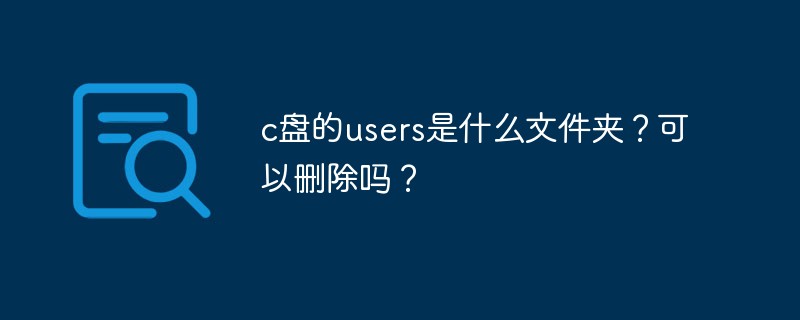 c盘的users是什么文件夹?可以删除吗?Nov 10, 2022 pm 06:20 PM
c盘的users是什么文件夹?可以删除吗?Nov 10, 2022 pm 06:20 PMc盘的users是用户文件夹,主要存放用户的各项配置文件。users文件夹是windows系统的重要文件夹,不能随意删除;它保存了很多用户信息,一旦删除会造成数据丢失,严重的话会导致系统无法启动。
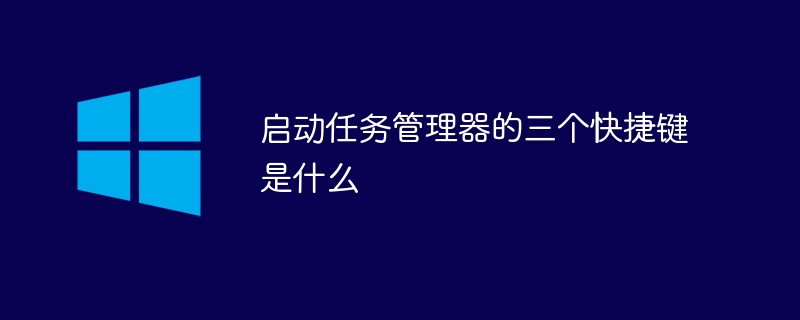 启动任务管理器的三个快捷键是什么Sep 21, 2022 pm 02:47 PM
启动任务管理器的三个快捷键是什么Sep 21, 2022 pm 02:47 PM启动任务管理器的三个快捷键是:1、“Ctrl+Shift+Esc”,可直接打开任务管理器;2、“Ctrl+Alt+Delete”,会进入“安全选项”的锁定界面,选择“任务管理器”,即可以打开任务管理器;3、“Win+R”,会打开“运行”窗口,输入“taskmgr”命令,点击“确定”即可调出任务管理器。
 微软的pin码是什么Oct 14, 2022 pm 03:16 PM
微软的pin码是什么Oct 14, 2022 pm 03:16 PMPIN码是Windows系统为了方便用户本地登录而独立于window账户密码的快捷登录密码,是Windows系统新添加的一套本地密码策略;在用户登陆了Microsoft账户后就可以设置PIN来代替账户密码,不仅提高安全性,而且也可以让很多和账户相关的操作变得更加方便。PIN码只能通过本机登录,无法远程使用,所以不用担心PIN码被盗。
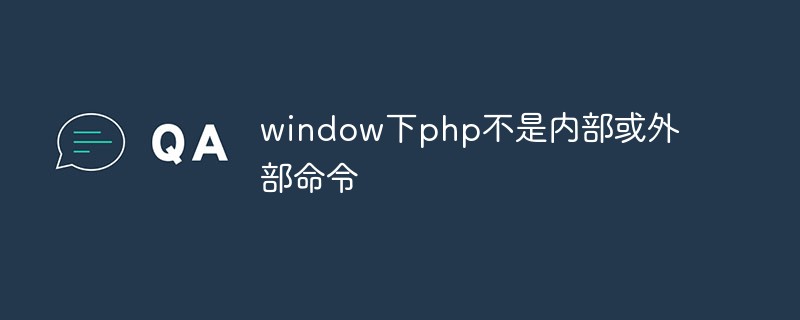 window下报错“php不是内部或外部命令”怎么解决Mar 23, 2023 pm 02:11 PM
window下报错“php不是内部或外部命令”怎么解决Mar 23, 2023 pm 02:11 PM对于刚刚开始使用PHP的用户来说,如果在Windows操作系统中遇到了“php不是内部或外部命令”的问题,可能会感到困惑。这个错误通常是由于系统无法识别PHP的路径导致的。在本文中,我将为您提供一些可能会导致这个问题的原因和解决方法,以帮助您快速解决这个问题。
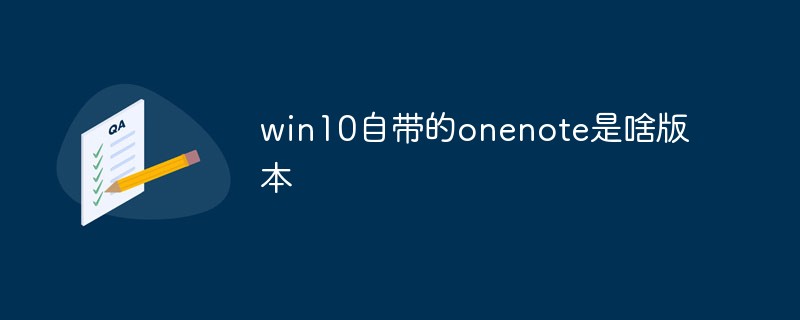 win10自带的onenote是啥版本Sep 09, 2022 am 10:56 AM
win10自带的onenote是啥版本Sep 09, 2022 am 10:56 AMwin10自带的onenote是UWP版本;onenote是一套用于自由形式的信息获取以及多用户协作工具,而UWP版本是“Universal Windows Platform”的简称,表示windows通用应用平台,不是为特定的终端设计的,而是针对使用windows系统的各种平台。
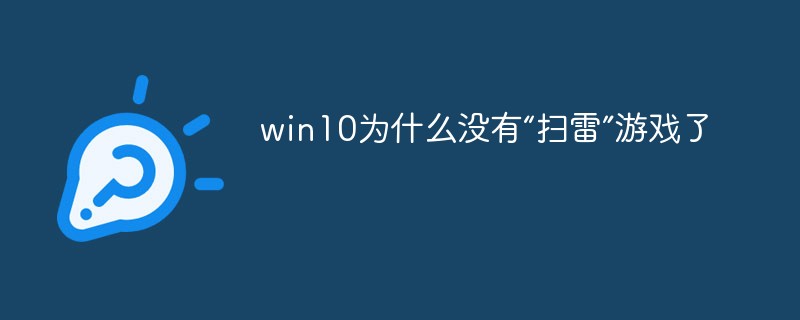 win10为什么没有“扫雷”游戏了Aug 17, 2022 pm 03:37 PM
win10为什么没有“扫雷”游戏了Aug 17, 2022 pm 03:37 PM因为win10系统是不自带扫雷游戏的,需要用户自行手动安装。安装步骤:1、点击打开“开始菜单”;2、在打开的菜单中,找到“Microsoft Store”应用商店,并点击进入;3、在应用商店主页的搜索框中,搜索“minesweeper”;4、在搜索结果中,点击选择需要下载的“扫雷”游戏;5、点击“获取”按钮,等待获取完毕后自动完成安装游戏即可。
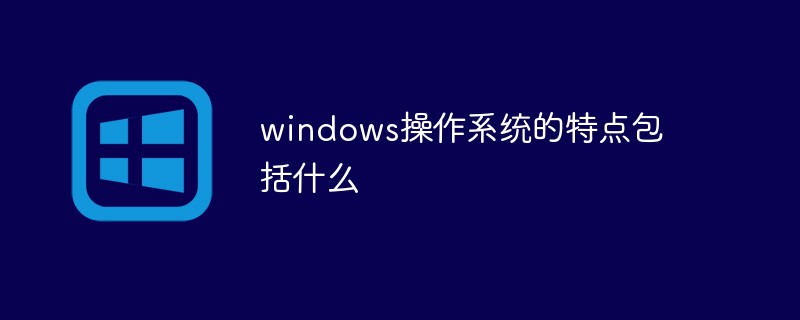 windows操作系统的特点包括什么Sep 28, 2020 pm 12:02 PM
windows操作系统的特点包括什么Sep 28, 2020 pm 12:02 PMwindows操作系统的特点包括:1、图形界面;直观高效的面向对象的图形用户界面,易学易用。2、多任务;允许用户同时运行多个应用程序,或在一个程序中同时做几件事情。3、即插即用。4、出色的多媒体功能。5、对内存的自动化管理。
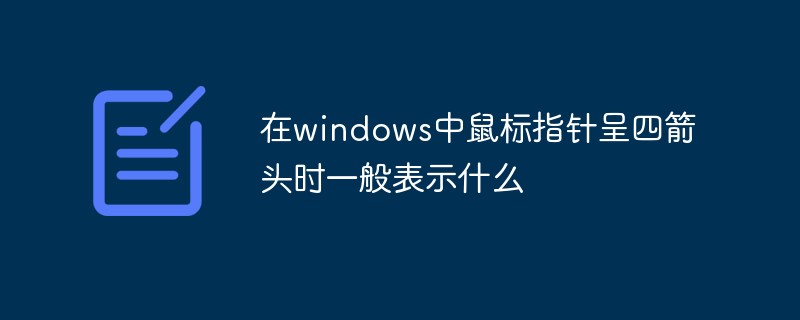 在windows中鼠标指针呈四箭头时一般表示什么Dec 17, 2020 am 11:39 AM
在windows中鼠标指针呈四箭头时一般表示什么Dec 17, 2020 am 11:39 AM在windows中鼠标指针呈四箭头时一般表示选中对象可以上、下、左、右移动。在Windows中鼠标指针首次用不同的指针来表示不同的状态,如系统忙、移动中、拖放中;在Windows中使用的鼠标指针文件还被称为“光标文件”或“动态光标文件”。


Hot AI Tools

Undresser.AI Undress
AI-powered app for creating realistic nude photos

AI Clothes Remover
Online AI tool for removing clothes from photos.

Undress AI Tool
Undress images for free

Clothoff.io
AI clothes remover

AI Hentai Generator
Generate AI Hentai for free.

Hot Article

Hot Tools

Safe Exam Browser
Safe Exam Browser is a secure browser environment for taking online exams securely. This software turns any computer into a secure workstation. It controls access to any utility and prevents students from using unauthorized resources.

SublimeText3 Linux new version
SublimeText3 Linux latest version

SublimeText3 Chinese version
Chinese version, very easy to use

Notepad++7.3.1
Easy-to-use and free code editor

SublimeText3 Mac version
God-level code editing software (SublimeText3)





