Home >Common Problem >How to set the suffix for 'paipapai'
How to set the suffix for 'paipapai'
- 藏色散人Original
- 2020-07-28 11:21:1138806browse
How to set the suffix of "Paipaipai": First open the WeChat software and enter the "Me" interface; then click on personal information; then in the personal information, find "Paiyipai" and click on it; finally In the "Set up Paiyipai" interface, set the suffix and click "Finish".
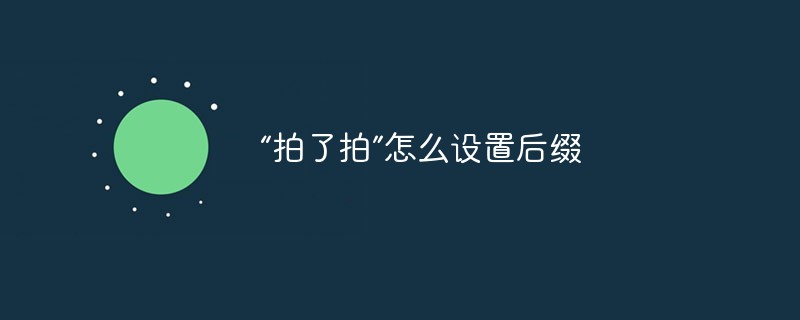
How to set the suffix with "Paipaipai"
First open the WeChat software and enter "Me" Interface;
Then click the location in the picture;
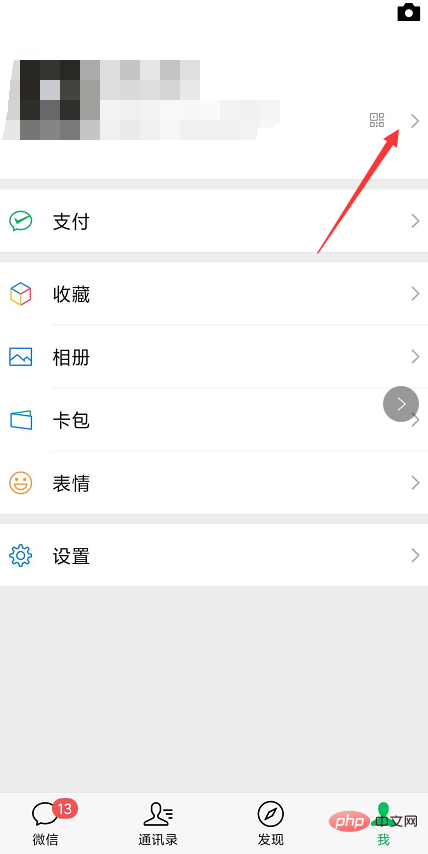
Then in the personal information, find "Take a shot" and click;
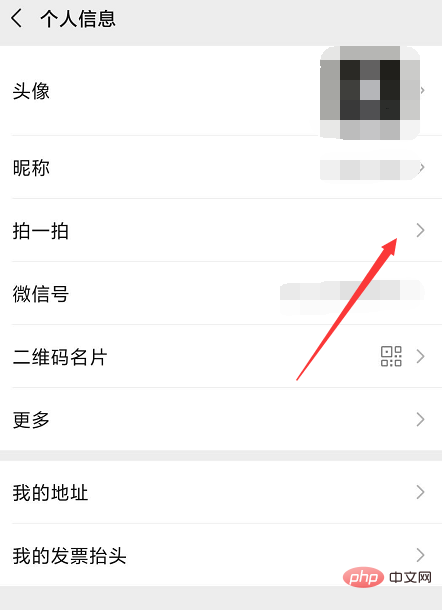
Finally, in the "Setup" interface, just set the suffix.


(Scan to get more knowledge)
The above is the detailed content of How to set the suffix for 'paipapai'. For more information, please follow other related articles on the PHP Chinese website!

