php curl method to set header: first initialize the browser; then set up the browser, and pass the parameter url to the browser settings; then return it to the browser in the form of a string, and determine whether the data There is data; finally, set the header through the "curl_setopt" method.

Recommended: "PHP Tutorial"
PHP uses CURL to set header header parameters and set Content-Type: Background data reception of application/json type
CURL function
public function CurlRequest($url,$data=null,$header=null){
//初始化浏览器
$ch = curl_init();
//设置浏览器,把参数url传到浏览器的设置当中
curl_setopt($ch, CURLOPT_URL, $url);
//以字符串形式返回到浏览器当中
curl_setopt($ch, CURLOPT_RETURNTRANSFER, true);
//禁止https协议验证域名,0就是禁止验证域名且兼容php5.6
curl_setopt($ch, CURLOPT_SSL_VERIFYHOST, 0);
//禁止https协议验证ssl安全认证证书
curl_setopt($ch, CURLOPT_SSL_VERIFYPEER, false);
//判断data是否有数据,如果有data数据传入那么就把curl的请求方式设置为POST请求方式
if ( !empty($data) ) {
//设置POST请求方式
@curl_setopt($ch, CURLOPT_POST, true);
//设置POST的数据包
@curl_setopt($ch, CURLOPT_POSTFIELDS, $data);
}
//设置header头
if ( !empty($header) ) {
curl_setopt($ch, CURLOPT_HTTPHEADER, $header);
}
//让curl发起请求
$str = curl_exec($ch);
//关闭curl浏览器
curl_close($ch);
//把请求回来的数据返回
return $str;
}Function call
$url = "http://desk.yunindex.cn/test"; $jsonArr = [ 'accountid' => '34', 'option' => 'chat_index', ]; $jsonStr = json_encode($jsonArr); //设置了Content-Type: application/json,传参要转化为JSON,否则后台接收不到数据 //header头设置 $headers = array( "Content-Type: application/json", "Content-Length: " . strlen($jsonStr) . "", "Accept: application/json", "client-id:5K8264ILTKCH16CQ2502SI8ZNMTM67VS", //自定义参数 "client-secret:C380BEC2BFD727A4B6845133519F3AD6" //自定义参数 ); $data = $this->CurlRequest($url,$jsonStr,$headers);
Background acceptance
json_encode($_SERVER)
Use $_SERVER to receive the header Information, the custom parameters set in the header will be reflected here
Result
{
"USER": "www",
"HOME": "\/home\/www",
"HTTP_CLIENT_SECRET": "C380BEC2BFD727A4B6845133519F3AD6", //这是自定义的参数,跟上面传的参数相对于,会自动转化为大写跟下划线
"HTTP_CLIENT_ID": "5K8264ILTKCH16CQ2502SI8ZNMTM67VS", //这是自定义的参数,跟上面传的参数相对于,会自动转化为大写跟下划线
"HTTP_ACCEPT": "application\/json",
"HTTP_CONTENT_LENGTH": "40",
"HTTP_CONTENT_TYPE": "application\/json",
"HTTP_HOST": "desk.yunindex.cn",
"SCRIPT_FILENAME": "\/workspace\/php\/index_desk\/htdocs\/index.php",
"REDIRECT_STATUS": "200",
"SERVER_NAME": "desk.yunindex.cn",
"SERVER_PORT": "80",
"SERVER_ADDR": "192.168.1.90",
"REMOTE_PORT": "64524",
"REMOTE_ADDR": "192.168.1.113",
"SERVER_SOFTWARE": "nginx\/1.15.2",
"GATEWAY_INTERFACE": "CGI\/1.1",
"REQUEST_SCHEME": "http",
"SERVER_PROTOCOL": "HTTP\/1.1",
"DOCUMENT_ROOT": "\/workspace\/php\/index_desk\/htdocs",
"DOCUMENT_URI": "\/index.php",
"REQUEST_URI": "\/test",
"SCRIPT_NAME": "\/index.php",
"CONTENT_LENGTH": "40",
"CONTENT_TYPE": "application\/json",
"REQUEST_METHOD": "POST",
"QUERY_STRING": "",
"FCGI_ROLE": "RESPONDER",
"PHP_SELF": "\/index.php",
"REQUEST_TIME_FLOAT": 1557025085.410574,
"REQUEST_TIME": 1557025085
}There is a problem here. If you are using nginx, if the parameters in the header are underlined (such as: client_secret), it seems that the parameter cannot be received when using $_SERVER. You need to configure nginx.conf and add underscores_in_headers on; configure
file_get_contents('php://input')
to receive parameters and receive them in the form of a stream
result
string(40) "{"accountid":"34","option":"chat_index"}"The above is the detailed content of How to use curl to set header parameters in PHP. For more information, please follow other related articles on the PHP Chinese website!
 python中CURL和python requests的相互转换如何实现May 03, 2023 pm 12:49 PM
python中CURL和python requests的相互转换如何实现May 03, 2023 pm 12:49 PMcurl和Pythonrequests都是发送HTTP请求的强大工具。虽然curl是一种命令行工具,可让您直接从终端发送请求,但Python的请求库提供了一种更具编程性的方式来从Python代码中发送请求。将curl转换为Pythonrequestscurl命令的基本语法如下所示:curl[OPTIONS]URL将curl命令转换为Python请求时,我们需要将选项和URL转换为Python代码。这是一个示例curlPOST命令:curl-XPOSThttps://example.com/api
 Linux下更新curl版本教程!Mar 07, 2024 am 08:30 AM
Linux下更新curl版本教程!Mar 07, 2024 am 08:30 AM在Linux下更新curl版本,您可以按照以下步骤进行操作:检查当前curl版本:首先,您需要确定当前系统中安装的curl版本。打开终端,并执行以下命令:curl--version该命令将显示当前curl的版本信息。确认可用的curl版本:在更新curl之前,您需要确定可用的最新版本。您可以访问curl的官方网站(curl.haxx.se)或相关的软件源,查找最新版本的curl。下载curl源代码:使用curl或浏览器,下载您选择的curl版本的源代码文件(通常为.tar.gz或.tar.bz2
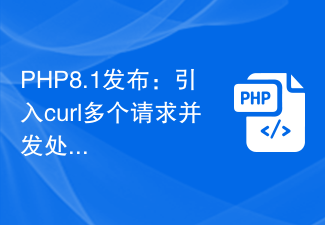 PHP8.1发布:引入curl多个请求并发处理Jul 08, 2023 pm 09:13 PM
PHP8.1发布:引入curl多个请求并发处理Jul 08, 2023 pm 09:13 PMPHP8.1发布:引入curl多个请求并发处理近日,PHP官方发布了最新版本的PHP8.1,其中引入了一个重要的特性:curl多个请求并发处理。这个新特性为开发者提供了一个更加高效和灵活的方式来处理多个HTTP请求,极大地提升了性能和用户体验。在以往的版本中,处理多个请求往往需要通过创建多个curl资源,并使用循环来分别发送和接收数据。这种方式虽然能够实现目
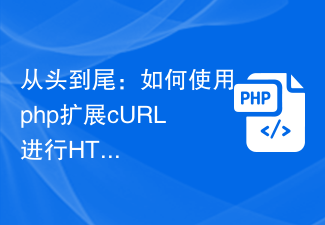 从头到尾:如何使用php扩展cURL进行HTTP请求Jul 29, 2023 pm 05:07 PM
从头到尾:如何使用php扩展cURL进行HTTP请求Jul 29, 2023 pm 05:07 PM从头到尾:如何使用php扩展cURL进行HTTP请求引言:在Web开发中,经常需要与第三方API或其他远程服务器进行通信。而使用cURL进行HTTP请求是一种常见而强大的方式。本文将介绍如何使用php扩展cURL来执行HTTP请求,并提供一些实用的代码示例。一、准备工作首先,确保php已安装cURL扩展。可以在命令行执行php-m|grepcurl查
 SpringBoot怎么通过Feign调用传递Header中参数May 16, 2023 pm 08:38 PM
SpringBoot怎么通过Feign调用传递Header中参数May 16, 2023 pm 08:38 PM【SpringBoot】通过Feign调用传递Header中参数如何通过Feign传递Header参数问题描述我们在SpringCloud中使用Feign请求另一个服务的Api接口时,有将Header中参数传递下去的需求,如果不做特殊处理,就会将Header中的参数丢失。解决方案方案一:通过@RequestHeader(name="headerName")来传递例如:Feign定义如下@FeignClient(name="service-name")pub
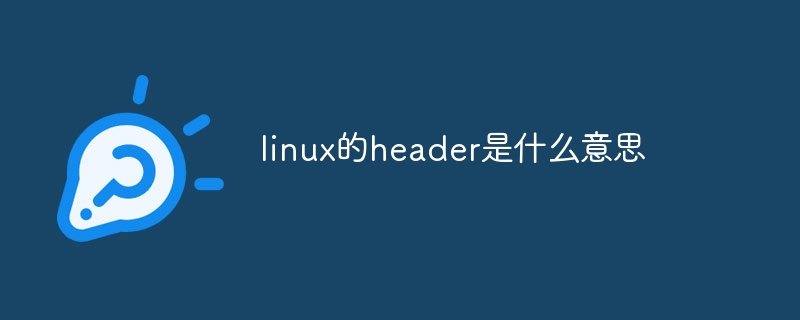 linux的header是什么意思Jul 18, 2023 pm 03:34 PM
linux的header是什么意思Jul 18, 2023 pm 03:34 PMlinux的header是指在文件或数据流中的开头部分,用于包含关于内容的元数据,通过正确地编写和使用Header文件,开发者能够更好地利用系统资源,提高代码的可读性和可维护性。
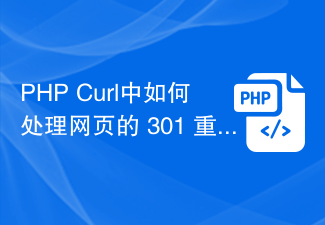 PHP Curl中如何处理网页的 301 重定向?Mar 08, 2024 am 11:36 AM
PHP Curl中如何处理网页的 301 重定向?Mar 08, 2024 am 11:36 AMPHPCurl中如何处理网页的301重定向?在使用PHPCurl发送网络请求时,时常会遇到网页返回的301状态码,表示页面被永久重定向。为了正确处理这种情况,我们需要在Curl请求中添加一些特定的选项和处理逻辑。下面将详细介绍在PHPCurl中如何处理网页的301重定向,并提供具体的代码示例。301重定向处理原理301重定向是指服务器返回了一个30
 linux curl是什么Apr 20, 2023 pm 05:05 PM
linux curl是什么Apr 20, 2023 pm 05:05 PM在linux中,curl是一个非常实用的、用来与服务器之间传输数据的工具,是一个利用URL规则在命令行下工作的文件传输工具;它支持文件的上传和下载,是综合传输工具。curl提供了一大堆非常有用的功能,包括代理访问、用户认证、ftp上传下载、HTTP POST、SSL连接、cookie支持、断点续传等等。


Hot AI Tools

Undresser.AI Undress
AI-powered app for creating realistic nude photos

AI Clothes Remover
Online AI tool for removing clothes from photos.

Undress AI Tool
Undress images for free

Clothoff.io
AI clothes remover

AI Hentai Generator
Generate AI Hentai for free.

Hot Article

Hot Tools

EditPlus Chinese cracked version
Small size, syntax highlighting, does not support code prompt function

MinGW - Minimalist GNU for Windows
This project is in the process of being migrated to osdn.net/projects/mingw, you can continue to follow us there. MinGW: A native Windows port of the GNU Compiler Collection (GCC), freely distributable import libraries and header files for building native Windows applications; includes extensions to the MSVC runtime to support C99 functionality. All MinGW software can run on 64-bit Windows platforms.

SublimeText3 Chinese version
Chinese version, very easy to use

PhpStorm Mac version
The latest (2018.2.1) professional PHP integrated development tool

SublimeText3 Linux new version
SublimeText3 Linux latest version





