php curl timeout setting method: 1. Use "curl_setopt($ch, opt)" to set some timeouts; 2. Use "CURLOPT_DNS_CACHE_TIMEOUT" to set the time to save DNS information in memory.

Recommended: "PHP Tutorial"
in php When using curl, the detailed method of setting timeout
There are many ways to access HTTP, you can use curl, socket, file_get_contents() and other methods.
When accessing http, you need to consider the timeout issue.
1. CURL accesses HTTP
CURL is a commonly used lib library for accessing the HTTP protocol interface. It has high performance and some concurrent support functions.
curl_setopt($ch, opt) You can set some timeout settings, mainly including:
*(Important) CURLOPT_TIMEOUT sets the maximum number of seconds that cURL is allowed to execute.
*(Important) CURLOPT_TIMEOUT_MS sets the maximum number of milliseconds that cURL is allowed to execute.
(Added in cURL 7.16.2. Available from PHP 5.2.3)
CURLOPT_CONNECTTIMEOUT The time to wait before initiating a connection. If set to 0, it will wait infinitely.
CURLOPT_CONNECTTIMEOUT_MS The time to wait for a connection attempt, in milliseconds. If set to 0, wait infinitely.
(Added in cURL 7.16.2. Available since PHP 5.2.3)
CURLOPT_DNS_CACHE_TIMEOUT Set the time to save DNS information in memory, the default is 120 seconds.
1, curl ordinary second-level timeout:
$ch = curl_init(); curl_setopt($ch, CURLOPT_URL,$url); curl_setopt($ch, CURLOPT_RETURNTRANSFER,1); curl_setopt($ch, CURLOPT_TIMEOUT,60); //只需要设置一个秒的数量就可以 curl_setopt($ch, CURLOPT_HTTPHEADER, $headers); curl_setopt($ch, CURLOPT_USERAGENT, $defined_vars['HTTP_USER_AGENT']);
2, curl ordinary second-level timeout use:
curl_setopt($ch, CURLOPT_TIMEOUT,60);
3, if curl needs millisecond timeout, you need to add:
curl_easy_setopt(curl, CURLOPT_NOSIGNAL,1L); //或者 curl_setopt ( $ch, CURLOPT_NOSIGNAL,true);//支持毫秒级别超时设置
Example of curl timeout setting.
1, curl a millisecond timeout example:
<?php
if(!isset($_GET['foo'])){
// Client
$ch = curl_init('http://example.com/');
curl_setopt($ch, CURLOPT_RETURNTRANSFER,true);
curl_setopt($ch, CURLOPT_NOSIGNAL,1); //注意,毫秒超时一定要设置这个
curl_setopt($ch, CURLOPT_TIMEOUT_MS,200); //超时毫秒,cURL 7.16.2中被加入。从PHP 5.2.3起可使用
$data = curl_exec($ch);
$curl_errno = curl_errno($ch);
$curl_error = curl_error($ch);
curl_close($ch);
if($curl_errno >0){
echo "cURL Error ($curl_errno): $curl_error\n";
}else{
echo "Data received: $data\n";
}
}else{
// Server
sleep(10);
echo "Done.";
}Tips:
1, cURL version >= libcurl/7.21.0 version, millisecond timeout is certain Effective, remember.
2. Curl_multi’s millisecond-level timeout problem. A single access supports ms-level timeout. Curl_multi’s parallel adjustment will be inaccurate.
2. Access HTTP through stream processing
In addition to curl, fsockopen or file operation functions are often used to process the HTTP protocol.
Let’s talk about the timeout setting in this regard.
Generally the connection timeout can be set directly, but the stream read timeout needs to be handled separately.
You can refer to the following implementation code:
<?php
$tmCurrent = gettimeofday();
$intUSGone =($tmCurrent['sec']- $tmStart['sec'])*1000000
+($tmCurrent['usec']- $tmStart['usec']);
if($intUSGone > $this->_intReadTimeoutUS){
returnfalse;
}Or use the built-in stream processing functions stream_set_timeout() and stream_get_meta_data() to process:
<?php
// Timeout in seconds
$timeout =5;
$fp = fsockopen("example.com",80, $errno, $errstr, $timeout);if($fp){
fwrite($fp,"GET / HTTP/1.0\r\n");
fwrite($fp,"Host: example.com\r\n");
fwrite($fp,"Connection: Close\r\n\r\n");
stream_set_blocking($fp,true); //重要,设置为非阻塞模式
stream_set_timeout($fp,$timeout); //设置超时
$info = stream_get_meta_data($fp);
while((!feof($fp))&&(!$info['timed_out'])){
$data .= fgets($fp,4096);
$info = stream_get_meta_data($fp);
ob_flush;
flush();
}
if($info['timed_out']){
echo "Connection Timed Out!";
}else{
echo $data;
}}file_get_contents timeout:
<?php
$timeout = array(
'http'=> array(
'timeout'=>5//设置一个超时时间,单位为秒
)
);
$ctx = stream_context_create($timeout);
$text = file_get_contents("http://example.com/",0, $ctx);fopen timeout:
<?php
$timeout = array(
'http' => array(
'timeout' => 5 //设置一个超时时间,单位为秒
)
);
$ctx = stream_context_create($timeout);
if ($fp = fopen("http://example.com/", "r", false, $ctx)) {
while( $c = fread($fp, 8192)) {
echo $c;
}
fclose($fp);
}The above is the detailed content of How to set php curl timeout. For more information, please follow other related articles on the PHP Chinese website!
 python中CURL和python requests的相互转换如何实现May 03, 2023 pm 12:49 PM
python中CURL和python requests的相互转换如何实现May 03, 2023 pm 12:49 PMcurl和Pythonrequests都是发送HTTP请求的强大工具。虽然curl是一种命令行工具,可让您直接从终端发送请求,但Python的请求库提供了一种更具编程性的方式来从Python代码中发送请求。将curl转换为Pythonrequestscurl命令的基本语法如下所示:curl[OPTIONS]URL将curl命令转换为Python请求时,我们需要将选项和URL转换为Python代码。这是一个示例curlPOST命令:curl-XPOSThttps://example.com/api
 Linux下更新curl版本教程!Mar 07, 2024 am 08:30 AM
Linux下更新curl版本教程!Mar 07, 2024 am 08:30 AM在Linux下更新curl版本,您可以按照以下步骤进行操作:检查当前curl版本:首先,您需要确定当前系统中安装的curl版本。打开终端,并执行以下命令:curl--version该命令将显示当前curl的版本信息。确认可用的curl版本:在更新curl之前,您需要确定可用的最新版本。您可以访问curl的官方网站(curl.haxx.se)或相关的软件源,查找最新版本的curl。下载curl源代码:使用curl或浏览器,下载您选择的curl版本的源代码文件(通常为.tar.gz或.tar.bz2
 php怎么把负数转为正整数Apr 19, 2022 pm 08:59 PM
php怎么把负数转为正整数Apr 19, 2022 pm 08:59 PMphp把负数转为正整数的方法:1、使用abs()函数将负数转为正数,使用intval()函数对正数取整,转为正整数,语法“intval(abs($number))”;2、利用“~”位运算符将负数取反加一,语法“~$number + 1”。
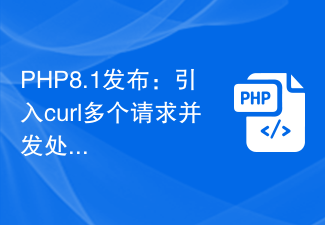 PHP8.1发布:引入curl多个请求并发处理Jul 08, 2023 pm 09:13 PM
PHP8.1发布:引入curl多个请求并发处理Jul 08, 2023 pm 09:13 PMPHP8.1发布:引入curl多个请求并发处理近日,PHP官方发布了最新版本的PHP8.1,其中引入了一个重要的特性:curl多个请求并发处理。这个新特性为开发者提供了一个更加高效和灵活的方式来处理多个HTTP请求,极大地提升了性能和用户体验。在以往的版本中,处理多个请求往往需要通过创建多个curl资源,并使用循环来分别发送和接收数据。这种方式虽然能够实现目
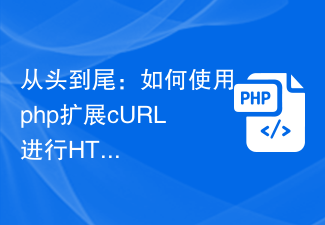 从头到尾:如何使用php扩展cURL进行HTTP请求Jul 29, 2023 pm 05:07 PM
从头到尾:如何使用php扩展cURL进行HTTP请求Jul 29, 2023 pm 05:07 PM从头到尾:如何使用php扩展cURL进行HTTP请求引言:在Web开发中,经常需要与第三方API或其他远程服务器进行通信。而使用cURL进行HTTP请求是一种常见而强大的方式。本文将介绍如何使用php扩展cURL来执行HTTP请求,并提供一些实用的代码示例。一、准备工作首先,确保php已安装cURL扩展。可以在命令行执行php-m|grepcurl查
 linux curl是什么Apr 20, 2023 pm 05:05 PM
linux curl是什么Apr 20, 2023 pm 05:05 PM在linux中,curl是一个非常实用的、用来与服务器之间传输数据的工具,是一个利用URL规则在命令行下工作的文件传输工具;它支持文件的上传和下载,是综合传输工具。curl提供了一大堆非常有用的功能,包括代理访问、用户认证、ftp上传下载、HTTP POST、SSL连接、cookie支持、断点续传等等。
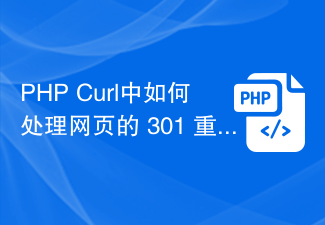 PHP Curl中如何处理网页的 301 重定向?Mar 08, 2024 am 11:36 AM
PHP Curl中如何处理网页的 301 重定向?Mar 08, 2024 am 11:36 AMPHPCurl中如何处理网页的301重定向?在使用PHPCurl发送网络请求时,时常会遇到网页返回的301状态码,表示页面被永久重定向。为了正确处理这种情况,我们需要在Curl请求中添加一些特定的选项和处理逻辑。下面将详细介绍在PHPCurl中如何处理网页的301重定向,并提供具体的代码示例。301重定向处理原理301重定向是指服务器返回了一个30
 php怎么判断有没有小数点Apr 20, 2022 pm 08:12 PM
php怎么判断有没有小数点Apr 20, 2022 pm 08:12 PMphp判断有没有小数点的方法:1、使用“strpos(数字字符串,'.')”语法,如果返回小数点在字符串中第一次出现的位置,则有小数点;2、使用“strrpos(数字字符串,'.')”语句,如果返回小数点在字符串中最后一次出现的位置,则有。


Hot AI Tools

Undresser.AI Undress
AI-powered app for creating realistic nude photos

AI Clothes Remover
Online AI tool for removing clothes from photos.

Undress AI Tool
Undress images for free

Clothoff.io
AI clothes remover

AI Hentai Generator
Generate AI Hentai for free.

Hot Article

Hot Tools

SAP NetWeaver Server Adapter for Eclipse
Integrate Eclipse with SAP NetWeaver application server.

EditPlus Chinese cracked version
Small size, syntax highlighting, does not support code prompt function

Dreamweaver Mac version
Visual web development tools

Notepad++7.3.1
Easy-to-use and free code editor

VSCode Windows 64-bit Download
A free and powerful IDE editor launched by Microsoft






