
1 pom.xml file
Note: The hot deployment function is available starting from spring-boot-1.3
<!--添加依赖--> <dependency> <groupId>org.springframework.boot</groupId> <artifactId>spring-boot-devtools</artifactId> <!-- optional=true,依赖不会传递,该项目依赖devtools;之后依赖myboot项目的项目如果想要使用devtools,需要重新引入 --> <optional>true</optional> </dependency>
Note: Add spring-boot-maven-plugin to the project, which is mainly used in eclipse. There is no need to add this configuration to the idea.
<build>
<plugins>
<plugin>
<groupId>org.springframework.boot</groupId>
<artifactId>spring-boot-maven-plugin</artifactId>
<configuration>
<fork>true</fork>
</configuration>
</plugin>
</plugins>
</build>2 Change the idea configuration
1) “File” -> “Settings” -> “ Build,Execution,Deplyment" -> "Compiler", select "Build project automatically".
2) Key combination: "Shift Ctrl Alt /", select "Registry", check "compiler.automake.allow.when.app.running".
3 Chrome disables cache
F12 or "Ctrl Shift I", open the developer tools, select "Disable Cache (while DevTools is open)" under the "Network" tab
Recommended tutorial: "Java Tutorial"
The above is the detailed content of Detailed explanation of Spring Boot hot deployment Devtools. For more information, please follow other related articles on the PHP Chinese website!
 Java Spring怎么实现定时任务May 24, 2023 pm 01:28 PM
Java Spring怎么实现定时任务May 24, 2023 pm 01:28 PMjava实现定时任务Jdk自带的库中,有两种方式可以实现定时任务,一种是Timer,另一种是ScheduledThreadPoolExecutor。Timer+TimerTask创建一个Timer就创建了一个线程,可以用来调度TimerTask任务Timer有四个构造方法,可以指定Timer线程的名字以及是否设置为为守护线程。默认名字Timer-编号,默认不是守护线程。主要有三个比较重要的方法:cancel():终止任务调度,取消当前调度的所有任务,正在运行的任务不受影响purge():从任务队
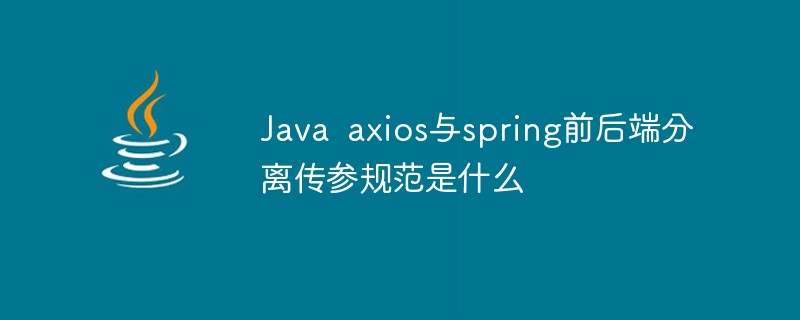 Java axios与spring前后端分离传参规范是什么May 03, 2023 pm 09:55 PM
Java axios与spring前后端分离传参规范是什么May 03, 2023 pm 09:55 PM一、@RequestParam注解对应的axios传参方法以下面的这段Springjava代码为例,接口使用POST协议,需要接受的参数分别是tsCode、indexCols、table。针对这个Spring的HTTP接口,axios该如何传参?有几种方法?我们来一一介绍。@PostMapping("/line")publicList
 Spring Boot与Spring Cloud的区别与联系Jun 22, 2023 pm 06:25 PM
Spring Boot与Spring Cloud的区别与联系Jun 22, 2023 pm 06:25 PMSpringBoot和SpringCloud都是SpringFramework的扩展,它们可以帮助开发人员更快地构建和部署微服务应用程序,但它们各自有不同的用途和功能。SpringBoot是一个快速构建Java应用的框架,使得开发人员可以更快地创建和部署基于Spring的应用程序。它提供了一个简单、易于理解的方式来构建独立的、可执行的Spring应用
 Spring 最常用的 7 大类注解,史上最强整理!Jul 26, 2023 pm 04:38 PM
Spring 最常用的 7 大类注解,史上最强整理!Jul 26, 2023 pm 04:38 PM随着技术的更新迭代,Java5.0开始支持注解。而作为java中的领军框架spring,自从更新了2.5版本之后也开始慢慢舍弃xml配置,更多使用注解来控制spring框架。
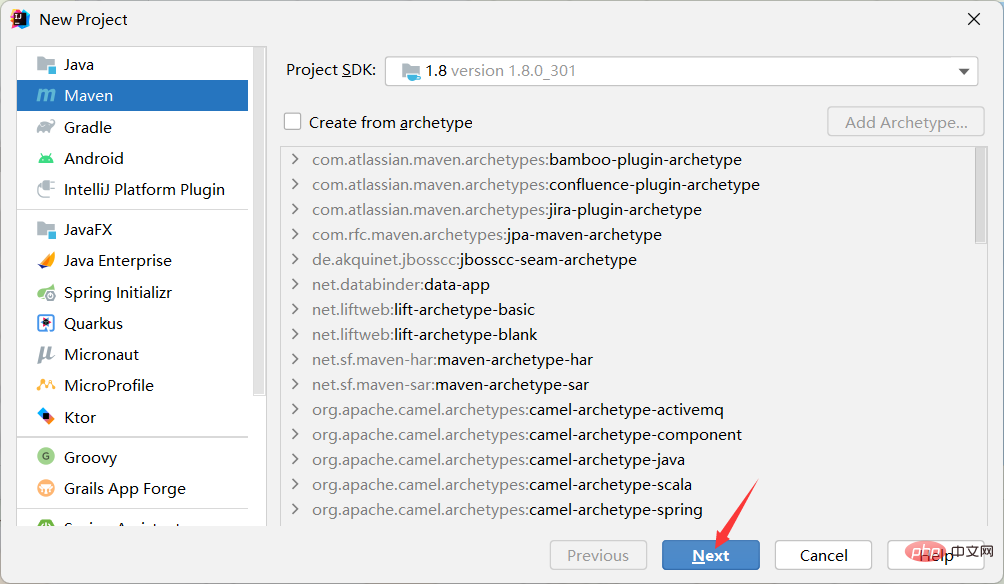 Java Spring框架创建项目与Bean的存储与读取实例分析May 12, 2023 am 08:40 AM
Java Spring框架创建项目与Bean的存储与读取实例分析May 12, 2023 am 08:40 AM1.Spring项目的创建1.1创建Maven项目第一步,创建Maven项目,Spring也是基于Maven的。1.2添加spring依赖第二步,在Maven项目中添加Spring的支持(spring-context,spring-beans)在pom.xml文件添加依赖项。org.springframeworkspring-context5.2.3.RELEASEorg.springframeworkspring-beans5.2.3.RELEASE刷新等待加载完成。1.3创建启动类第三步,创
 从零开始学Spring CloudJun 22, 2023 am 08:11 AM
从零开始学Spring CloudJun 22, 2023 am 08:11 AM作为一名Java开发者,学习和使用Spring框架已经是一项必不可少的技能。而随着云计算和微服务的盛行,学习和使用SpringCloud成为了另一个必须要掌握的技能。SpringCloud是一个基于SpringBoot的用于快速构建分布式系统的开发工具集。它为开发者提供了一系列的组件,包括服务注册与发现、配置中心、负载均衡和断路器等,使得开发者在构建微
 Java Spring Bean生命周期管理的示例分析Apr 18, 2023 am 09:13 AM
Java Spring Bean生命周期管理的示例分析Apr 18, 2023 am 09:13 AMSpringBean的生命周期管理一、SpringBean的生命周期通过以下方式来指定Bean的初始化和销毁方法,当Bean为单例时,Bean归Spring容器管理,Spring容器关闭,就会调用Bean的销毁方法当Bean为多例时,Bean不归Spring容器管理,Spring容器关闭,不会调用Bean的销毁方法二、通过@Bean的参数(initMethod,destroyMethod)指定Bean的初始化和销毁方法1、项目结构2、PersonpublicclassPerson{publicP
 spring设计模式有哪些Dec 29, 2023 pm 03:42 PM
spring设计模式有哪些Dec 29, 2023 pm 03:42 PMspring设计模式有:1、依赖注入和控制反转;2、工厂模式;3、模板模式;4、观察者模式;5、装饰者模式;6、单例模式;7、策略模式和适配器模式等。详细介绍:1、依赖注入和控制反转: 这两个设计模式是Spring框架的核心。通过依赖注入,Spring负责管理和注入组件之间的依赖关系,降低了组件之间的耦合度。控制反转则是指将对象的创建和依赖关系的管理交给Spring容器等等。


Hot AI Tools

Undresser.AI Undress
AI-powered app for creating realistic nude photos

AI Clothes Remover
Online AI tool for removing clothes from photos.

Undress AI Tool
Undress images for free

Clothoff.io
AI clothes remover

AI Hentai Generator
Generate AI Hentai for free.

Hot Article

Hot Tools

SublimeText3 Mac version
God-level code editing software (SublimeText3)

SublimeText3 Linux new version
SublimeText3 Linux latest version

SecLists
SecLists is the ultimate security tester's companion. It is a collection of various types of lists that are frequently used during security assessments, all in one place. SecLists helps make security testing more efficient and productive by conveniently providing all the lists a security tester might need. List types include usernames, passwords, URLs, fuzzing payloads, sensitive data patterns, web shells, and more. The tester can simply pull this repository onto a new test machine and he will have access to every type of list he needs.

WebStorm Mac version
Useful JavaScript development tools

SublimeText3 English version
Recommended: Win version, supports code prompts!






