
#What does Excel Unauthorized Product mean?
Unauthorized Excel product means that the product has not been purchased. The solution: 1. Log in to the user's Microsoft account, enter the "Personal Center" to purchase and activate as required; 2. Enter the activation key , the product can be automatically activated; 3. Use the alternative product WPS.
WPS
WPS Office is an office software suite independently developed by Kingsoft Co., Ltd., which can realize the most commonly used text and tables in office software. , presentation, PDF reading and other functions. It has the advantages of low memory usage, fast running speed, multiple cloud functions, powerful plug-in platform support, and free provision of massive online storage space and document templates.
Supports reading and outputting PDF (.pdf) files, and has the unique advantage of being fully compatible with Microsoft Office97-2010 formats (doc/docx/xls/xlsx/ppt/pptx, etc.). Covering multiple platforms such as Windows, Linux, Android, and iOS. WPS Office supports desktop and mobile office. And the WPS mobile version has covered more than 50 countries and regions through the Google Play platform.
Compatible with free
WPS Office Personal Edition is permanently free for individual users. It includes three functional modules: WPS text, WPS form, and WPS demonstration, as well as a PDF reading function. Corresponds one-to-one with Word, Excel, and PowerPoint in Microsoft Office. It applies XML data exchange technology and is compatible with docx.xlsx.pptx, pdf and other file formats. You can directly save and open Microsoft Word, Excel, and PowerPoint files, or you can Easily edit WPS series documents with Microsoft Office.
"Cloud" Office
With one account, you can read, edit and save documents anytime and anywhere, and you can also share documents with work partners.
Others
1. Compatible with MS-Office encrypted information, macro document content interconnection, and knowledge sharing without any barriers - an Internet application with efficiency as its core.
2. The colorful network interactive platform that gathers wisdom allows a single user to share the accumulated knowledge of the world at any time and create exquisite documents leisurely.
3. The convenient automatic online upgrade function eliminates the need for users to do anything and shares the latest technological achievements in real time.
4. Original KRM copyright protection technology, the file authorization range can be specified on demand, and can be infinitely expanded upon demand - unlimited expansion settings for applications that can be accomplished as imagined.
5. Cross-platform application, whether it is Windows or Linux platform, the application is barrier-free.
7. The secondary development interface defined and implemented in accordance with MSAPI has up to 250 classes, infinitely expanding the needs of users for personalized customization and application development.
8. Seamless link to e-government affairs, files can be shared to the government intranet on demand.
9. The scalable plug-in mechanism infinitely expands the imagination and creativity of programmers.
10. Supports 126 language applications, including many rare and small languages, ensuring independent exchange of files across borders and regions.
11. Realizing that PDF files have become a popular file format around the world, the development application supports the direct output of PDF files with Chinese characteristics, safety and ease of use - Chinese characteristics and humanized easy-to-use design with the goal of being considerate. .
12. Chinese features such as text wrapping between text boxes, manuscript paper format, slashed tables, text tools, Chinese bullets, and electronic forms supporting Chinese paper specifications are all reflected one by one, fully respecting the habits of Chinese users.
13. Smart shrinking in the spreadsheet, instant effect preview and smart prompts for table operations, brand new measurement unit control, author and other humanized and easy-to-use designs can be displayed in the comment basket, which are user-oriented and newly added Functions and happy experience—hundreds of new functions allow users to enjoy working comfortably.
14. WPS text provides circled characters, merged characters, artistic words, and three-dimensional effect functions, allowing users to process text in their entertainment.
15. WPS forms support manual sequential double-sided printing, manual reverse-order double-sided printing, page-joining printing, and anti-film printing applications. Users can print however they want.
16. The WPS demonstration adds 34 animation options and 30 custom animation effects, making demonstration production and playback a game.
Recommended tutorial: "PHP"
The above is the detailed content of What does Excel Unauthorized Product mean?. For more information, please follow other related articles on the PHP Chinese website!
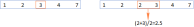 MEDIAN formula in Excel - practical examplesApr 11, 2025 pm 12:08 PM
MEDIAN formula in Excel - practical examplesApr 11, 2025 pm 12:08 PMThis tutorial explains how to calculate the median of numerical data in Excel using the MEDIAN function. The median, a key measure of central tendency, identifies the middle value in a dataset, offering a more robust representation of central tenden
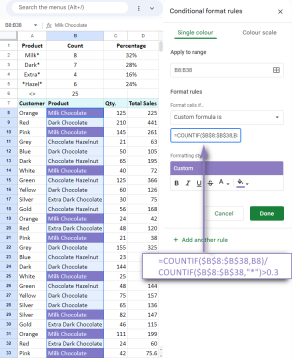 Google Spreadsheet COUNTIF function with formula examplesApr 11, 2025 pm 12:03 PM
Google Spreadsheet COUNTIF function with formula examplesApr 11, 2025 pm 12:03 PMMaster Google Sheets COUNTIF: A Comprehensive Guide This guide explores the versatile COUNTIF function in Google Sheets, demonstrating its applications beyond simple cell counting. We'll cover various scenarios, from exact and partial matches to han
 Excel shared workbook: How to share Excel file for multiple usersApr 11, 2025 am 11:58 AM
Excel shared workbook: How to share Excel file for multiple usersApr 11, 2025 am 11:58 AMThis tutorial provides a comprehensive guide to sharing Excel workbooks, covering various methods, access control, and conflict resolution. Modern Excel versions (2010, 2013, 2016, and later) simplify collaborative editing, eliminating the need to m
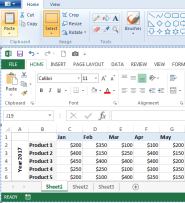 How to convert Excel to JPG - save .xls or .xlsx as image fileApr 11, 2025 am 11:31 AM
How to convert Excel to JPG - save .xls or .xlsx as image fileApr 11, 2025 am 11:31 AMThis tutorial explores various methods for converting .xls files to .jpg images, encompassing both built-in Windows tools and free online converters. Need to create a presentation, share spreadsheet data securely, or design a document? Converting yo
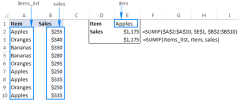 Excel names and named ranges: how to define and use in formulasApr 11, 2025 am 11:13 AM
Excel names and named ranges: how to define and use in formulasApr 11, 2025 am 11:13 AMThis tutorial clarifies the function of Excel names and demonstrates how to define names for cells, ranges, constants, or formulas. It also covers editing, filtering, and deleting defined names. Excel names, while incredibly useful, are often overlo
 Standard deviation Excel: functions and formula examplesApr 11, 2025 am 11:01 AM
Standard deviation Excel: functions and formula examplesApr 11, 2025 am 11:01 AMThis tutorial clarifies the distinction between standard deviation and standard error of the mean, guiding you on the optimal Excel functions for standard deviation calculations. In descriptive statistics, the mean and standard deviation are intrinsi
 Square root in Excel: SQRT function and other waysApr 11, 2025 am 10:34 AM
Square root in Excel: SQRT function and other waysApr 11, 2025 am 10:34 AMThis Excel tutorial demonstrates how to calculate square roots and nth roots. Finding the square root is a common mathematical operation, and Excel offers several methods. Methods for Calculating Square Roots in Excel: Using the SQRT Function: The
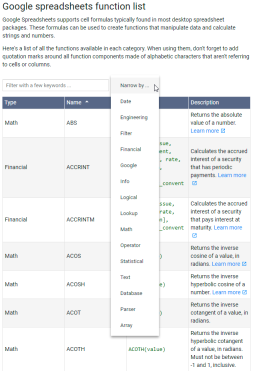 Google Sheets basics: Learn how to work with Google SpreadsheetsApr 11, 2025 am 10:23 AM
Google Sheets basics: Learn how to work with Google SpreadsheetsApr 11, 2025 am 10:23 AMUnlock the Power of Google Sheets: A Beginner's Guide This tutorial introduces the fundamentals of Google Sheets, a powerful and versatile alternative to MS Excel. Learn how to effortlessly manage spreadsheets, leverage key features, and collaborate


Hot AI Tools

Undresser.AI Undress
AI-powered app for creating realistic nude photos

AI Clothes Remover
Online AI tool for removing clothes from photos.

Undress AI Tool
Undress images for free

Clothoff.io
AI clothes remover

Video Face Swap
Swap faces in any video effortlessly with our completely free AI face swap tool!

Hot Article

Hot Tools

VSCode Windows 64-bit Download
A free and powerful IDE editor launched by Microsoft

DVWA
Damn Vulnerable Web App (DVWA) is a PHP/MySQL web application that is very vulnerable. Its main goals are to be an aid for security professionals to test their skills and tools in a legal environment, to help web developers better understand the process of securing web applications, and to help teachers/students teach/learn in a classroom environment Web application security. The goal of DVWA is to practice some of the most common web vulnerabilities through a simple and straightforward interface, with varying degrees of difficulty. Please note that this software

Atom editor mac version download
The most popular open source editor

SublimeText3 English version
Recommended: Win version, supports code prompts!

Notepad++7.3.1
Easy-to-use and free code editor






