yii2 The solution to the failure of saving updated data: first find and open the original script file that caused the error; then add validation rules for the new field in Rules in the model class, or set the field to "safe".

YII2 failed to update data
Cause:
CLI mode, scheduled task. Synchronize DB data in other systems through views.
Recommended: "yii Tutorial"
Process:
The original script has been written, and it has been modified based on the existing ones and added new fields. .
After adding the field, it was executed, but it was always unsuccessful. The utime recorded in the table could also be updated successfully, but only the newly added field failed to be updated.
Try to print the $model->validate() result with no problem. $model->save() also returns true. $model->errors() returns empty. All is fine.
Suddenly remembered that the newly added fields were not added in the model class, so I changed it to $model->save(false) to turn off verification. Still unsuccessful.
Solution:
Add validation rules for new fields to Rules in the model class, or set the field to safe.
Summary:
What a cheat. Save(false) used to be OK, but this time it doesn’t work. .
The analysis should be a syntax problem. This time the data assignment method is
$info->attributes = $data;
The above is the detailed content of What should I do if yii2 fails to save update data?. For more information, please follow other related articles on the PHP Chinese website!
 Yii and PHP: Developing Dynamic WebsitesApr 28, 2025 am 12:09 AM
Yii and PHP: Developing Dynamic WebsitesApr 28, 2025 am 12:09 AMYii and PHP can create dynamic websites. 1) Yii is a high-performance PHP framework that simplifies web application development. 2) Yii provides MVC architecture, ORM, cache and other functions, which are suitable for large-scale application development. 3) Use Yii's basic and advanced features to quickly build a website. 4) Pay attention to configuration, namespace and database connection issues, and use logs and debugging tools for debugging. 5) Improve performance through caching and optimization queries, and follow best practices to improve code quality.
 Yii's Features: Examining Its AdvantagesApr 27, 2025 am 12:03 AM
Yii's Features: Examining Its AdvantagesApr 27, 2025 am 12:03 AMThe Yii framework stands out in the PHP framework, and its advantages include: 1. MVC architecture and component design to improve code organization and reusability; 2. Gii code generator and ActiveRecord to improve development efficiency; 3. Multiple caching mechanisms to optimize performance; 4. Flexible RBAC system to simplify permission management.
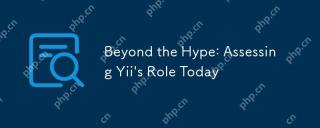 Beyond the Hype: Assessing Yii's Role TodayApr 25, 2025 am 12:27 AM
Beyond the Hype: Assessing Yii's Role TodayApr 25, 2025 am 12:27 AMYii remains a powerful choice for developers. 1) Yii is a high-performance PHP framework based on the MVC architecture and provides tools such as ActiveRecord, Gii and cache systems. 2) Its advantages include efficiency and flexibility, but the learning curve is steep and community support is relatively limited. 3) Suitable for projects that require high performance and flexibility, but consider the team technology stack and learning costs.
 Yii in Action: Current Applications and ProjectsApr 24, 2025 am 12:03 AM
Yii in Action: Current Applications and ProjectsApr 24, 2025 am 12:03 AMYii framework is suitable for enterprise-level applications, small and medium-sized projects and individual projects. 1) In enterprise-level applications, Yii's high performance and scalability make it outstanding in large-scale projects such as e-commerce platforms. 2) In small and medium-sized projects, Yii's Gii tool helps quickly build prototypes and MVPs. 3) In personal and open source projects, Yii's lightweight features make it suitable for small websites and blogs.
 Using Yii: Creating Robust and Scalable Web SolutionsApr 23, 2025 am 12:16 AM
Using Yii: Creating Robust and Scalable Web SolutionsApr 23, 2025 am 12:16 AMThe Yii framework is suitable for building efficient, secure and scalable web applications. 1) Yii is based on the MVC architecture and provides component design and security features. 2) It supports basic CRUD operations and advanced RESTfulAPI development. 3) Provide debugging skills such as logging and debugging toolbar. 4) It is recommended to use cache and lazy loading for performance optimization.
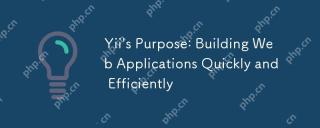 Yii's Purpose: Building Web Applications Quickly and EfficientlyApr 22, 2025 am 12:07 AM
Yii's Purpose: Building Web Applications Quickly and EfficientlyApr 22, 2025 am 12:07 AMYii's purpose is to enable developers to quickly and efficiently build web applications. Its implementation is implemented through the following methods: 1) Component-based design and MVC architecture to improve code maintainability and reusability; 2) Gii tools automatically generate code to improve development speed; 3) Lazy loading and caching mechanism optimization performance; 4) Flexible scalability to facilitate integration of third-party libraries; 5) Provide RBAC functions to handle complex business logic.
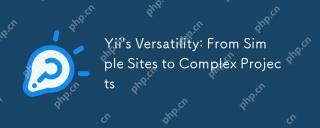 Yii's Versatility: From Simple Sites to Complex ProjectsApr 21, 2025 am 12:08 AM
Yii's Versatility: From Simple Sites to Complex ProjectsApr 21, 2025 am 12:08 AMYiiisversatileavssuitable Projectsofallsizes.1) Simple Sites, YiiOofferseassetupandrapiddevelopment.2) ForcomplexProjects, ITModularityandrbacSystemManagescalabilityandSecurity effective.
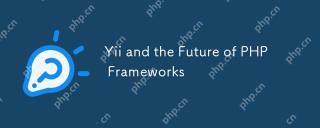 Yii and the Future of PHP FrameworksApr 20, 2025 am 12:11 AM
Yii and the Future of PHP FrameworksApr 20, 2025 am 12:11 AMThe Yii framework will continue to play an important role in the future development of PHP frameworks. 1) Yii provides efficient MVC architecture, powerful ORM system, built-in caching mechanism and rich extension libraries. 2) Its componentized design and flexibility make it suitable for complex business logic and RESTful API development. 3) Yii is constantly updated to adapt to modern PHP features and technical trends, such as microservices and containerization.


Hot AI Tools

Undresser.AI Undress
AI-powered app for creating realistic nude photos

AI Clothes Remover
Online AI tool for removing clothes from photos.

Undress AI Tool
Undress images for free

Clothoff.io
AI clothes remover

Video Face Swap
Swap faces in any video effortlessly with our completely free AI face swap tool!

Hot Article

Hot Tools

Dreamweaver CS6
Visual web development tools

SublimeText3 Linux new version
SublimeText3 Linux latest version

DVWA
Damn Vulnerable Web App (DVWA) is a PHP/MySQL web application that is very vulnerable. Its main goals are to be an aid for security professionals to test their skills and tools in a legal environment, to help web developers better understand the process of securing web applications, and to help teachers/students teach/learn in a classroom environment Web application security. The goal of DVWA is to practice some of the most common web vulnerabilities through a simple and straightforward interface, with varying degrees of difficulty. Please note that this software

MantisBT
Mantis is an easy-to-deploy web-based defect tracking tool designed to aid in product defect tracking. It requires PHP, MySQL and a web server. Check out our demo and hosting services.

Atom editor mac version download
The most popular open source editor






