ae plug-in installation location is: in the "Plug-ins" folder of the ae software installation directory. How to view: Right-click the AE icon on the desktop and select "Properties"; then click "Open File Location"; finally, in the complete installation file of AE, find and click the "Plug-ins" folder to view to all installed plugins.

There are many types of AE plug-ins, some are direct copies, and some are installers, but regardless of the nature, they are installed to the same location
Right-click on the AE icon, select Properties, and then click "Open File Location" inside

In the complete installation file of AE, find and click " Plug-ins”

All plug-ins are packed and installed in this folder

In the open AE, Click on the material and right-click in the special effects call-up box to see the plug-ins that come with it or have been installed.

Just something to note is that when installing plug-ins, you should pay attention to the AE version. Many plug-ins have different requirements for the AE version.

For more related knowledge, please visit: PHP Chinese website!
The above is the detailed content of Where is the installation location of ae plug-in?. For more information, please follow other related articles on the PHP Chinese website!
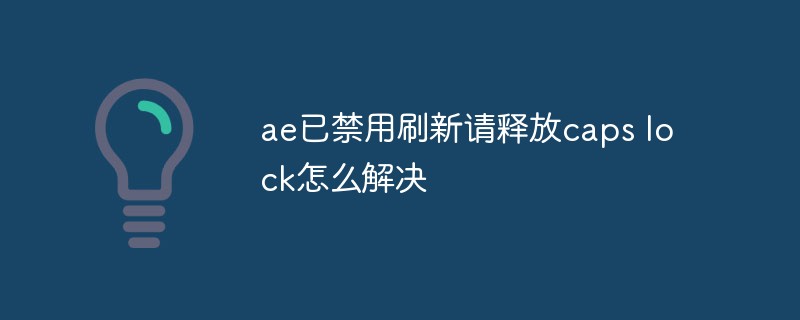 ae已禁用刷新请释放caps lock怎么解决Jan 05, 2021 pm 03:39 PM
ae已禁用刷新请释放caps lock怎么解决Jan 05, 2021 pm 03:39 PMAE编辑界面中出现“AE已禁用刷新请释放Caps Lock”的原因是开启了大写锁定Caps Lock,其解决方法就是在电脑键盘中,按一下“CapsLock”键,关闭大写锁定即可。
 atom中 40+ 个常用插件推荐分享(附插件安装方法)Dec 20, 2021 pm 04:14 PM
atom中 40+ 个常用插件推荐分享(附插件安装方法)Dec 20, 2021 pm 04:14 PM本篇文章给大家分享40+ 个atom常用插件,并附上在atom中安装插件的方法,希望对大家有所帮助!
 vscode插件分享: 6个Vue3开发必备插件Dec 09, 2022 pm 08:36 PM
vscode插件分享: 6个Vue3开发必备插件Dec 09, 2022 pm 08:36 PM本篇文章给大家整理分享 6 个 Vue3 开发必备的 VSCode 插件,可以直接用过 VSCode 的插件中心直接安装使用,希望对大家有所帮助!
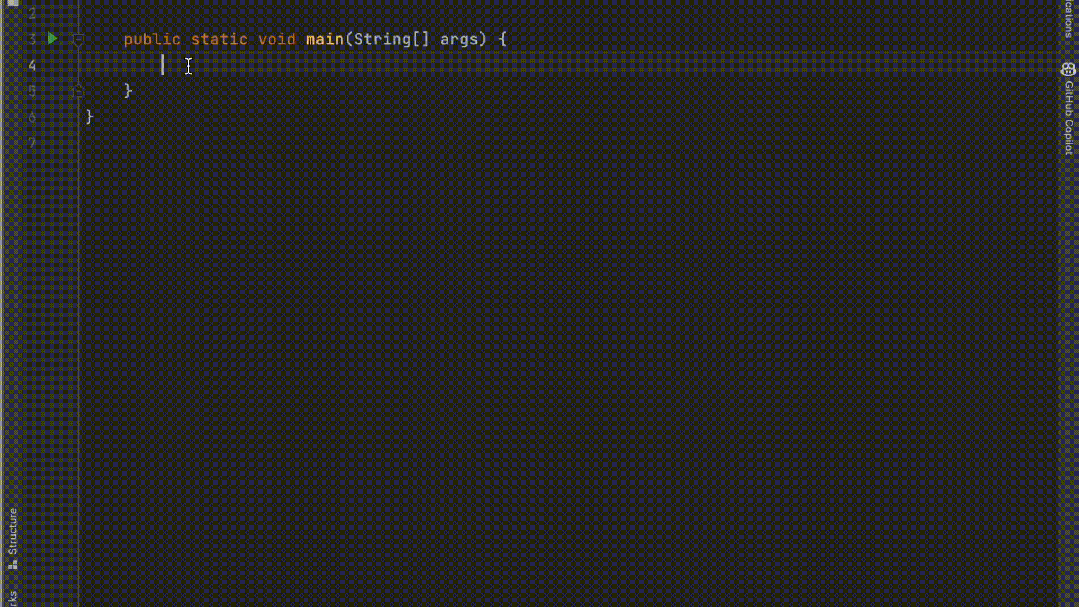 五个IntelliJ IDEA插件,高效编写代码Jul 16, 2023 am 08:03 AM
五个IntelliJ IDEA插件,高效编写代码Jul 16, 2023 am 08:03 AM人工智能AI是当前广受认可的未来趋势和发展方向。虽然有些人担心AI可能会取代所有的工作,但实际上只会取代那些重复性高、产出低的工作。因此,我们应该学会更加聪明地工作,而不是使劲努力地工作。本文介绍5个由AI驱动的Intellij插件,这些插件可以帮助你提高生产力,减少繁琐的重复性工作,让你的工作更加高效、便捷。1GithubCopilotGithubCopilot是由OpenAI和GitHub联合开发的一款人工智能代码辅助工具。它使用了OpenAI的GPT模型来分析代码上下文,预测并生成新的代码
 用 VSCode 写 Python,这14个插件不容错过!May 24, 2023 pm 05:19 PM
用 VSCode 写 Python,这14个插件不容错过!May 24, 2023 pm 05:19 PM可以说,VisualStudioCode这个编辑器,让微软在开源社区赢回了王者段位,要知道全球2400万开发者中有1400万称VSCode为自己的家,再加上GitHub和VSCode的结合,几乎所有的程序员的都离不开VSCode,不过,VSCode如此优秀,值得每个程序员使用,甚至我觉得非程序员都可以用它来码字。如果你还没用过VSCode,那访问这里安装[1]一个吧,很可能就打开了一个新世界。今天分享14个非常实用VSCode插件,可以让你写代码如同神一般,尤其是
 2023年最新最全的VScode插件推荐Jan 24, 2023 am 05:30 AM
2023年最新最全的VScode插件推荐Jan 24, 2023 am 05:30 AM这篇文章主要介绍了这么多年来我在使用 VSCode 过程中用到的一些不错的插件。这些VSCode插件,帮你打造地表最强IDE!
 【吐血总结】23个VSCode 插件,助你提高开发效率和美观性Mar 10, 2022 pm 08:01 PM
【吐血总结】23个VSCode 插件,助你提高开发效率和美观性Mar 10, 2022 pm 08:01 PM本篇文章给大家总结了23个各种功能的VSCode 插件,可以帮助开发者提高开发效率和美观性,希望对大家有所帮助!
 AE是什么币?Feb 26, 2024 am 10:28 AM
AE是什么币?Feb 26, 2024 am 10:28 AMAE是什么币?AE(Aeternity)是一种基于区块链技术的加密货币,致力于为全球用户提供安全、高效和可扩展的区块链解决方案。它旨在解决当前区块链技术面临的挑战,如扩展性、隐私保护和智能合约执行效率等方面。通过AE,用户可以更便捷地进行数字资产的转移和存储,同时提供了去中心化应用程序(DApp)的开发平台和运行环境。AE的推出为用户带来了全新的数字货币体验,为区块链行业的发展开辟了新的可能性。特点和优势AE采用了一种名为“状态通道”的技术,有助于降低区块链上的交易压力。借助状态通道,交易得以在

Hot AI Tools

Undresser.AI Undress
AI-powered app for creating realistic nude photos

AI Clothes Remover
Online AI tool for removing clothes from photos.

Undress AI Tool
Undress images for free

Clothoff.io
AI clothes remover

AI Hentai Generator
Generate AI Hentai for free.

Hot Article

Hot Tools

SublimeText3 Linux new version
SublimeText3 Linux latest version

EditPlus Chinese cracked version
Small size, syntax highlighting, does not support code prompt function

SublimeText3 Chinese version
Chinese version, very easy to use

Notepad++7.3.1
Easy-to-use and free code editor

Dreamweaver Mac version
Visual web development tools






