The Tab key on the microcomputer keyboard is: the tab positioning key. On a computer keyboard, the Tab key is the abbreviation of tabulator key or tabular key, which is used to advance the cursor to the next anchor point.

On a computer keyboard, the Tab key (short for tabulator key or tabular key) is used to advance the cursor to the next on an anchor point.
The word "Tab" is derived from the English "tabulate", which means "arranging data in a table, or tabular form." If you want to enter a text or numerical table on a typewriter, you must constantly use the blank key and the Backspace key, which is not only repetitive but also very time-consuming.
In order to simplify this process, people invented movable levers, which can be entered at different locations on the page by moving on the horizontal bar.
At first these mechanisms had to be set manually, but soon there were "Tab set" and "tab clear" buttons.
When the Tab key pops up, the typewriter's sliding frame will advance to the next anchor point (tab stop), and these anchor points correspond to the specific field positions of the current form (ie, tab). The Tab mechanism has also become a way to quickly and consistently indent the first line of each paragraph.
In many programming languages, you can use the escape character \t to insert an anchor character.
The purpose of the Tab key
In word processing programs, the Tab key is usually used to advance the cursor to the next anchor point. In other graphical applications (GUI), the Tab key moves input focus to the next control.
For more related knowledge, please visit: PHP Chinese website!
The above is the detailed content of What is the Tab key on a microcomputer keyboard?. For more information, please follow other related articles on the PHP Chinese website!
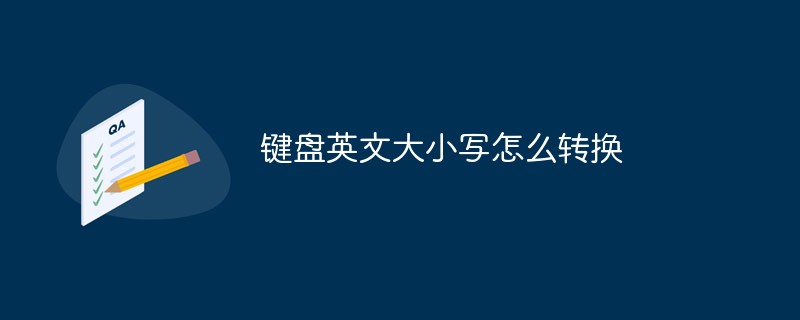 键盘英文大小写怎么转换Mar 17, 2023 pm 04:58 PM
键盘英文大小写怎么转换Mar 17, 2023 pm 04:58 PM键盘转换英文大小写的方法:1、按CapsLock键,指示灯亮起即可锁定大写状态,可用于连续输入若干个大写字母;若指示灯不亮,则为小写状态,可连续输入若干个小写字母。2、按住Shift键不放,再按字母键就是大写字母,松开Shift键就变回小写。
 pgup键是什么意思Feb 20, 2023 pm 04:19 PM
pgup键是什么意思Feb 20, 2023 pm 04:19 PM“PgUp”是“PageUp”键的缩写,是指上翻页键,主要作用是向上翻页,在文本编辑环境中,按下该键可将文档向前翻一页,如果已到文档顶部,则此键将无法工作;和pgup键相对的是pgdn键,意思是向下翻页,在文字编辑环境中,按该键可将文档向后翻一页,如果已经到达了文档的底部,则此键不能工作。
 键盘删除键是哪个Mar 16, 2023 pm 04:48 PM
键盘删除键是哪个Mar 16, 2023 pm 04:48 PM键盘删除键有两个:del(delete)键和backspace键。backspace又称退格键,这个按键可以把光标前面的文本内容删除掉;而delete键可以删除字符、文件和选中对象。每按一次del键,就会删除光标右侧的一个字符,光标右侧的字符向左移动一帧;当选中一个或多个文件/文件夹时,按Del键可快速删除;在某些应用程序中选中某个对象,按Del键可快速删除选中对象。
 scroll是什么按键Feb 22, 2023 pm 02:29 PM
scroll是什么按键Feb 22, 2023 pm 02:29 PMscroll是滚动锁定键,是计算机键盘上的功能键。scroll键常用于word和Excel中,在Scroll Lock关闭的状态下,使用翻页键时,单元格选定区域会随之发生移动;但是当按下了Scroll Lock键后,就不会移动选定的单元格。
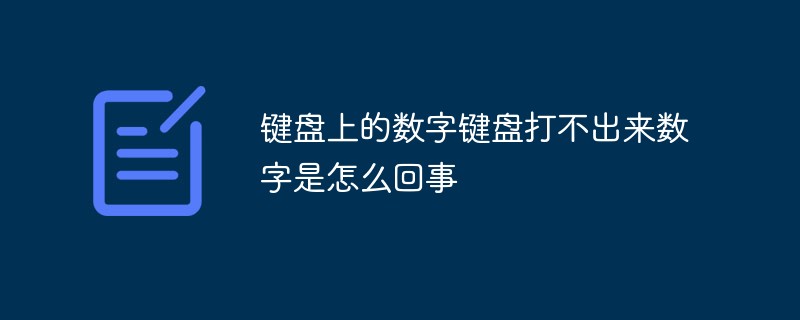 键盘上的数字键盘打不出来数字是怎么回事Mar 17, 2023 pm 05:32 PM
键盘上的数字键盘打不出来数字是怎么回事Mar 17, 2023 pm 05:32 PM原因:1、没有开启“Num Lock”键,该键的作用就是切换锁定/解锁数字键输入;按一下“Num Lock”按键,指示灯亮起即可。2、无论是PS/2接口,还是USB接口的键盘,在使用的过程中,都会存在程序错乱的可能;只需拔掉键盘的接口,重启电脑即可。3、键盘损坏,更换键盘即可。
 comma是什么键Mar 16, 2023 am 11:59 AM
comma是什么键Mar 16, 2023 am 11:59 AMcomma全称“Command”,又称苹果键(Apple key),是Mac电脑上的一个特殊键,是苹果标准键盘最后一排左起第4个键和右侧option左边的按键;它的主要功能是用来替代空格键,并让用户可以使用快捷键来操作系统。随着苹果公司新一代的Mac电脑发布,Command键也被用于控制系统功能,比如复制、粘贴、打开程序等。
 键盘end是哪个键Mar 10, 2023 am 11:30 AM
键盘end是哪个键Mar 10, 2023 am 11:30 AM键盘end就是键盘上显示“End”字样的键;在编辑文本时,若光标不在最后,按下END键,光标就会定位到最后面;如果是一篇文档,按下“CTRL+END”组合键后,光标会定位到文档的最后。
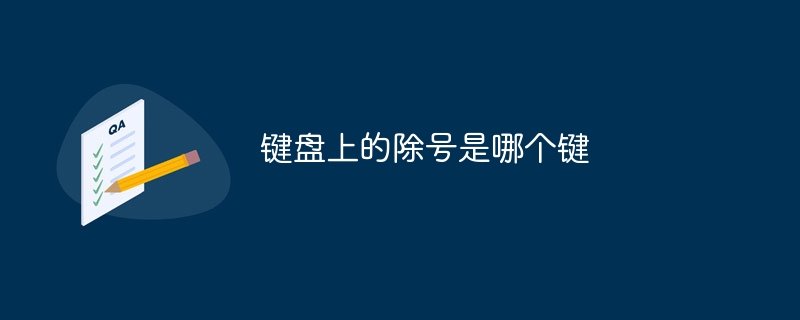 键盘上的除号是哪个键Jun 28, 2023 pm 01:47 PM
键盘上的除号是哪个键Jun 28, 2023 pm 01:47 PM键盘上的除号是“/”键,用于执行数学运算和编程中的除法操作,位于数字键盘的右下角,通常以斜杠“/”的形式表示。无论是在数学中还是在编程中,键盘除号都是执行除法运算的必不可少的工具。

Hot AI Tools

Undresser.AI Undress
AI-powered app for creating realistic nude photos

AI Clothes Remover
Online AI tool for removing clothes from photos.

Undress AI Tool
Undress images for free

Clothoff.io
AI clothes remover

AI Hentai Generator
Generate AI Hentai for free.

Hot Article

Hot Tools

VSCode Windows 64-bit Download
A free and powerful IDE editor launched by Microsoft

SublimeText3 Mac version
God-level code editing software (SublimeText3)

Zend Studio 13.0.1
Powerful PHP integrated development environment

mPDF
mPDF is a PHP library that can generate PDF files from UTF-8 encoded HTML. The original author, Ian Back, wrote mPDF to output PDF files "on the fly" from his website and handle different languages. It is slower than original scripts like HTML2FPDF and produces larger files when using Unicode fonts, but supports CSS styles etc. and has a lot of enhancements. Supports almost all languages, including RTL (Arabic and Hebrew) and CJK (Chinese, Japanese and Korean). Supports nested block-level elements (such as P, DIV),

SAP NetWeaver Server Adapter for Eclipse
Integrate Eclipse with SAP NetWeaver application server.






