<html>
<head>
<title></title>
</head>
<body>
<?php
$mysql_server_name='localhost';
$mysql_username='root';
$mysql_password='000000';
$mysql_database='lib';
$conn=mysql_connect($mysql_server_name,$mysql_username,$mysql_password,$mysql_database);
$sql="select name,age from mytb";
print($conn);
$rs=mysql_db_query("lib","select * from mytb",$conn);
print("n<br>");
while($row = mysql_fetch_object($rs)){
print ($row->name.":".$row->age."<br>");
}
mysql_close($conn);
?>
显示如下:
Resource id #1 dd:54 ddd:8 ??:15 ???:25 ??:32
mysql编码:utf8,GBK都试过了。mysql font 和命令行显示都正确。
问题补充,乱码:
???:15 ???:25 ??:32
这几行,数据库里的值是汉字.显示出来的是问号.解决办法,找到如下代码:
$rs=mysql_db_query("lib","select * from mytb",$conn);
前面加上
mysql_query("set names gb2312"); //或者下面语句
mysql_query("set names gbk");本文链接:
收藏随意^^请保留教程地址.
 php 导入csv乱码问题怎么办Nov 21, 2022 am 09:32 AM
php 导入csv乱码问题怎么办Nov 21, 2022 am 09:32 AMphp导入csv乱码问题的解决办法:1、构造一个解析函数“function tb_str_getcsv($string, $delimiter=',', $enclosure='"') {...}”;2、读取文件到变量;3、通过“substr($s,2)”去掉BOM头即可。
 cmd php乱码怎么办Nov 22, 2022 am 10:29 AM
cmd php乱码怎么办Nov 22, 2022 am 10:29 AMcmd php乱码的解决办法:1、在windows平台的cmd或shellpower中,执行php脚本并检查是否乱码;2、通过在php脚本里执行“exec("CHCP 65001");”命令去修改当前页码字符集即可。
 php+fread()乱码怎么办Jan 18, 2023 am 10:21 AM
php+fread()乱码怎么办Jan 18, 2023 am 10:21 AMphp+fread()乱码是因为输出页面的编码和被读文件的编码不一致,其解决办法:1、打开相应的PHP文件;2、通过fread函数读取文件;3、通过“iconv('gbk', 'utf-8', $data)”方法将读取的内容转码即可。
 linux命令行显示乱码怎么办Mar 03, 2023 am 09:30 AM
linux命令行显示乱码怎么办Mar 03, 2023 am 09:30 AMlinux命令行显示乱码的解决办法:1、通过“echo $LANG”命令查看当前支持的语言;2、使用“LANG=en_US”命令修改语言为英语语系即可解决乱码问题。
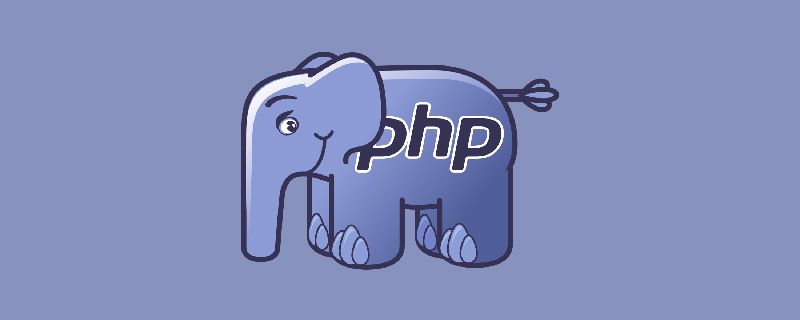 如何解决php写入数据库中文乱码问题Sep 25, 2021 am 10:29 AM
如何解决php写入数据库中文乱码问题Sep 25, 2021 am 10:29 AMphp写入数据库中文乱码的解决办法:1、创建数据库并设置“utf8_general_ci”编码;2、用PHP读写数据库,然后设置“mysql_query("set names 'utf8'");”即可。
 wordpress后台乱码怎么办Feb 03, 2023 pm 01:48 PM
wordpress后台乱码怎么办Feb 03, 2023 pm 01:48 PMwordpress后台乱码的解决办法:1、在wordpress的“wp-admin”文件夹下找到“admin.header.php”文件;2、将“charset”属性值设置为“UTF-8”格式即可恢复正常。
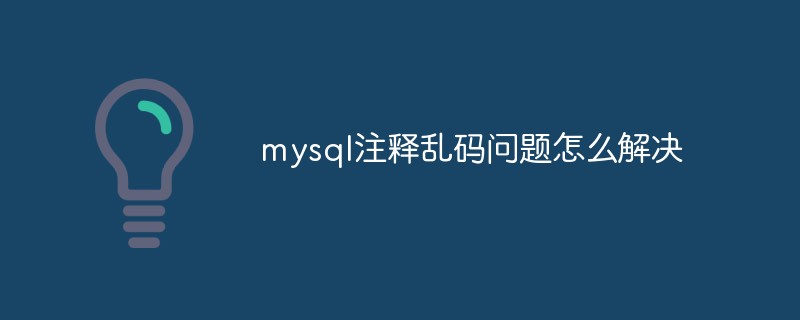 mysql注释乱码问题怎么解决Feb 13, 2023 am 09:44 AM
mysql注释乱码问题怎么解决Feb 13, 2023 am 09:44 AMmysql注释乱码问题的解决办法:1、通过“show variables like '%colla%';show variables like '%char%';”命令查看数据库与服务端的字符集设置;2、通过“set character_set_client=utf8;”设置结果集为utf8即可。
 php dompdf中文乱码怎么办Jan 18, 2023 am 10:34 AM
php dompdf中文乱码怎么办Jan 18, 2023 am 10:34 AMphp dompdf中文乱码的解决办法:1、打开前端文件;2、通过设置“@font-face {font-family:ttt;src: url(/static/font/simkai.ttf)}”引用中文字体;3、删除“dompdf_font_family_cache.php”即可。


Hot AI Tools

Undresser.AI Undress
AI-powered app for creating realistic nude photos

AI Clothes Remover
Online AI tool for removing clothes from photos.

Undress AI Tool
Undress images for free

Clothoff.io
AI clothes remover

AI Hentai Generator
Generate AI Hentai for free.

Hot Article

Hot Tools

Safe Exam Browser
Safe Exam Browser is a secure browser environment for taking online exams securely. This software turns any computer into a secure workstation. It controls access to any utility and prevents students from using unauthorized resources.

DVWA
Damn Vulnerable Web App (DVWA) is a PHP/MySQL web application that is very vulnerable. Its main goals are to be an aid for security professionals to test their skills and tools in a legal environment, to help web developers better understand the process of securing web applications, and to help teachers/students teach/learn in a classroom environment Web application security. The goal of DVWA is to practice some of the most common web vulnerabilities through a simple and straightforward interface, with varying degrees of difficulty. Please note that this software

SublimeText3 English version
Recommended: Win version, supports code prompts!

EditPlus Chinese cracked version
Small size, syntax highlighting, does not support code prompt function

SublimeText3 Linux new version
SublimeText3 Linux latest version






