在php中mkdir函数是创建目录它自身是不可以递归创建目录了,我们需要遍历进行目录然后调用mkdir即可,下面来看一下操作方法。
例
<?php
/**
* Makes directory and returns BOOL(TRUE) if exists OR made.
*
* @param $path Path name
* @return bool
*/
function rmkdir($path, $mode = 0755) {
$path = rtrim(preg_replace(array(
"/\/",
"//{2,}/"
) , "/", $path) , "/");
$e = explode("/", ltrim($path, "/"));
if (substr($path, 0, 1) == "/") {
$e[0] = "/" . $e[0];
}
$c = count($e);
$cp = $e[0];
for ($i = 1; $i < $c; $i++) {
if (!is_dir($cp) && !@mkdir($cp, $mode)) {
return false;
}
$cp.= "/" . $e[$i];
}
return @mkdir($path, $mode);
}
?>例2
Somehow the recursive version of mkdir didn't work for me on Mac and the workaraounds listed
below alsow didn't work for me, so heres my solution:
<?php
function mkdir_r($dirName, $rights = 0777) {
$dirs = explode('/', $dirName);
$dir = '';
foreach ($dirs as $part) {
$dir.= $part . '/';
if (!is_dir($dir) && strlen($dir) > 0) mkdir($dir, $rights);
}
}
?>Tested and works ;)
例3
<?php
function mkdirs($dir) {
if (!is_dir($dir)) {
if (!mkdirs(dirname($dir))) {
return false;
}
if (!mkdir($dir, 0777)) {
return false;
}
}
return true;
}
function rmdirs($dir) {
$d = dir($dir);
while (false !== ($child = $d->read())) {
if ($child != '.' && $child != '..') {
if (is_dir($dir . '/' . $child)) rmdirs($dir . '/' . $child);
else unlink($dir . '/' . $child);
}
}
$d->close();
rmdir($dir);
}
?>三个创建目录的函数都有自己的优点,这里我也没有一个个测试了,只使用了第二个感觉非常的不错。
永久链接:
转载随意!带上文章地址吧。
 Java ArrayList遍历时使用foreach和iterator删除元素的区别是什么?Apr 27, 2023 pm 03:40 PM
Java ArrayList遍历时使用foreach和iterator删除元素的区别是什么?Apr 27, 2023 pm 03:40 PM一、Iterator和foreach的区别多态差别(foreach底层就是Iterator)Iterator是一个接口类型,他不关心集合或者数组的类型;for和foreach都需要先知道集合的类型,甚至是集合内元素的类型;1.为啥说foreach底层就是Iterator编写的代码:反编译代码:二、foreach与iterator时remove的区别先来看阿里java开发手册但1的时候不会报错,2的时候就会报错(java.util.ConcurrentModificationException)首
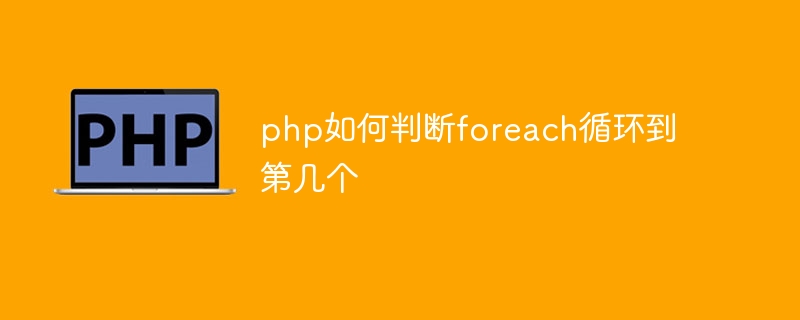 php如何判断foreach循环到第几个Jul 10, 2023 pm 02:18 PM
php如何判断foreach循环到第几个Jul 10, 2023 pm 02:18 PMphp判断foreach循环到第几个的步骤:1、创建一个“$fruits”的数组;2、创建一个计数器变量“$counter”初始值为0;3、使用“foreach”循环遍历数组,并在循环体中增加计数器变量的值,再输出每个元素和它们的索引;4、在“foreach”循环体外输出计数器变量的值,以确认循环到了第几个元素。
 PHP返回一个键值翻转后的数组Mar 21, 2024 pm 02:10 PM
PHP返回一个键值翻转后的数组Mar 21, 2024 pm 02:10 PM这篇文章将为大家详细讲解有关PHP返回一个键值翻转后的数组,小编觉得挺实用的,因此分享给大家做个参考,希望大家阅读完这篇文章后可以有所收获。PHP键值翻转数组键值翻转是一种对数组进行的操作,它将数组中的键和值进行交换,生成一个新的数组,其中原始键作为值,原始值作为键。实现方法在php中,可以通过以下方法对数组进行键值翻转:array_flip()函数:array_flip()函数专门用于键值翻转操作。它接收一个数组作为参数,并返回一个新的数组,其中键和值已交换。$original_array=[
 PHP explode函数使用方法与报错解决Mar 10, 2024 am 09:18 AM
PHP explode函数使用方法与报错解决Mar 10, 2024 am 09:18 AMPHP中的explode函数是一种用来将字符串分割成数组的函数,它非常常用且灵活。在使用explode函数的过程中,常常会遇到一些报错和问题,本文将介绍explode函数的基本用法并提供一些解决报错的方法。一、explode函数基本用法在PHP中,explode函数的基本语法如下:explode(string$separator,string$stri
 PHP中使用explode函数时常见的错误及解决方案Mar 11, 2024 am 08:33 AM
PHP中使用explode函数时常见的错误及解决方案Mar 11, 2024 am 08:33 AM标题:PHP中使用explode函数时常见的错误及解决方案在PHP中,explode函数是用于将字符串分割成数组的常用函数。然而,由于使用不当或者数据格式不正确,可能会导致一些常见的错误。本文将针对在使用explode函数时可能遇到的问题进行分析,并提供解决方案和具体的代码示例。错误一:未传入分隔符参数在使用explode函数时,最常见的错误之一是未传入分隔
 使用explode和implode函数分割和合并字符串Jun 15, 2023 pm 08:42 PM
使用explode和implode函数分割和合并字符串Jun 15, 2023 pm 08:42 PM在PHP编程中,处理字符串是一个经常需要进行的操作。其中,分割和合并字符串则是两种常见的需求。为了更方便地进行这些操作,PHP提供了两个非常实用的函数,即explode和implode函数。本文将介绍这两个函数的用法,以及一些实用的技巧。一、explode函数explode函数用于将一个字符串按照指定的分隔符进行分割,并返回一个数组。其函数原型如下:arra
 PHP返回字符串第一个字符的 ASCII 值Mar 21, 2024 am 11:01 AM
PHP返回字符串第一个字符的 ASCII 值Mar 21, 2024 am 11:01 AM这篇文章将为大家详细讲解有关PHP返回字符串第一个字符的ASCII值,小编觉得挺实用的,因此分享给大家做个参考,希望大家阅读完这篇文章后可以有所收获。PHP返回字符串第一个字符的ASCII值引言在php中,获取字符串第一个字符的ASCII值是一个常见的操作,涉及到字符串处理和字符编码基础知识。ASCII值用于表示字符在计算机系统中的数字值,对于字符比较、数据传输和存储至关重要。过程获取字符串第一个字符的ASCII值涉及以下步骤:获取字符串:确定要获取ASCII值的字符串。它可以是变量、字符串常量
 PHP返回一个字符串在另一个字符串中开始位置到结束位置的字符串Mar 21, 2024 am 10:31 AM
PHP返回一个字符串在另一个字符串中开始位置到结束位置的字符串Mar 21, 2024 am 10:31 AM这篇文章将为大家详细讲解有关PHP返回一个字符串在另一个字符串中开始位置到结束位置的字符串,小编觉得挺实用的,因此分享给大家做个参考,希望大家阅读完这篇文章后可以有所收获。PHP中使用substr()函数从字符串中提取子字符串substr()函数可从字符串中提取指定范围内的字符。其语法如下:substr(string,start,length)其中:string:要从中提取子字符串的原始字符串。start:子字符串开始位置的索引(从0开始)。length(可选):子字符串的长度。如果未指定,则提


Hot AI Tools

Undresser.AI Undress
AI-powered app for creating realistic nude photos

AI Clothes Remover
Online AI tool for removing clothes from photos.

Undress AI Tool
Undress images for free

Clothoff.io
AI clothes remover

AI Hentai Generator
Generate AI Hentai for free.

Hot Article

Hot Tools

SublimeText3 English version
Recommended: Win version, supports code prompts!

Safe Exam Browser
Safe Exam Browser is a secure browser environment for taking online exams securely. This software turns any computer into a secure workstation. It controls access to any utility and prevents students from using unauthorized resources.

Zend Studio 13.0.1
Powerful PHP integrated development environment

DVWA
Damn Vulnerable Web App (DVWA) is a PHP/MySQL web application that is very vulnerable. Its main goals are to be an aid for security professionals to test their skills and tools in a legal environment, to help web developers better understand the process of securing web applications, and to help teachers/students teach/learn in a classroom environment Web application security. The goal of DVWA is to practice some of the most common web vulnerabilities through a simple and straightforward interface, with varying degrees of difficulty. Please note that this software

mPDF
mPDF is a PHP library that can generate PDF files from UTF-8 encoded HTML. The original author, Ian Back, wrote mPDF to output PDF files "on the fly" from his website and handle different languages. It is slower than original scripts like HTML2FPDF and produces larger files when using Unicode fonts, but supports CSS styles etc. and has a lot of enhancements. Supports almost all languages, including RTL (Arabic and Hebrew) and CJK (Chinese, Japanese and Korean). Supports nested block-level elements (such as P, DIV),






