Home >Database >phpMyAdmin >What should I do if a phpMyAdmin-Error error occurs in phpmyadmin management?
What should I do if a phpMyAdmin-Error error occurs in phpmyadmin management?
- coldplay.xixiOriginal
- 2020-07-21 10:08:454155browse
The solution to the phpMyAdmin-Error error in phpmyadmin management: first modify the content of [vim php.ini] in the lib directory of the installation directory; then create a new tmp folder in the php directory; then modify the relevant directories. value; finally restart the php service and revisit the path.

Solution to the phpMyAdmin-Error error in phpmyadmin management:
1. cd to php installation In the lib directory of the directory;
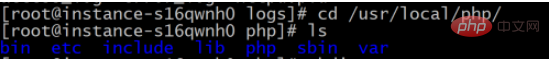
2, vim php.iniModify the following content;
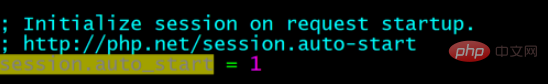
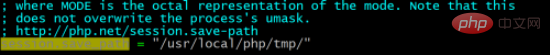
3. cd to create a new tmp folder in the php directory and grant permissions;
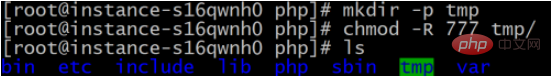
4. Modify phpmyadmin $cfg['blowfish_secret'] value in config.inc.php in the directory;
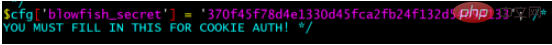
5. Restart the php service service php -fpm restart;
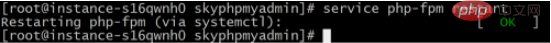
#6. Revisit the path of phpmyadmin.
Related tutorial recommendations: phpmyadmin
The above is the detailed content of What should I do if a phpMyAdmin-Error error occurs in phpmyadmin management?. For more information, please follow other related articles on the PHP Chinese website!

