Solutions to the unsafe phpmyadmin directory: 1. Modify the phpMyAdmin directory name; 2. Add user authentication to the phpMyAdmin directory; 3. Add host-based access control

Solution to the unsafe phpmyadmin directory:
1. Modify the phpMyAdmin directory name:
Do not modify the directory name, it is easy for others to gain insight into the directory name, causing security risks. For example, assuming the domain name of a Linux host is: Client Validation, then without changing the directory name, enter: Client Validation in the address bar and you will enter the phpMyAdmin management program. Therefore, if you rename the phpMyAdmin directory to a directory that is not easy for others to know, such as mynameadmin, then when you manage your own database, you only need to type: Client Validation to manage the database through the browser. (Note: The phpMyAdmin directory name will still be used below. If the directory name has been changed, just rename phpMyAdmin to the new directory name.)
2. Add user authentication to the phpMyAdmin directory:
This is a commonly used method when many websites require user verification. In this way, when the user browses and enters the directory for the first time, a prompt window will appear, prompting the user to enter the user name and password for verification. This is done by using The standard mod_auth module of Apache Server is implemented. The specific operation method is as follows:
1. Edit the Apache Server configuration file with VI and make sure that the following two sentences are not commented in the file. If these two sentences If there is a "#" symbol before the words, remove the "#" symbol.
DocumentRoot /data/web/apache/public/htdocs AccessFileName . htaccess AllOerride All
2. The passwd program creates a user file:
htpasswd - c /data/web/apache/secrects/.htpasswd 88998
Among them, -c indicates the option to tell htpasswd that you want to generate a new user file. /data/web/apache/secrects/ is the directory where you want to store the .htpasswd file. The file name is .htpasswd, 88998 It is the user name used during verification. After typing the above command, the system prompts you to enter the password. This password is the password needed for verification. The password is encrypted in the .htpasswd file. Now use more to view the /data/web/apache/secrects/.htpasswd file. You can see that there is a line of username and a string of encrypted passwords.
3. Create the .htaccess file:
Use a text editor to create the .htaccess file in the directory phpMyAdmin (if it has been renamed, it will be the new directory name), Add the following statement to the file:
AuthName "用户验证" AuthType Basic AuthUserFile /data/web/apache/public/htdocs/phpMyAdmin/.htpasswd require user 88998
After saving the operations, go to the phpMyAdmin directory and a verification window will be prompted. Enter the username and password you just created with the htpasswd command. Enter this directory.
3. Add host-based access control:
After modifying the directory name and adding an access verification mechanism, it should be said that the current phpMyAdmin is very safe. , but since the phpMyAdmin directory is generally only used by database administrators, in order to prevent others from knowing the directory name and verification password, you can also add the following host-based access control. Host-based access is achieved by verifying the user's machine IP, that is, only Only IPs that meet the conditions can query the directory, otherwise access is denied.
Modify.htaccess The file is as follows:
AuthName "用户验证" AuthType Basic AuthUserFile /data/web/apache/public/htdocs/phpMyAdmin/.htpasswdrequire user 88998 order deny,allow deny from all allow from 202.100.222.80
Three host-based access control instructions are added here. The value of the first order instruction is a list separated by a comma. This The list indicates which command has higher priority. The second command deny defines the hosts that cannot access the directory. The third command allow defines the hosts that can access the directory. In this way, the directory except the IP address 202.100.222.80 Except for the machine that can access this directory, no one else can access it. Readers can use this address as the user database administrator IP.
Summary: By combining the above three points, the security of the phpMyAdmin directory can be well ensured. It will be difficult for non-database administrators to read data through the phpMyAdmin program. What we are talking about here is for the phpMyAdmin directory. If you need to add access restrictions to other directories, you can also follow this method.
Related tutorial recommendations: phpmyadmin
The above is the detailed content of What should I do if the phpmyadmin directory is not secure?. For more information, please follow other related articles on the PHP Chinese website!
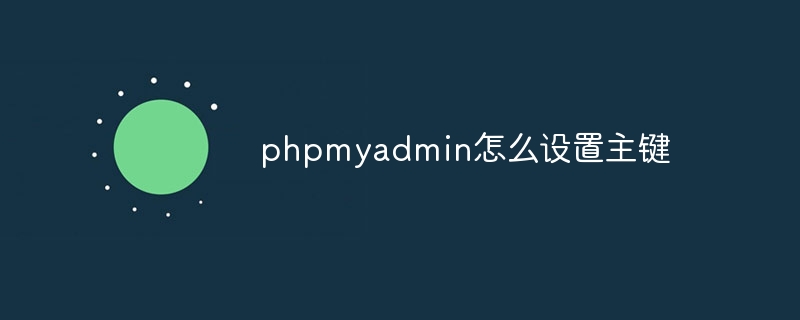 phpmyadmin怎么设置主键Apr 07, 2024 pm 02:54 PM
phpmyadmin怎么设置主键Apr 07, 2024 pm 02:54 PM表的主键是一列或多列,用于唯一标识表中每条记录。设置主键的步骤如下:登录 phpMyAdmin。选择数据库和表。勾选要作为主键的列。点击 "保存更改"。主键具有数据完整性、查找速度和关系建模方面的好处。
 phpmyadmin怎么添加外键Apr 07, 2024 pm 02:36 PM
phpmyadmin怎么添加外键Apr 07, 2024 pm 02:36 PM在 phpMyAdmin 中添加外键可以通过以下步骤实现:选择包含外键的父表。编辑父表结构,在“列”中添加新列。启用外键约束,选择引用表和键。设置更新/删除操作。保存更改。
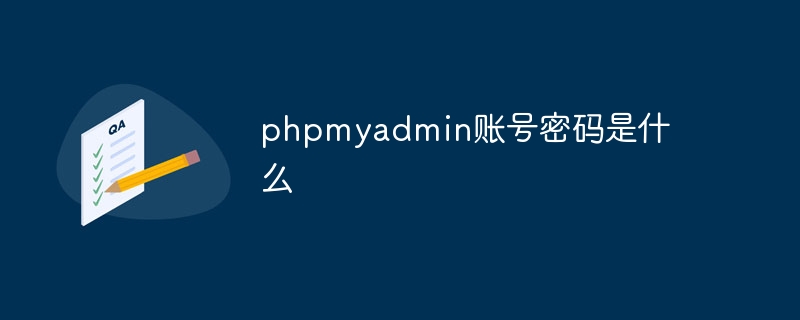 phpmyadmin账号密码是什么Apr 07, 2024 pm 01:09 PM
phpmyadmin账号密码是什么Apr 07, 2024 pm 01:09 PMPHPMyAdmin 的默认用户名和密码为 root 和空。为了安全起见,建议更改默认密码。更改密码的方法:1. 登录 PHPMyAdmin;2. 选择 "privileges";3. 输入新密码并保存。忘记密码时,可通过停止 MySQL 服务并编辑配置文件的方式重置密码:1. 添加 skip-grant-tables 行;2. 登录 MySQL 命令行并重置 root 密码;3. 刷新权限表;4. 删除 skip-grant-tables 行,重启 MySQL 服务。
 phpmyadmin日志在哪里Apr 07, 2024 pm 12:57 PM
phpmyadmin日志在哪里Apr 07, 2024 pm 12:57 PMPHPMyAdmin日志文件的默认位置:Linux/Unix/macOS:/var/log/phpmyadminWindows:C:\xampp\phpMyAdmin\logs\日志文件用途:故障排除审计安全性
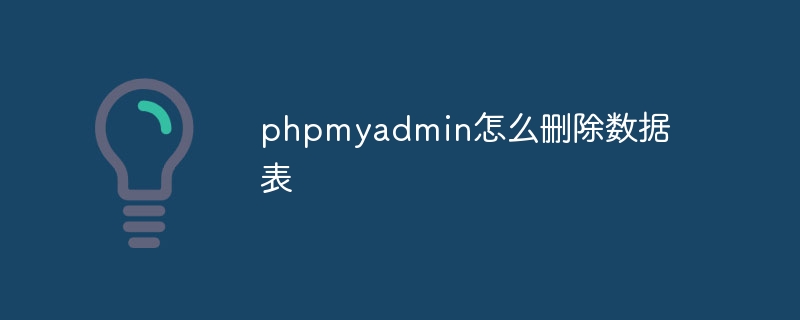 phpmyadmin怎么删除数据表Apr 07, 2024 pm 03:00 PM
phpmyadmin怎么删除数据表Apr 07, 2024 pm 03:00 PMphpMyAdmin 中删除数据表的步骤:选择数据库和数据表;点击“操作”选项卡;选择“删除”选项;确认并执行删除操作。
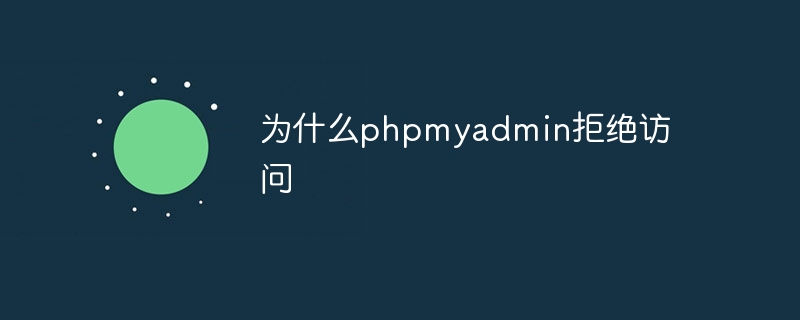 为什么phpmyadmin拒绝访问Apr 07, 2024 pm 01:03 PM
为什么phpmyadmin拒绝访问Apr 07, 2024 pm 01:03 PMphpMyAdmin 拒绝访问的原因及解决方案:认证失败:检查用户名和密码是否正确。服务器配置错误:调整防火墙设置,检查数据库端口是否正确。权限问题:授予用户对数据库的访问权限。会话超时:刷新浏览器页面重新连接。phpMyAdmin 配置错误:检查配置文件和文件权限,确保启用了必需的 Apache 模块。服务器问题:等待一段时间后再重试或联系主机提供商。
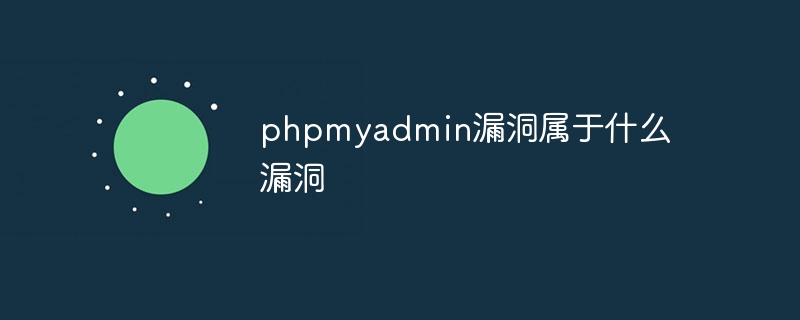 phpmyadmin漏洞属于什么漏洞Apr 07, 2024 pm 01:36 PM
phpmyadmin漏洞属于什么漏洞Apr 07, 2024 pm 01:36 PMphpMyAdmin 易受多种漏洞影响,包括:1. SQL 注入漏洞;2. 跨站点脚本 (XSS) 漏洞;3. 远程代码执行 (RCE) 漏洞;4. 本地文件包含 (LFI) 漏洞;5. 信息泄露漏洞;6. 权限提升漏洞。
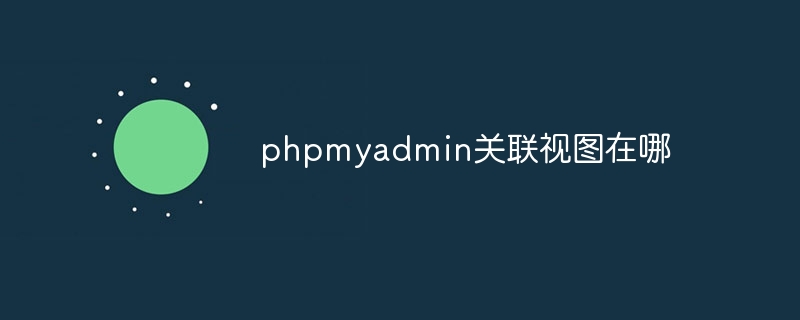 phpmyadmin关联视图在哪Apr 07, 2024 pm 01:00 PM
phpmyadmin关联视图在哪Apr 07, 2024 pm 01:00 PM可以在 phpMyAdmin 中“结构”选项卡下的“视图”子菜单中找到关联视图。要访问它们,只需选择数据库、点击“结构”选项卡、然后点击“视图”子菜单。


Hot AI Tools

Undresser.AI Undress
AI-powered app for creating realistic nude photos

AI Clothes Remover
Online AI tool for removing clothes from photos.

Undress AI Tool
Undress images for free

Clothoff.io
AI clothes remover

AI Hentai Generator
Generate AI Hentai for free.

Hot Article

Hot Tools

SAP NetWeaver Server Adapter for Eclipse
Integrate Eclipse with SAP NetWeaver application server.

Dreamweaver Mac version
Visual web development tools

ZendStudio 13.5.1 Mac
Powerful PHP integrated development environment

Atom editor mac version download
The most popular open source editor

SublimeText3 Linux new version
SublimeText3 Linux latest version






