Home >Database >phpMyAdmin >What should I do if phpmyadmin fails to connect?
What should I do if phpmyadmin fails to connect?
- coldplay.xixiOriginal
- 2020-07-20 16:24:083097browse
The solution to the problem that phpmyadmin cannot connect: first find the [config.inc.php] file; then press [ctrl f] to find the password and change the password; finally log in to phpmyadmin again.

Solution to the problem that phpmyadmin cannot connect:
1. Go to the directory where you installed phpmyadmin and find it config.inc.phpThis file

2. Open it with Notepad, press ctrl f on the keyboard, search for "password", and locate the Line
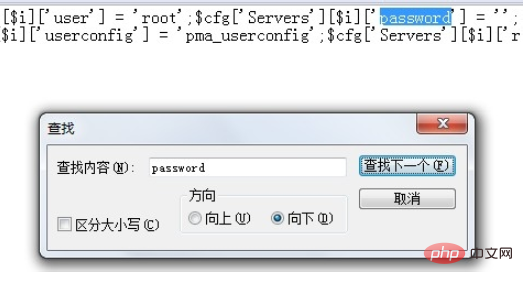
3. Enter the password you changed before in phpmyadmin within the quotation marks and save
. For example, I changed it to 123456
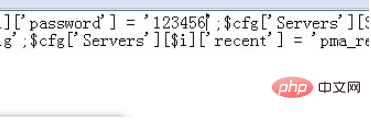
4. Log in to phpmyadmin again at this time
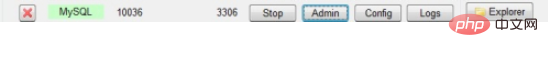
5. Log in successfully
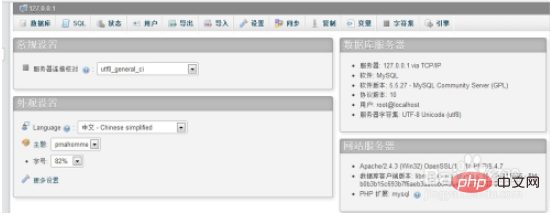
Related tutorial recommendations: phpmyadmin
The above is the detailed content of What should I do if phpmyadmin fails to connect?. For more information, please follow other related articles on the PHP Chinese website!

