Repair method: 1. Enter "services.msc" in the "Run" window and press Enter; 2. In the service interface, check whether there is "Flash Helper Service", if not, please reinstall it Flash; 3. If there is one, set the startup type of the service to automatic; 4. Restart the service.

Videos on web pages are mainly played through two players: one is Html player and the other is Flash player. When watching videos on some websites, you sometimes encounter this problem: "A necessary system component is not running properly. Please reinstall Adobe Flash Player." How to fix this? The following article will introduce it to you.
Repair method:
Download the new version of Flash Player and install it normally.
Official website link https://www.flash.cn/help/service.html
Open the video that cannot be viewed. If it is still not repaired, follow the steps below to manually set and enable the necessary components
1. Press Win R at the same time, enter services.msc, and click OK.

#2. The service interface pops up. In this interface, check whether there is Flash Helper Service. If not, please reinstall Flash Player.

3. If there is Flash Helper Service, check whether it is started.

4. Then check whether the startup type of Flash Helper Services is automatic.

5. If the startup type of Flash Helper Services is The startup type is not automatic. You need to right-click, view properties, and set it to automatic.
#6. After setting it to automatic, click Restart this service to start the Flash Helper Service.
#7. Refresh the page you browsed and use Flash Player successfully. The problem has been solved.
For more related knowledge, please visit: PHP Chinese website!
The above is the detailed content of How to fix the necessary flash components not running?. For more information, please follow other related articles on the PHP Chinese website!
 flash是什么Aug 10, 2023 am 10:16 AM
flash是什么Aug 10, 2023 am 10:16 AMFlash是一种用于创建多媒体和互动内容的软件,具有矢量图形、时间轴动画、交互性和多媒体处理能力等特点。尽管曾经非常流行,但随着新技术的崛起,Flash逐渐被淘汰,并且在2020年停止了官方支持。
 Debian安装Flash:详细指南与Linux小知识分享Feb 15, 2024 pm 01:00 PM
Debian安装Flash:详细指南与Linux小知识分享Feb 15, 2024 pm 01:00 PMFlash曾经是网络多媒体的王者,尽管现在它的使用已经大大减少,但在一些老网站或特定应用中,我们仍然需要Flash插件,我们将详细介绍如何在Debian系统中安装Flash。我们需要明确的是Adobe已于2020年12月31日正式停止对FlashPlayer的支持,因此,我们推荐的Flash版本是开源的PepperFlash,PepperFlash是Google开发的,专为Chrome浏览器使用的Flash版本。安装步骤:1.打开终端,更新你的包列表:```sqlsudoapt-getupdat
 edge浏览器flash未启用解决方法Dec 24, 2023 pm 06:05 PM
edge浏览器flash未启用解决方法Dec 24, 2023 pm 06:05 PM在浏览器中观看视频的话如果没有flash就没法启动,很多小伙伴就都遇到了flash未启动的情况而导致了麻烦,今天就给大家带来了详细的解决方法一起看看吧。edge浏览器flash未启用:1、进入浏览器点击右上角的三个点,选择“设置”。2、点击左侧的“高级”。3、在右侧“网站设置”中找到“使用adobeflashplayer”。4、将其开关打开即可正常启用。
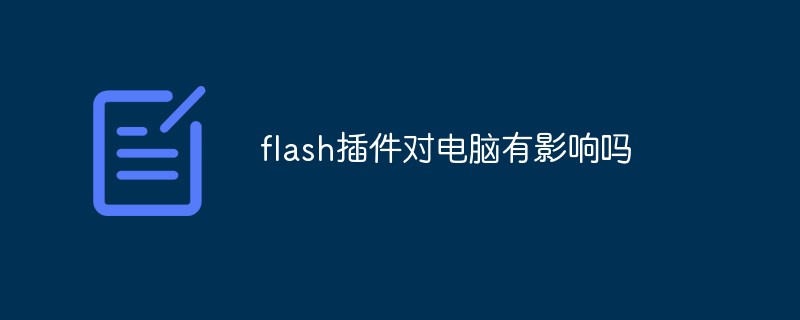 flash插件对电脑有影响吗Mar 03, 2023 pm 01:49 PM
flash插件对电脑有影响吗Mar 03, 2023 pm 01:49 PMflash插件对电脑没有影响;安装flash是为了用户可以浏览器上播放swf文件,曾经是电脑必备的插件,对内存的占用也并不大,但是现在flash已经被淘汰了,很多网站已经开始在用h5了,而且win10系统自带了flash插件。
 解决方式:如何修复edge浏览器中无法使用flash的问题Jan 06, 2024 pm 06:45 PM
解决方式:如何修复edge浏览器中无法使用flash的问题Jan 06, 2024 pm 06:45 PM很多的小伙伴最近浏览视频的时候都遇到了问题,明明已经开启flash但是还是无法使用,那么这是怎么回事呢?下面就给大家带来了解决方法一起看看吧。edge浏览器flash无法使用:1、进入浏览器主页点击右上角三个点选择“更多工具”。2、在新窗口选择“使用Internetexplorer打开”。3、在ie网页中点击右上角的齿轮。4、打开“Internet选项”。5、选择“高级”,在“加速的图形”中勾选“使用软件呈现而不使用GPU呈现”即可。
 如何使用谷歌浏览器的Flash功能Jan 02, 2024 pm 01:44 PM
如何使用谷歌浏览器的Flash功能Jan 02, 2024 pm 01:44 PMflash在各个浏览器中的作用都非常的大,它绝对了是否可以进行视频的播放,那么该怎么在谷歌浏览器上使用flash呢?下面就给你们带来了详细方法一起看看吧。谷歌浏览器怎么用flash:1、打开谷歌浏览器,点击右上方的菜单,再选择设置。2、点击设置页面下方的设置将其展开,找到“内容设置”并打开。3、在内容设置中点击打开“flash”。4、把“先询问”打开,随后在“允许”中添加信任的网站。
 flash被屏蔽怎么办Jan 13, 2021 am 10:32 AM
flash被屏蔽怎么办Jan 13, 2021 am 10:32 AMflash被屏蔽的解决办法:1、打开浏览器,并点击网址一行右边的【红色图标】;2、点击【管理】,进入flash管理页面;3、点击禁止网站运行flash右边的【开启按钮】即可。
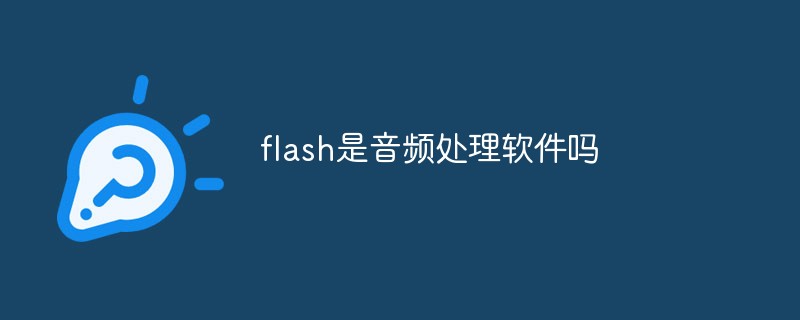 flash是音频处理软件吗Jul 01, 2022 pm 02:39 PM
flash是音频处理软件吗Jul 01, 2022 pm 02:39 PMflash不是音频处理软件。flash是一款矢量动画制作软件,它以流式控制技术和矢量技术为核心,Flash也支持高品质的mp3音频流、文字输入字段、交互式接口,被广泛应用于网页动画的设计中。Flash采用的矢量图形需要的内存和存储空间小很多,因为它们是以数学公式而不是位图图形的每个像素都需要一组单独的数据来表示。

Hot AI Tools

Undresser.AI Undress
AI-powered app for creating realistic nude photos

AI Clothes Remover
Online AI tool for removing clothes from photos.

Undress AI Tool
Undress images for free

Clothoff.io
AI clothes remover

AI Hentai Generator
Generate AI Hentai for free.

Hot Article

Hot Tools

Atom editor mac version download
The most popular open source editor

MantisBT
Mantis is an easy-to-deploy web-based defect tracking tool designed to aid in product defect tracking. It requires PHP, MySQL and a web server. Check out our demo and hosting services.

Dreamweaver Mac version
Visual web development tools

PhpStorm Mac version
The latest (2018.2.1) professional PHP integrated development tool

Safe Exam Browser
Safe Exam Browser is a secure browser environment for taking online exams securely. This software turns any computer into a secure workstation. It controls access to any utility and prevents students from using unauthorized resources.









