What should I do if Oracle reports an error when importing database?
- coldplay.xixiOriginal
- 2020-07-16 14:17:354084browse
Solution to Oracle database import error: First, right-click the computer, select Properties, and click Advanced System Settings; then select Environment Variables, and add environment variables; finally, successful connection is displayed.

Solution to Oracle import database error:
1. First, find the computer icon on the desktop and right-click Select Properties:
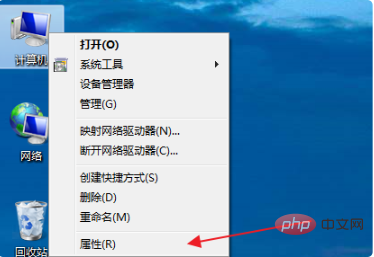
2. Then, select Advanced System Settings in the pop-up window and click:
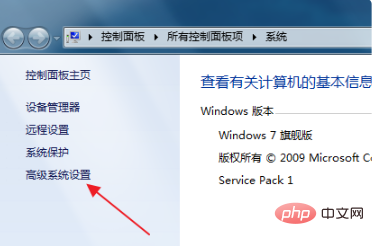
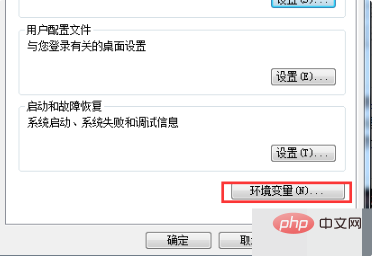
oracle_home and oracle_sid and oracle_home:
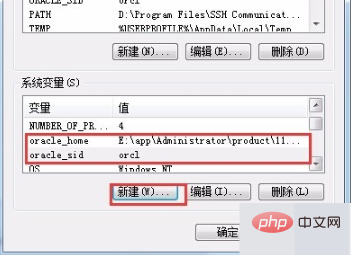

Related learning recommendations:
The above is the detailed content of What should I do if Oracle reports an error when importing database?. For more information, please follow other related articles on the PHP Chinese website!
Statement:
The content of this article is voluntarily contributed by netizens, and the copyright belongs to the original author. This site does not assume corresponding legal responsibility. If you find any content suspected of plagiarism or infringement, please contact admin@php.cn
Previous article:How to delete database in oracle?Next article:How to delete database in oracle?

