Desktop computers can use wireless network cards. The method of use is: first insert the network card into the USB port and open the [Service Support] menu; then enter the product model and download the driver; finally run the installation driver file directly. .

Desktop computers can use wireless network cards. The method is:
1. Insert the network card into the USB port and view the product brand and model.

#2. Open the "Service Support" menu.

#3. Enter the product model number. The model number can generally be found on the product, and click Search.

#4. If there are multiple versions, select the corresponding version number.

#5. Open the download icon under the driver interface.

#6. After the download is complete, just run the installation driver file directly.

#7. After successful installation, you can see an additional wireless network when connecting locally. Double-click it to start it and you can use it.

The above is the detailed content of Can desktop computers use wireless network cards?. For more information, please follow other related articles on the PHP Chinese website!
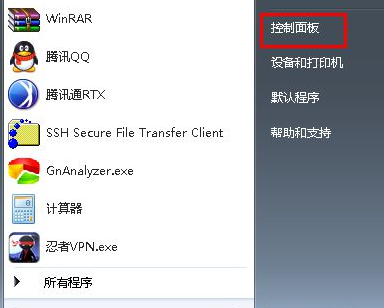 教大家台式电脑win7怎么调屏幕亮度Jul 13, 2023 pm 03:46 PM
教大家台式电脑win7怎么调屏幕亮度Jul 13, 2023 pm 03:46 PMWin7系统下,当我们的电脑屏幕亮度太亮或者太暗,对我们的眼睛来讲总是会很不舒服。这时候,我们就需要调节一下屏幕亮度了,本文就来教大家win7台式电脑调节亮度的方法吧。1、首先打开开始菜单,然后选择控制面板选项打开控制面板。2、然后在弹出来的控制面板中选择点击“系统和安全”选项。3、接着在弹出来的系统和安全界面中继续点击“电源选项”项。4、然后在界面中往下拉就可以看到一个屏幕亮度,拖动那个按钮便可调节屏幕的亮度了。以上就是和大家分享的windows7电脑屏幕亮度调整的方法了,如果大家觉得自己电脑
 华擎推出 DESKMAX X600 ITX 主机:R5-7500F、单 2.5G 网口,售 2648 元Mar 23, 2024 pm 10:26 PM
华擎推出 DESKMAX X600 ITX 主机:R5-7500F、单 2.5G 网口,售 2648 元Mar 23, 2024 pm 10:26 PM本站3月22日消息,华擎近日在京东上架了一款DESKMAXX600ITX主机,采用R5-7500F处理器,准系统售2648元,另有一款无CPU版本,售1598元。据介绍,这款ITX主机可选6核心12线程AMDR5-7500F处理器,内置500WATX电源,标配华擎X600ITX主板,支持安装至多4条DDR57200RAM及4块硬盘(2条M.2+2块2.5英寸SATA)及长200mm以内的独立显卡。此外,这款ITX主机拥有1个USB-C接口(未说明版本),4个USB-A3.2接口、4个USB-A2
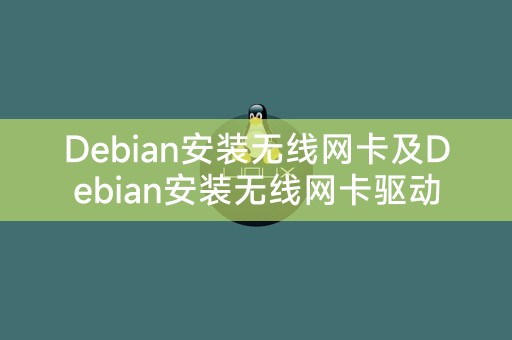 Debian安装无线网卡及Debian安装无线网卡驱动Feb 15, 2024 pm 02:36 PM
Debian安装无线网卡及Debian安装无线网卡驱动Feb 15, 2024 pm 02:36 PM前言在LINUX的世界中,Debian是一款广受欢迎和高度稳定的发行版,当涉及到无线网络的设置时,许多用户可能会遇到一些困难,这篇文章的目的就是为了解决这些困难,向您详细介绍如何在Debian上安装无线网卡以及无线网卡驱动。安装无线网卡要在Debian上安装无线网卡,您首先需要确定您的无线网卡型号,您可以通过查看无线网卡的型号和制造商信息,然后在Debian的官方软件库中进行搜索,找到相应的软件包进行安装,通常情况下,使用`apt`命令即可方便地完成安装。如果您的无线网卡型号是RTL8812AU
 快速调节台式电脑屏幕亮度的快捷方式Jan 03, 2024 pm 08:10 PM
快速调节台式电脑屏幕亮度的快捷方式Jan 03, 2024 pm 08:10 PM现在小伙伴们使用电脑的时间越来越多,长时间使用电脑,对我们的眼睛伤害很大。建议大家使用一两个小时的电脑就要停下来休息10分钟,眺望远方。除此之外,电脑屏幕亮度的控制也是很有必要的。但是台式电脑屏幕亮度快捷键怎么设置呢,下面带来了解决方法,具体的一起来看看吧。台式电脑屏幕亮度快捷键使用方法方法一:显示器面板上调节台式电脑屏幕亮度第一步:在台式电脑的右下角或右边竖着一排电脑显示器自带的功能键,在这些功能键中就有一个“MENU”键,这个键就是用来调节台式电脑屏幕亮度的(如下图):第二步:按一下“MEN
 如何更新Win10无线网卡驱动Jun 30, 2023 am 08:02 AM
如何更新Win10无线网卡驱动Jun 30, 2023 am 08:02 AMwin10系统无线网卡驱动如何更新?随着电脑的使用率越来越高,我们有时候可能会遇到对win10系统无线网卡驱动更新进行设置,如果我们需要对win10系统无线网卡驱动更新进行设置时,要怎么处理win10系统无线网卡驱动更新呢?很多小伙伴不知道如何操作,小编下面整理了为你解答win10系统无线网卡驱动更新的处理对策,感兴趣的话,跟着小编一起往下看看吧! 为你解答win10系统无线网卡驱动更新的处理对策 1、右键点击“开始”按钮,选择“计算机管理”; 2、在打开计算机管理后,要首先找到设备管
 CentOS安装jemalloc及CentOS安装无线网卡详细教程Feb 09, 2024 pm 05:21 PM
CentOS安装jemalloc及CentOS安装无线网卡详细教程Feb 09, 2024 pm 05:21 PM作为一名Linux爱好者,我们经常会遇到一些需要自己手动安装的软件或配置,而在CentOS系统上安装jemalloc和无线网卡也是常见的需求,本文将为您详细介绍如何在CentOS系统上安装jemalloc和无线网卡。CentOS安装jemallocjemalloc是一种高效的内存分配器,可以提高程序的性能,下面是在CentOS系统上安装jemalloc的步骤:1.打开终端,使用root用户登录系统。2.使用以下命令安装依赖库:```yuminstall-ygccgcc-c++automake3.
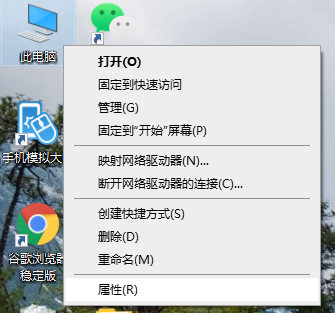 Win10如何添加无线网卡驱动?Jul 07, 2023 pm 02:09 PM
Win10如何添加无线网卡驱动?Jul 07, 2023 pm 02:09 PM如今许多计算机都含有无线接收器,要是没有组装无线网卡驱动得话是不能开启的。那要如何安装这一无线网卡驱动呢?下边小编就来教大伙儿Win10添加无线网卡驱动的方式。具体做法如下所示:1、鼠标右键点击“此电脑”,挑选“属性”。2、点击进到“网络适配器”。3、开启“网络适配器”。4、鼠标右键点击挑选“升级驱动程序”。5、挑选“访问我的电子计算机以搜索驱动程序手机软件”。6、添加你的程序流程驱动程序,点击“下一步”就可以进行组装。以上就是无线网卡驱动的安装方法,期待能幫助到大伙儿。
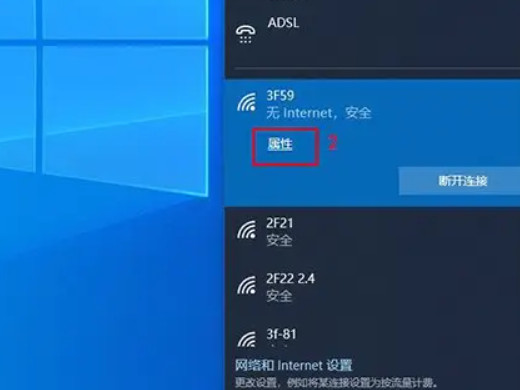 台式电脑怎么连wifi 台式电脑连接不上网络怎么办Feb 22, 2024 pm 07:43 PM
台式电脑怎么连wifi 台式电脑连接不上网络怎么办Feb 22, 2024 pm 07:43 PM在通知栏中选择想连接的WiFi,输入密码连接。还可以进入电脑设置中的WLAN管理界面,选择WiFi并输入密码连接。教程适用型号:联想AIO520C系统:Windows10专业版解析1首先点击电脑右下角的通知栏。2然后点击通知栏中的网络,进入WiFi选择界面。3然后选择想连接的WiFi,输入密码连接即可。4或者打开电脑的设置界面。5然后点击网络和Internet选项,进入电脑网络管理界面。6点击WLAN选项,进入WLAN管理界面。7最后点击显示可用网络,选择WiFi并输入密码连接即可。补充:电脑为

Hot AI Tools

Undresser.AI Undress
AI-powered app for creating realistic nude photos

AI Clothes Remover
Online AI tool for removing clothes from photos.

Undress AI Tool
Undress images for free

Clothoff.io
AI clothes remover

AI Hentai Generator
Generate AI Hentai for free.

Hot Article

Hot Tools

SAP NetWeaver Server Adapter for Eclipse
Integrate Eclipse with SAP NetWeaver application server.

EditPlus Chinese cracked version
Small size, syntax highlighting, does not support code prompt function

Dreamweaver Mac version
Visual web development tools

Notepad++7.3.1
Easy-to-use and free code editor

VSCode Windows 64-bit Download
A free and powerful IDE editor launched by Microsoft






