Home >Common Problem >How to print pictures on desktop
How to print pictures on desktop
- 卡哇伊Original
- 2020-07-15 11:47:2544538browse
The method to print pictures on the desktop is: first select the picture and right-click the mouse, select the "Print" option in the pop-up pane to preview the printing interface; then in the pop-up interface, You can set the paper size and choose according to your needs; finally, select the number of copies to print in the lower left corner and click "Print" in the lower right corner to print the photo.
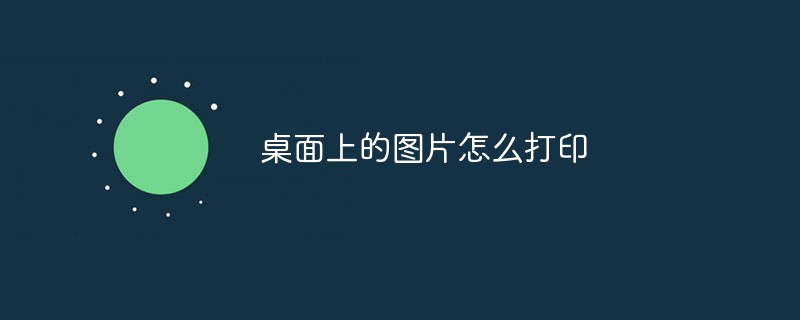
You can choose to print directly. The specific steps are as follows:
1. Turn on the computer and place the picture on the computer desktop.
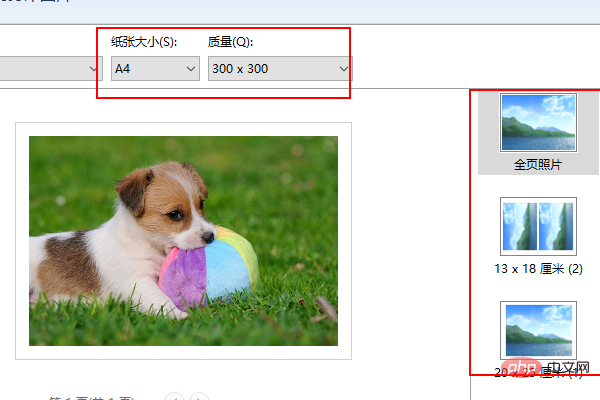
2. Select the picture, then right-click the mouse and select the "Print" option in the pop-up pane to preview the printing interface
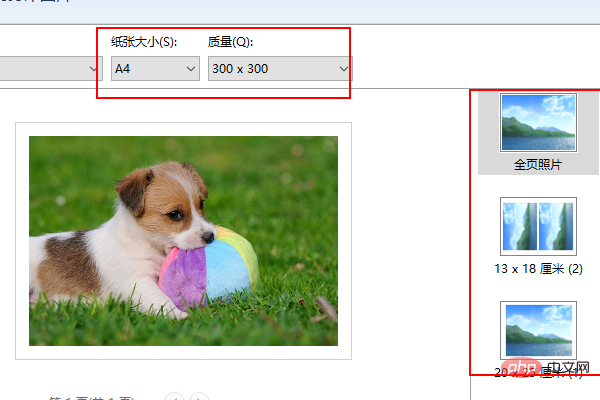
3. In the pop-up interface, you can set the paper size and select it according to your needs. Choose the highest quality possible so that the printed photos will be of higher quality. Select the size at which the photo will be printed on the right.
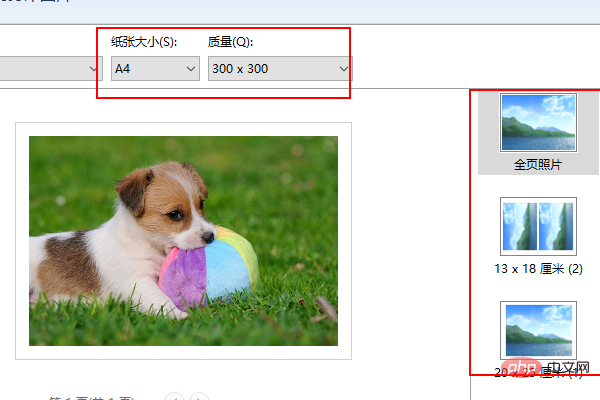
#4. Select the number of copies to print in the lower left corner, and then click "Print" in the lower right corner to print the photo.
The above is the detailed content of How to print pictures on desktop. For more information, please follow other related articles on the PHP Chinese website!


