Home >Common Problem >How to install the network card driver when the computer is not connected to the Internet?
How to install the network card driver when the computer is not connected to the Internet?
- 卡哇伊Original
- 2020-07-15 10:44:2814286browse
How to install the network card driver when the computer is not connected to the Internet: First, enter the Driver Wizard website and click to find the Driver Wizard universal network card version to download; then check the usage of the driver; finally click one-click installation to quickly select and install the driver. After installing the driver, restart the computer.
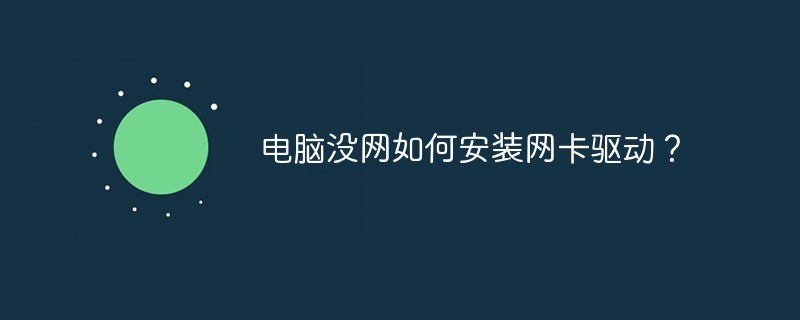
Driver Elf Universal Network Card Version First download a Driver Elf Network Card version online and copy it to your U disk.

Enter the Driver Wizard website and click to find the Driver Wizard universal network card version to download.

Copy the driver wizard network card version to your computer. Then click Install

#Install the driver wizard universal network card version, and then click "Physical Examination Now"

Click Physical Examination Now After that, it will check the driver usage.

As shown in the figure, click Driver Management and find the network card driver. Click to install the network card driver, and other abnormal drivers
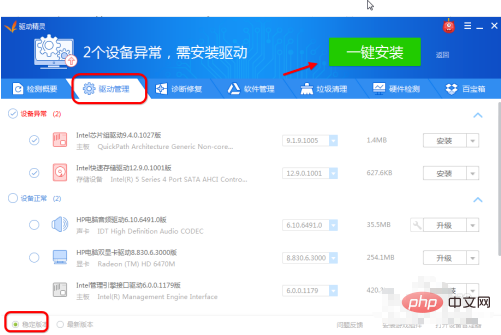
Of course, you can also click directly to repair it with one click. You can quickly choose to install the driver. After installing the driver, restart the computer.
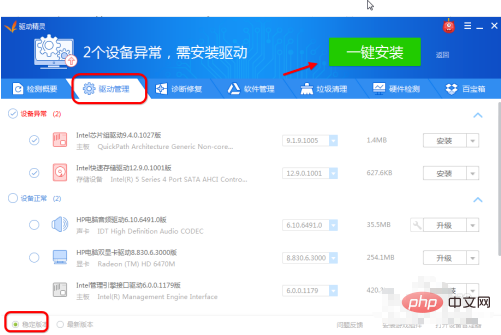
In addition, the driver wizard universal network card version also provides other computer-related security settings.
The above is the detailed content of How to install the network card driver when the computer is not connected to the Internet?. For more information, please follow other related articles on the PHP Chinese website!
Related articles
See more- What to do if the device driver cannot be used
- How to restore graphics card driver to an older version
- What should I do if the newly installed win7 system does not have a USB driver?
- What should I do if the driver is not found when connecting to the printer?
- What should I do if the driver is missing when installing win10 from a USB flash drive?


