 Operation and Maintenance
Operation and Maintenance Windows Operation and Maintenance
Windows Operation and Maintenance What to do if closing a process causes the computer to go black
What to do if closing a process causes the computer to go blackThe solution to closing the process and causing the computer to go black is: 1. Press the [Ctrl Alt Del] shortcut key to open the task manager; 2. Click the [File] and [Run New Task] options in sequence; 3. Enter [explorer.exe] in the input box and click [OK].

Solution:
1. Press the Ctrl Alt Del shortcut key on the keyboard to open the Task Manager;
2. In the task manager, click [File], then [Run New Task] option;

3. Enter: explorer.exe in the pop-up text box , click [OK], and the black screen problem will be solved.

The above is the detailed content of What to do if closing a process causes the computer to go black. For more information, please follow other related articles on the PHP Chinese website!
 解释一下explorer.exe进程是什么Feb 18, 2024 pm 12:11 PM
解释一下explorer.exe进程是什么Feb 18, 2024 pm 12:11 PMexplorer.exe是什么进程在我们使用Windows操作系统的时候,经常会听到一个名词"explorer.exe".那么,你是否好奇这个进程到底是什么?在本文中,我们将详细解释explorer.exe是什么进程以及其功能和作用。首先,explorer.exe是Windows操作系统的一个关键进程,它负责管理和控制Windows资源管理器(Window
 com surrogate是什么进程Sep 14, 2022 pm 02:56 PM
com surrogate是什么进程Sep 14, 2022 pm 02:56 PM“com surrogate”是“C:\Windows\System32\dllhost.exe”的进程;出现该进程通常是“COM+”组件停止工作,这个进程占用高甚至直接未响应,这是由于电脑在加载文件图标的时候出现问题,导致电脑变的卡顿,可以在计算机属性设置中解决卡顿问题。
 请问ccsvchst.exe是哪种进程?Feb 19, 2024 pm 11:33 PM
请问ccsvchst.exe是哪种进程?Feb 19, 2024 pm 11:33 PMccsvchst.exe是一种常见的进程文件,它是SymantecEndpointProtection(SEP)软件的一部分,而SEP则是一款由著名的网络安全公司Symantec开发的终端保护解决方案。作为该软件的一部分,ccsvchst.exe负责管理和监控SEP的相关进程。首先,我们来了解一下SymantecEndpointProtection(
 如何正确杀死Linux中的僵尸进程Feb 19, 2024 am 10:40 AM
如何正确杀死Linux中的僵尸进程Feb 19, 2024 am 10:40 AM在Linux系统中,僵尸进程是已经终止但仍保留在系统中的特殊进程。虽然僵尸进程不会消耗太多资源,但如果数量过多,可能会导致系统资源耗尽。本文将介绍如何正确清除僵尸进程,以确保系统的正常运行。1Linux僵尸进程子进程完成任务后,如果父进程没有及时检查状态,子进程将成为僵尸进程。子进程在等待父进程确认,完成后系统才会回收。否则,僵尸进程会继续悬挂在系统中。要检查系统中是否存在僵尸进程,可通过运行命令top来查看所有正在运行的进程及可能存在的僵尸进程。‘top’命令的结果从上图可以看到Linux中进
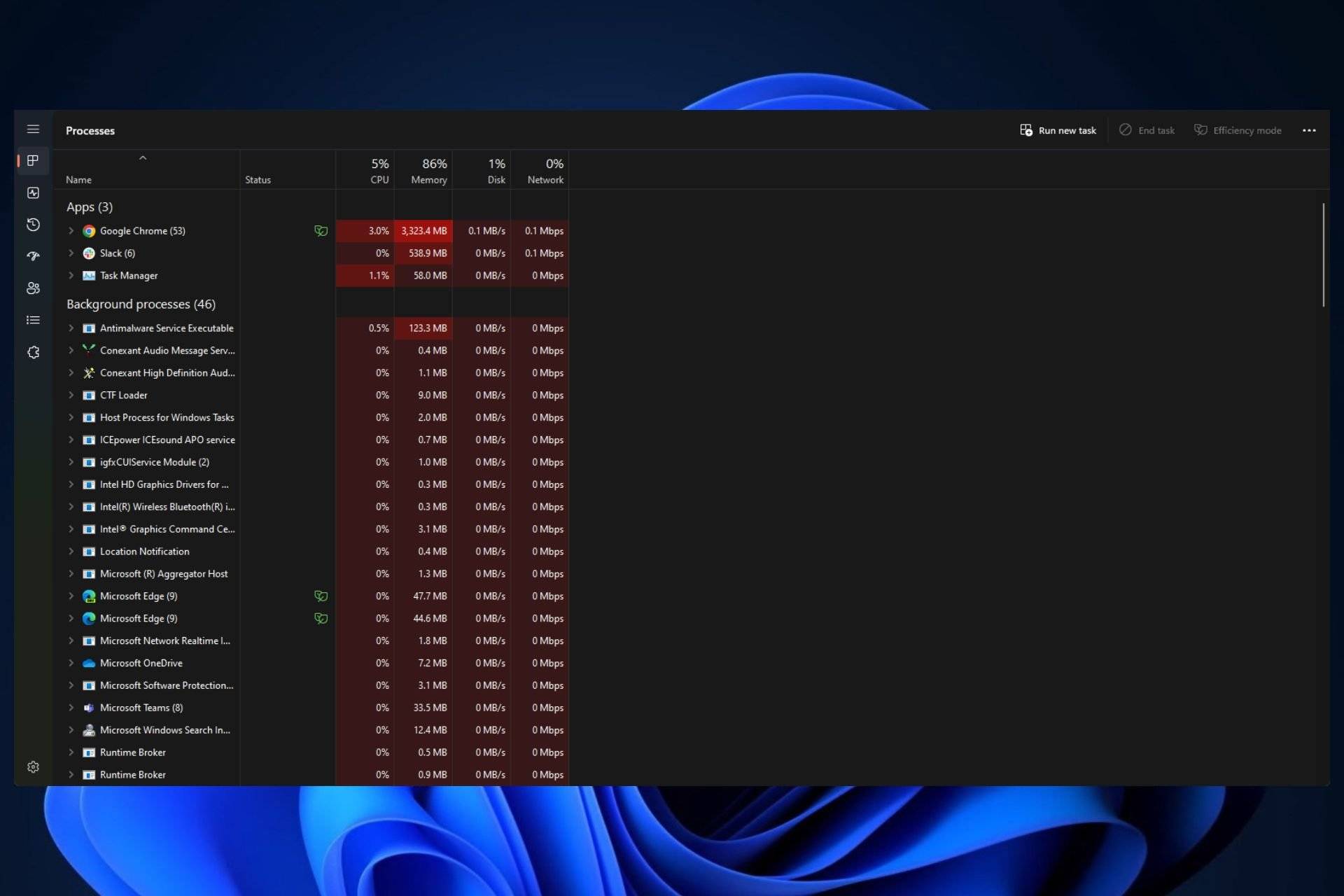 如何在 Windows 11 中停止任务管理器进程更新并更方便地终止任务Aug 20, 2023 am 11:05 AM
如何在 Windows 11 中停止任务管理器进程更新并更方便地终止任务Aug 20, 2023 am 11:05 AM如何在Windows11和Windows10中暂停任务管理器进程更新按CTRL+窗口键+删除打开任务管理器。默认情况下,任务管理器将打开“进程”窗口。正如您在此处看到的,所有应用程序都在无休止地移动,当您想要选择它们时,可能很难将它们指向下方。因此,按CTRL并按住它,这将暂停任务管理器。您仍然可以选择应用程序,甚至可以向下滚动,但您必须始终按住CTRL按钮。
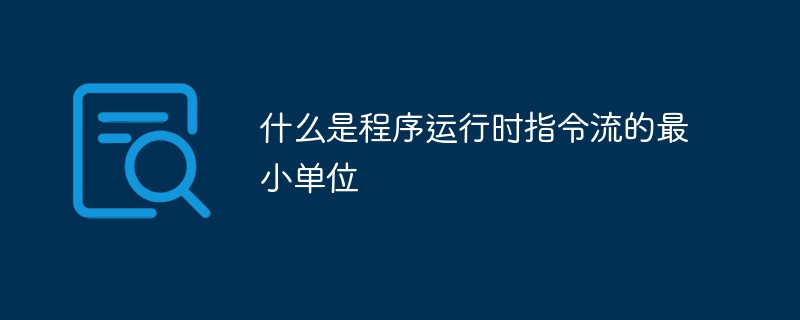 什么是程序运行时指令流的最小单位Aug 23, 2022 pm 02:16 PM
什么是程序运行时指令流的最小单位Aug 23, 2022 pm 02:16 PM“线程”是程序运行时指令流的最小单位。进程是指一个具有一定独立功能的程序,而线程是进程的一部分,描述指令流执行状态;线程是进程中的指令执行流的最小单位,是CPU调度的基本单位。一个线程是一个任务(一个程序段)的一次执行过程;线程不占有内存空间,它包括在进程的内存空间中。在同一个进程内,多个线程共享进程的资源;一个进程至少有一个线程。
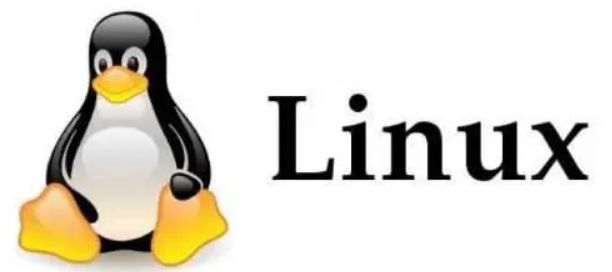 Linux如何杀掉僵尸进程Feb 19, 2024 pm 04:24 PM
Linux如何杀掉僵尸进程Feb 19, 2024 pm 04:24 PM本文主要介绍Linux僵尸进程以及清理僵尸进程的方法。1、什么是僵尸进程?Linux中的僵尸进程(Zombieprocesses)有时也被称为失效或死亡进程。它们是已执行完毕的进程,但其条目并未从进程表中删除。1.1进程状态Linux会维护一个进程表,其中包含所有正在运行的进程及其状态。下面简要介绍一下各种进程状态:(1)Running(R):表示这些进程目前正在运行或可运行,用字母R表示。需要说明:进程是R状态,不代表正在运行,代表可被调度。换句话说,进程只有是R状态才可被调度,其他状态要先转
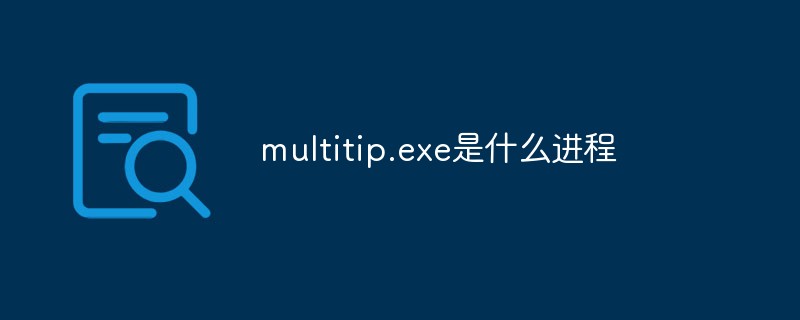 multitip.exe是什么进程Mar 13, 2023 pm 01:41 PM
multitip.exe是什么进程Mar 13, 2023 pm 01:41 PMmultitip.exe是360内置的广告弹窗进程,其中包括了今日优品、焦点资讯、每日趣玩等广告弹窗;其删除方法:1、找到并删除sesvc.exe文件;2、在原来的目录下建立一个sesvc.exe目录,然后将这个目录的所有用户的“完全控制”权限设置为“拒绝”即可。


Hot AI Tools

Undresser.AI Undress
AI-powered app for creating realistic nude photos

AI Clothes Remover
Online AI tool for removing clothes from photos.

Undress AI Tool
Undress images for free

Clothoff.io
AI clothes remover

AI Hentai Generator
Generate AI Hentai for free.

Hot Article

Hot Tools

SAP NetWeaver Server Adapter for Eclipse
Integrate Eclipse with SAP NetWeaver application server.

EditPlus Chinese cracked version
Small size, syntax highlighting, does not support code prompt function

Dreamweaver Mac version
Visual web development tools

Notepad++7.3.1
Easy-to-use and free code editor

VSCode Windows 64-bit Download
A free and powerful IDE editor launched by Microsoft





