Home >Operation and Maintenance >Windows Operation and Maintenance >How to connect a computer to broadband
How to connect a computer to broadband
- 王林Original
- 2020-07-15 10:14:5432904browse
The method for connecting a computer to broadband is: 1. Open the control panel and enter the [Network and Internet] option; 2. Click the [Network and Sharing Center] and [Set a new connection or network] options in sequence; 3. Select the broadband connection, enter your account number and password, and click [Connect Now].

First, open the Control Panel and enter the "Network and Internet" option;
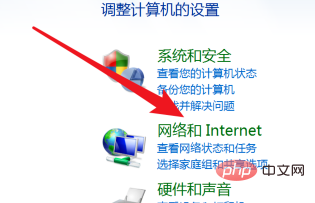
Then, click Open the "Network and Sharing" option;
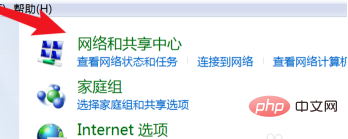
Then, we click the "Set up a new connection or network" option;


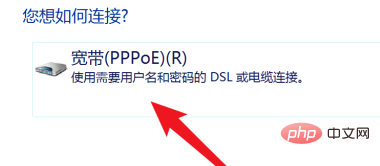
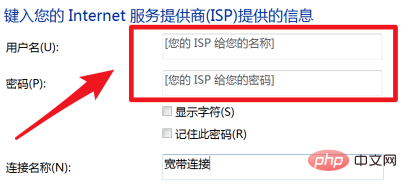

The above is the detailed content of How to connect a computer to broadband. For more information, please follow other related articles on the PHP Chinese website!

