Home >WeChat Applet >WeChat Development >How to send files from the computer desktop to WeChat?
How to send files from the computer desktop to WeChat?
- 烟雨青岚Original
- 2020-07-14 15:41:2534819browse
Method: 1. Log in to WeChat on the computer, click "Address Book", select "Friends", and click "Send Message"; 2. Click the "Send File" option; 3. Select "File" and click " Open" and then click "Send".

Method:
To send files to WeChat on your computer, you must first install a computer version of WeChat.

Log in to the computer version of WeChat, click on the address book, select the friend to whom you want to send the file, and click to send a message.
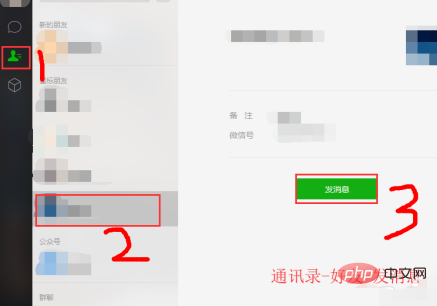
In the friend chat interface, click the Send File option above the input text field.
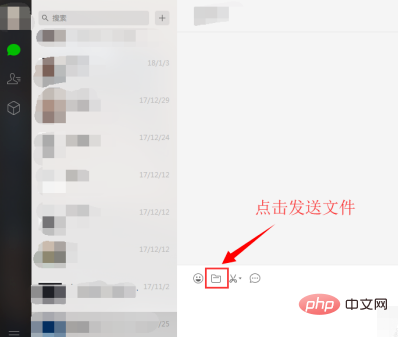
After the window pops up, find and select the file you want to send on your computer, select it and click Open.
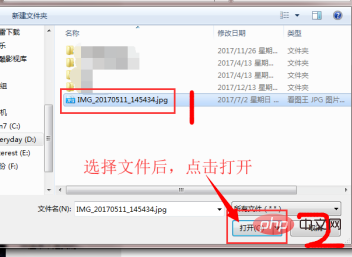
#After returning to the chat page, you can see that the file we want to send is already below the input typing. Just hit Enter on your keyboard or hit Send.
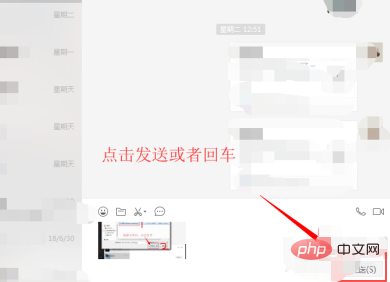
For more related knowledge, please visit PHP Chinese website! !
The above is the detailed content of How to send files from the computer desktop to WeChat?. For more information, please follow other related articles on the PHP Chinese website!

