Home >Backend Development >PHP Problem >How to install php running environment
How to install php running environment
- 藏色散人Original
- 2020-07-13 10:51:424277browse
How to install the PHP operating environment: first obtain the Apache installation package; then unzip the installation package and modify the configuration file; then obtain the PHP installation file, unzip the installation package, and put it in the same directory as Apache24; finally restart the Apache service. .
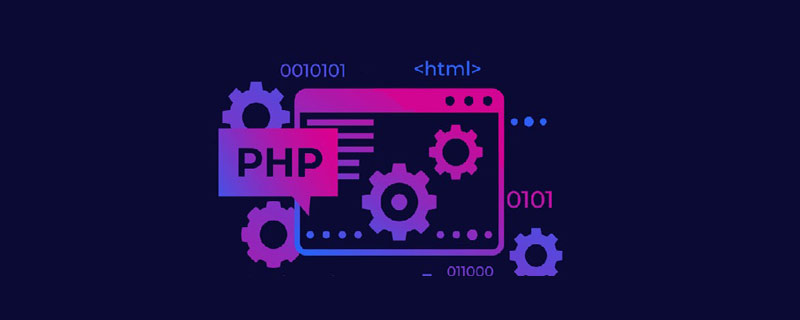
php running environment installation
PHP’s more popular living environment Apache php MySQL
一, Install the web server: apache
1. Obtain the Apache installation package
32-bit: http://www.apachelounge.com/download/VC15/binaries/httpd-2.4.29-Win32 -VC15.zip
64-bit: http://www.apachelounge.com/download/VC15/binaries/httpd-2.4.29-Win64-VC15.zip
2. Unzip and install package, modify the configuration file (if you decompress it on the c drive, you can ignore this step)
After decompression is completed, use notepad to open Apache24\conf\httpd.conf
Change ServerRoot "c:/Apache24" Change the file address in to the address where Apache is located after you decompressed it (for example, ServerRoot "d:/Apache24")
3. Run the server
First open Windows PowerShell as an administrator to open Apache bin folder of the address where it is located, and then enter
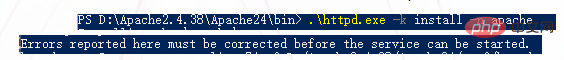
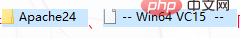 If you want to modify the configuration of Apache later, you need to restart Apache to take effect.
If you want to modify the configuration of Apache later, you need to restart Apache to take effect.
2. PHP application server: Explanation and execution of the PHP program we wrote
1. Obtain the PHP installation file
https://windows.php.net/download#php-7.3
2. Unzip the installation package and put it in the same directory as Apache24
3. 1) Find the conf folder of apache, open httpd.conf to configure php, find the place of loadmodule, and copy the following configuration into the configuration file.
LoadModule php7_module D:/php7.3.2/php7apache2_4.dll
D:/php7.3.2/php7apache2_4.dll path is the path of the php7apache2_4.dll file in your own php directory.
2) Configure Apache parsing rules. When Apache parses files with the suffix '.php', it calls the php module.
Configuration method:
AddType application/x-httpd-php .php
3) Load the php configuration file into the Apache configuration file: effective together
3.1) Specify php in Apache's httpd.conf file The path where the configuration file is located
PHPIniDir “D:/php7.3.2”
3.2) The php.ini file does not exist by default. It exists in development and production formats and needs to be formatted. Find php.ini-development in the directory, copy a copy and rename it to php.ini
Description: PHP’s configuration file has been added to Apache’s configuration items, which means that modifications to php.ini require Apache to restart will take effect.
4) Open Computer Management, find apache in Services, restart the Apache service, create a new text document named hello.php in the Apache24/htdocs directory, open it for editing
<?php phpinfo();
and restart the server. Open the browser and visit localhost/hello.php to see the php information
3. Database management system: Database server MySQL
File download address: https: //dev.mysql.com/get/Downloads/MySQLInstaller/mysql-installer-community-8.0.11.0.msi, choose to use the previous password encryption method during installation, do not use the new version of encryption method.
For more related knowledge, please visitPHP Chinese website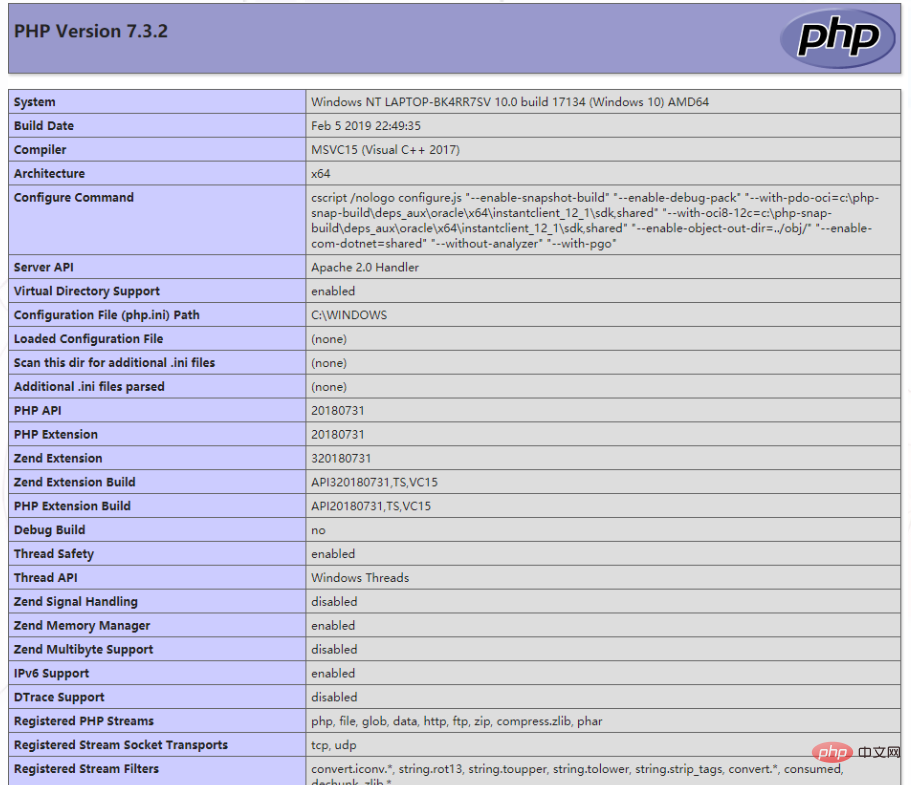 !
!
The above is the detailed content of How to install php running environment. For more information, please follow other related articles on the PHP Chinese website!

