Home >Operation and Maintenance >Linux Operation and Maintenance >How to solve the problem that the command cannot be found when running the 'll' command?
How to solve the problem that the command cannot be found when running the 'll' command?
- 王林forward
- 2020-07-11 17:35:266255browse
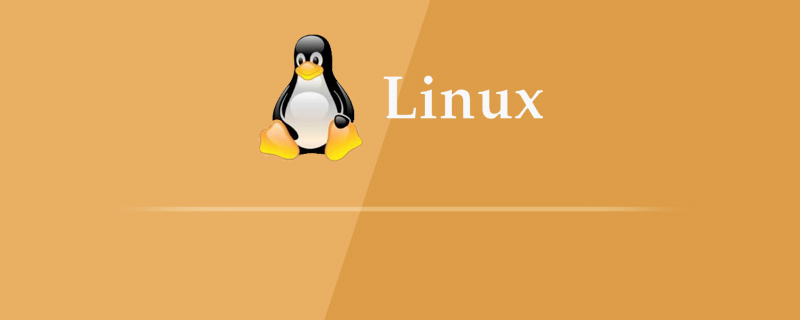
Executing the ll command prompts the following error:
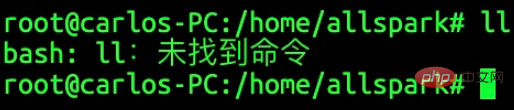
(Recommended tutorial: linux tutorial)
Analysis:
The "ll" command is not a basic command of Linux. It is an alias for "ls -l", Some versions do not directly support "ll" command output.
Solution:
1. Run "vi ~/.bashrc";
2. Check whether there is "alias ll='ls -" in the file. l'";
3. If there is, remove the "#" before the data;
4. If there is not, add "alias ll='ls -l'" Go in and save;
5. Then run the "source ~/.bashrc" command to succeed.
The above is the detailed content of How to solve the problem that the command cannot be found when running the 'll' command?. For more information, please follow other related articles on the PHP Chinese website!

