 Operation and Maintenance
Operation and Maintenance Windows Operation and Maintenance
Windows Operation and Maintenance How to force close a full-screen stuck program
How to force close a full-screen stuck programHow to forcefully close a stuck program in full screen: 1. You can press the [alt f4] shortcut key to close the stuck program; 2. You can press the shortcut key [ctrl shift del] to close the stuck program; 3. You can also press the [ctrl shift esc] shortcut key to close the stuck program.

Specific method:
1. Press the alt f4 shortcut key to close the stuck program;

2. Press the ctrl shift del shortcut key to close the stuck program;

3. Press the ctrl shfit esc shortcut key to close the stuck program ;

#4. Press the alt esc shortcut key to close the currently stuck window.

The above is the detailed content of How to force close a full-screen stuck program. For more information, please follow other related articles on the PHP Chinese website!
 ace-guard client exe是什么程序Sep 22, 2021 pm 06:07 PM
ace-guard client exe是什么程序Sep 22, 2021 pm 06:07 PMace-guard client exe是腾讯代理游戏的反作弊程序,是ewido的守护进程,保护“ewido.exe”进程不被恶意软件关闭;使用它可以检测游戏用户是否有开挂行为,可自动进行封号处理。
 修复: 操作员拒绝 Windows 任务计划程序中的请求错误Aug 01, 2023 pm 08:43 PM
修复: 操作员拒绝 Windows 任务计划程序中的请求错误Aug 01, 2023 pm 08:43 PM要自动化任务和管理多个系统,任务计划软件是您武器库中的宝贵工具,尤其是对于系统管理员而言。Windows任务计划程序完美地完成了这项工作,但最近许多人报告说操作员拒绝了请求错误。该问题存在于操作系统的所有迭代中,即使已经广泛报告和涵盖,也没有有效的解决方案。继续阅读以找到真正对其他人有用的内容!操作员或管理员拒绝了任务计划程序0x800710e0中的请求是什么?任务计划程序允许在没有用户输入的情况下自动执行各种任务和应用程序。您可以使用它来安排和组织特定应用程序、配置自动通知、帮助传递消息等。它
 win7窗口全屏快捷键是什么Jun 29, 2023 pm 07:33 PM
win7窗口全屏快捷键是什么Jun 29, 2023 pm 07:33 PMwin7窗口全屏快捷键是什么?我们在使用win7系统的时候,有时候开启软件的时候,它的运行窗口不是全屏的,这个时候我们需要通过鼠标去最大化窗口。那么有什么快捷键可以快速去切换最大化窗口显示呢?接下来和大家分享win7窗口全屏快捷键教程。一、Alt+Enter一般程序,包括大部分游戏在内的没有自带全屏快捷键的程序。二、F11几乎所有的浏览器,都可以用这个快捷键进行全屏。三、Alt+V+U包括word文档在内的大部分文档工具都可以用这个快捷键进行全屏。四、Ctrl+F/Space很多播放器软件,让视
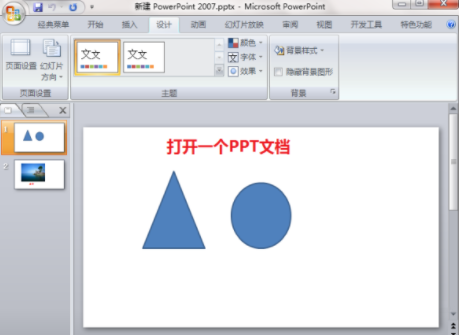 ppt怎么全屏放映?ppt一键全屏快捷键Mar 16, 2024 pm 06:16 PM
ppt怎么全屏放映?ppt一键全屏快捷键Mar 16, 2024 pm 06:16 PM在办公、学习的时候,经常用到ppt进行演示,为了进一步提高观感,我们通常需要将ppt全屏演示。那么ppt一键全屏快捷键是什么?ppt如何全屏放映?下面就来看看具体教程。 ppt快捷键快捷键是最便捷的全屏操作方式之一。只需打开要全屏显示的PPT文件,按下键盘上的“F5”键即可让幻灯片全屏展示。这种一键全屏的方式非常简单,无需浪费时间在菜单选项上,通过简单的键盘操作即可轻松完成。 2、此外,还可以使用其他快捷键。例如,按下“Shift+F5”键,可以从当前幻灯片开始放映;按下&
 如何自动切换特定应用程序的iPhone方向锁定Jun 06, 2023 am 08:22 AM
如何自动切换特定应用程序的iPhone方向锁定Jun 06, 2023 am 08:22 AM在iOS中,当您将iPhone从纵向旋转到横向时,许多App会显示不同的视图。根据应用程序及其使用方式,这种行为并不总是可取的,这就是Apple在“控制中心”中包含方向锁定选项的原因。但是,某些应用程序在禁用方向锁定的情况下工作得更有用-想想YouTube或照片应用程序,将设备旋转到横向可以提供更好的全屏观看体验。如果您倾向于保持锁定状态,则必须在每次打开这些类型的应用程序时在“控制中心”中禁用它以获得全屏体验。然后,当您关闭应用程序时,您必须记住重新打开方向锁定,这并不理想。幸运的是,您可以创
 microsoft visual c++可以卸载吗?Sep 14, 2022 am 11:36 AM
microsoft visual c++可以卸载吗?Sep 14, 2022 am 11:36 AM“microsoft visual c++”是可以卸载的,但是不建议卸载;“microsoft visua”这些都是一些微软的组件,里面包括一些“C++”标准库、原始数据库等相关信息,很多软件尤其是游戏中需要“microsoft visual c++”中的环境组件,如果缺少了“C++”标准库的支持,可能会造成软件的无法运行。
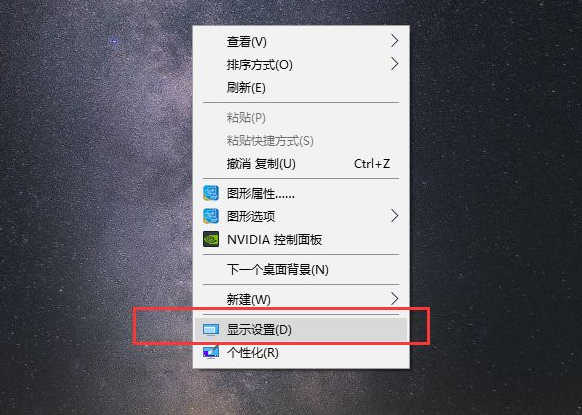 win10电脑有黑边调全屏操作方法Jul 07, 2023 pm 07:53 PM
win10电脑有黑边调全屏操作方法Jul 07, 2023 pm 07:53 PM有时在安装win10后,发现桌面周围或两侧都有黑框,没有全屏显示,那么win10电脑有黑边怎么调整全屏呢?很多朋友不知道怎么处理,所以针对win10电脑如何调整黑边的问题,我会教你win10电脑如何调整黑边全屏。win10电脑有黑边调全屏操作方法右键点击桌面空白位置的鼠标,选择弹出菜单中的显示设置;在分辨率栏中找到与自己电脑屏幕相匹配的分辨率,一般会显示一个推荐词,如1920*1080、1366*768等;弹出提示框,让我们确认是否保留这些显示设置,直接点击保留更改;显示方向设置为横向,目前大部
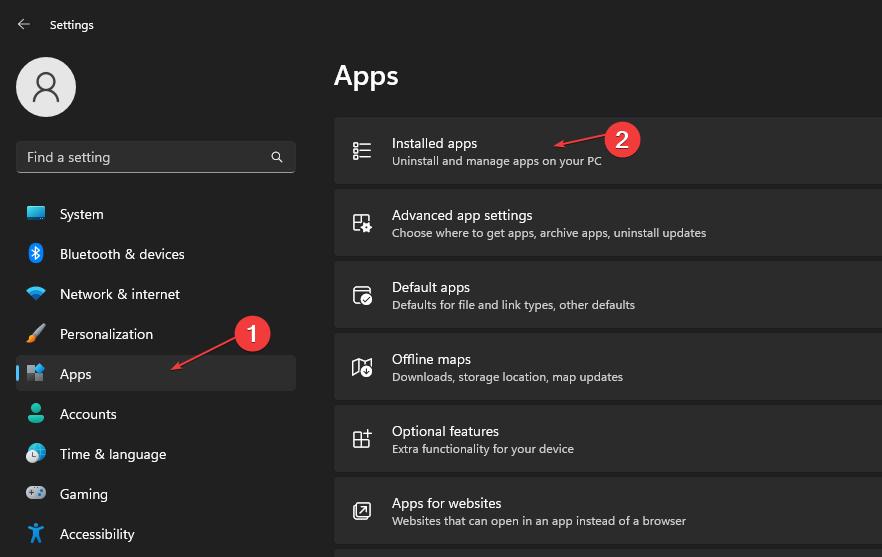 如何从Microsoft商店快速卸载应用Jul 12, 2023 pm 09:25 PM
如何从Microsoft商店快速卸载应用Jul 12, 2023 pm 09:25 PMMicrosoft应用商店是内置存储库,用户可以在其中下载、更新和卸载适用于Windows操作系统的应用。可悲的是,许多用户不知道如何在MicrosoftStore上卸载应用程序。因此,本文将带您了解如何快速从Microsoft商店卸载应用程序。或者,如果您的Windows11PC上缺少Microsoft应用商店应用程序,我们提供了有关下载和安装应用商店应用程序的详细指南。是否可以直接从Microsoft应用商店卸载应用?否,Microsoft应用商店不提供直接从平台卸载应用的选项。您只能通过平


Hot AI Tools

Undresser.AI Undress
AI-powered app for creating realistic nude photos

AI Clothes Remover
Online AI tool for removing clothes from photos.

Undress AI Tool
Undress images for free

Clothoff.io
AI clothes remover

AI Hentai Generator
Generate AI Hentai for free.

Hot Article

Hot Tools

Notepad++7.3.1
Easy-to-use and free code editor

SAP NetWeaver Server Adapter for Eclipse
Integrate Eclipse with SAP NetWeaver application server.

EditPlus Chinese cracked version
Small size, syntax highlighting, does not support code prompt function

PhpStorm Mac version
The latest (2018.2.1) professional PHP integrated development tool

SublimeText3 Chinese version
Chinese version, very easy to use





