The method to change visual studio code to the Chinese interface is: 1. Open the extension store and search for the Chinese Language plug-in; 2. Click the Install button to install the Chinese simplified plug-in; 3. After the installation is completed, restart vscode.

First, press the shortcut key Ctrl Shift P to open the relevant setting function menu and select Configure Display Language

Then select Install additional languages



The above is the detailed content of How to change visual studio code to Chinese interface. For more information, please follow other related articles on the PHP Chinese website!
 实战:vscode中开发一个支持vue文件跳转到定义的插件Nov 16, 2022 pm 08:43 PM
实战:vscode中开发一个支持vue文件跳转到定义的插件Nov 16, 2022 pm 08:43 PMvscode自身是支持vue文件组件跳转到定义的,但是支持的力度是非常弱的。我们在vue-cli的配置的下,可以写很多灵活的用法,这样可以提升我们的生产效率。但是正是这些灵活的写法,导致了vscode自身提供的功能无法支持跳转到文件定义。为了兼容这些灵活的写法,提高工作效率,所以写了一个vscode支持vue文件跳转到定义的插件。
 【整理分享】10个VSCode中用于Flutter开发的最佳扩展Apr 10, 2023 pm 07:13 PM
【整理分享】10个VSCode中用于Flutter开发的最佳扩展Apr 10, 2023 pm 07:13 PM本篇文章给大家整理分享10个用于Flutter开发的最佳VSCode扩展,希望对大家有所帮助!
 如何将windows 7的语言设置为中文Dec 21, 2023 pm 10:07 PM
如何将windows 7的语言设置为中文Dec 21, 2023 pm 10:07 PM有些朋友可能会在安装系统时不小心设置成了英文,结果所有界面都变成了英文,看都看不懂。其实我们可以在控制面板中设置语言,将语言更改为中文,下面就一起来看一下更改的方法吧。win7如何更改语言为中文1、首先点击屏幕左下角的按钮,然后选择“ControlPanel”2、找到“Clock,Language,andRegion”下的“Changedispalylanguage”3、点击下方“English”就可以在下拉菜单中选择简体中文了。4、确定之后点击“Logoffnow”注销并重启电脑。5、回来之后
 PHP和CGI的开发工具和调试技巧:提高开发效率Jul 21, 2023 pm 03:12 PM
PHP和CGI的开发工具和调试技巧:提高开发效率Jul 21, 2023 pm 03:12 PMPHP和CGI的开发工具和调试技巧:提高开发效率摘要:PHP和CGI是两种常用的Web开发语言,为了提高开发效率,开发人员需要掌握一些专用的开发工具和调试技巧。本文将介绍几种常用的PHP和CGI开发工具,以及一些调试技巧,帮助开发人员更高效地进行开发和调试。一、开发工具SublimeTextSublimeText是一款功能强大的文本编辑器,支持PHP和C
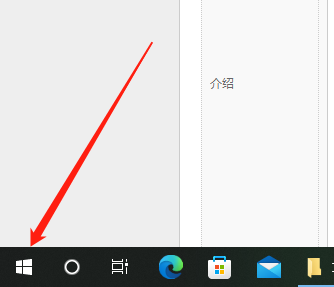 如何将Win10电脑的语言设置为汉语?Jan 05, 2024 pm 06:51 PM
如何将Win10电脑的语言设置为汉语?Jan 05, 2024 pm 06:51 PM有时候我们再刚刚入手安装好电脑系统之后发现系统时英文的,遇到这种情况我们就需要把电脑的语言改成中文,那么win10系统里面该怎么把电脑的语言改成中文呢,现在就给大家带来具体的操作方法。win10电脑语言怎么改成中文1、打开电脑点击左下角的开始按键。2、点击左侧的设置选项。3、打开的页面选择“时间和语言”4、打开后,再点击左侧的“语言”5、在这里就可以设置你要的电脑语言。
 Win11系统语言如何改成中文Jun 29, 2023 pm 01:15 PM
Win11系统语言如何改成中文Jun 29, 2023 pm 01:15 PMWin11系统语言如何改成中文?近期有用户刚给电脑安装了最新的Win11系统,但是在使用中发现系统语言为英文,自己使用起来很吃力,为此有没有什么方法可以将系统语言改成中文呢?方法很简单,下面我们来看看这篇Win11系统语言设置为中文的方法吧。 Win11系统语言设置为中文的步骤 1、首先我们进入齿轮按钮的settings,然后找到其中的Time打开时间和语言。 2、在时间和语言中点击左边栏的Language选项,然后在右侧点击Addalanguage。 3、接着在上方搜索框输入chi
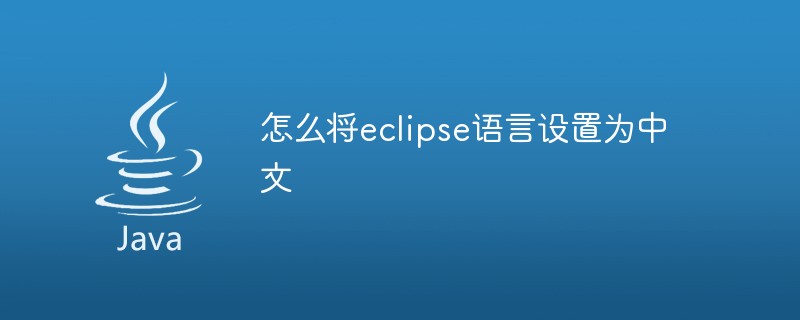 怎么将eclipse语言设置为中文Jan 04, 2023 pm 03:50 PM
怎么将eclipse语言设置为中文Jan 04, 2023 pm 03:50 PMeclipse语言设置为中文的方法:1、打开浏览器找到语言包下载地址,并将最新的安装包地址复制;2、打开eclipse,点击“help”,然后点击安装新的插件;3、点击“Add”,在Location中粘帖网址;4、在下拉菜单中找到简体中文包,进行勾选,点击Next等待安装;5、重启eclipse即可。
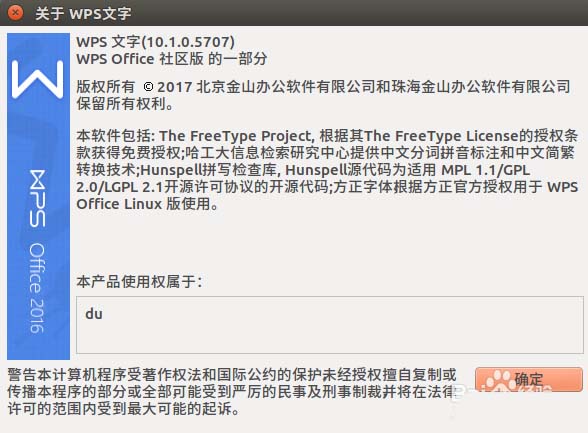 解决Ubuntu系统中WPS无法输入中文的问题该做什么?Dec 30, 2023 pm 12:55 PM
解决Ubuntu系统中WPS无法输入中文的问题该做什么?Dec 30, 2023 pm 12:55 PM虽然Linux有LibreOffice,但是对微软的office兼容不是很好,有些排版会出现问题。而几年前,金山也开发了Linux版的WPS,不过在Ubuntu上使用,无法直接输入中文,这咋弄才可以让WPS正常输入中文呢1、打开WPS的文档,右上角的输入法已经是中文了,但是实际输入的时候,只能输入英文字母,出不了中文2、在终端输入:sudogedit/usr/bin/wps3、从第二行加上:exportXMODIFIERS="@im=fcitx"exportQT_IM_MODULE=&


Hot AI Tools

Undresser.AI Undress
AI-powered app for creating realistic nude photos

AI Clothes Remover
Online AI tool for removing clothes from photos.

Undress AI Tool
Undress images for free

Clothoff.io
AI clothes remover

AI Hentai Generator
Generate AI Hentai for free.

Hot Article

Hot Tools

SAP NetWeaver Server Adapter for Eclipse
Integrate Eclipse with SAP NetWeaver application server.

Dreamweaver Mac version
Visual web development tools

ZendStudio 13.5.1 Mac
Powerful PHP integrated development environment

Atom editor mac version download
The most popular open source editor

SublimeText3 Linux new version
SublimeText3 Linux latest version






