Home >Common Problem >What should I do if my computer's power button does not respond when I press it?
What should I do if my computer's power button does not respond when I press it?
- coldplay.xixiOriginal
- 2020-07-04 11:11:1135035browse
Solutions to the problem that the computer's power button does not respond when pressed: 1. Check whether the external wiring of the computer is connected properly, and re-plug each connection to see if the fault is eliminated; 2. Open the main chassis and check whether there is anything inside the chassis. There are no excess metal objects or short circuits caused by deformation of the motherboard; 3. Clean the dust on the motherboard.
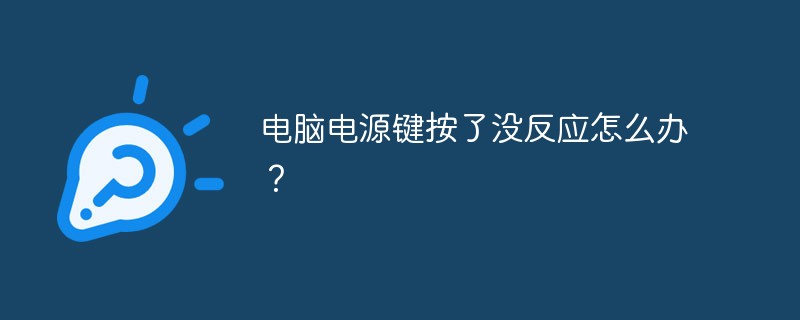
Solution to the problem that the computer power button does not respond when pressed:
It may be due to hardware reasons. The motherboard is aging and damaged, leading to motherboard failure; or random hot-swapping of hardware or indiscriminate use of metal objects to touch various connectors can lead to motherboard failure; it may also be caused by dust or static electricity. The following is a detailed introduction:
1. It may be due to hardware reasons that the motherboard is aging and damaged, leading to motherboard failure; human reasons: when using the computer, hot-swapping hardware at will or touching it with metal objects Various connectors can cause motherboard failure; dust and static electricity can cause motherboard failure: dust or static electricity can lead to poor motherboard contact, short circuit, or burnt chips on the motherboard, which can lead to motherboard failure. Reasons for poor contact: Due to corrosion, oxidation, weakened elasticity, desoldering, and breakage of pins, various chips, sockets, and interfaces in the motherboard are in poor contact, leading to motherboard failure;
2. First check the computer Check whether the external wiring is connected properly. Re-insert each connection to see if the fault is eliminated;
3. If the fault persists, then open the main chassis and check whether there are any excess metal objects in the chassis or a short circuit caused by deformation of the motherboard. , smell whether there is a burning smell in the chassis, whether there are burned chips on the motherboard, whether the capacitors around the CPU are damaged, etc.;
4. If not, clean the dust on the motherboard and then check Is the computer normal?
5. If the fault persists, unplug the Reset line and other switches and indicator light connections on the motherboard, and then use a screwdriver to short-circuit the switch to see if it can be turned on;
6. If it cannot be turned on, then use the minimal system method to unplug the data cables of the hard disk, floppy drive, and optical drive, and then check whether the computer can be turned on. If a startup screen appears on the computer monitor, it means that the problem is in these devices. Then connect more than one device to the computer one by one. When a certain device is connected, the fault reappears, indicating that the fault is caused by this device. Finally, focus on checking this device;
7. If there is a fault Still, the fault may be caused by memory, graphics card, CPU, motherboard and other devices. Then use the plug-in method, the swap method and other methods to check whether the memory, graphics card, CPU and other devices are normal. If there are damaged devices, replace the damaged devices;
The above is the detailed content of What should I do if my computer's power button does not respond when I press it?. For more information, please follow other related articles on the PHP Chinese website!

